New Windows 11 computer? DO THIS FIRST! | 6 Important Tips
Вставка
- Опубліковано 11 чер 2024
- In todays video we cover 6 important things you must do before using Windows 11.
Links used in the video:
Firefox Extensions: addons.mozilla.org/en-US/fire...
3 Methods to skip Windows 11 Microsoft Account Requirement: • Bypass Windows 11 Micr...
Thanks for watching! If this video helped please like, comment and subscribe for more!
Follow me on Instagram (Personal Account): / mbh_gb
Follow me on Instagram (UA-cam): / matthewstechhub
#Windows11 #Windows #Microsoft #Important #Tips #Before #Using #Privacy #Security #Setup #Power #Settings #Accounts #Requirements #Applications #Bloatware #Browsers #Malwarebytes #Firefox #MatthewsTechHub
-Tags and chapters below:
1. Intro (0:00)
2. Bypassing Microsoft 365 Account Requirement (1:48)
3. Change Power Settings (5:45)
4. Checking Device Specs (7:04)
5. Removing Pre-Installed Applications & Bloatware (8:01)
6. Suggestions For Installing Basic Applications (11:26)
7. Recommended Browser Extensions (14:33)
8. Privacy & Security Settings in Windows 11 (17:32)
9. Outro (19:12) - Навчання та стиль


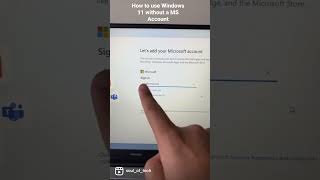






We hit over 1k subscribers just after posting this video! Thank you to all of my subscribers! More content is on the way 🤟
6 important things to do before using windows 11:
1. Install Linux.
2. - 6. - forget it.
Almost good.
However...
5. Take you loss.
6. Buy a Mac
@@RS-Amsterdam erm..., thanks but no, thanks.
Small trick, when you start to install select Englisk and then world and do not connect the internet. You will get a clean system without bloatware.
That’s good to know and share! Thanks
Thank you so much brother.. it's really helpful 🙏
Always welcome thanks for your feedback!
Thankyou dropped you a sub keep up the great work!
Appreciate the support and kind words! Thank you 🙌🏼
Did you try to use English (world) in instalation process of windows? If no try it. Result is less apps in the Windows environment after instalation.
That's interesting I didn't know this, thanks for the advice!
Bitlocker? Every other video of this kind suggests turning Bitlocker off. I do regular system image backups and have just my sensitive files encrypted with encryption software.
Is Bitlocker a better bet for me?
It depends on your requirements and needs. Bitlocker is generally a good basic encryption to use if you take your devices out in public or deal with sensitive information. Although personally I use an alternative encryption software called VeraCrypt (video on that soon) which offers more customisation options and overall better security.
Setting up as a local account is getting more and more difficult. A lot of bypasses are now being blocked.
Yes I agree, local accounts are getting more difficult. They may soon make major changes in the future to block local accounts but I am sure there will always be an alternative method. When all of the methods change or get blocked I will post a new video.
I have not gone to windows 10 yet, and never will
Windows 11 tends to have a love / hate relationship
Get into the BIOS and change boot order to USB first. Insert live stick with your preferred Linux distro (Mint is good). Click erase disk and install. You're welcome.
I mean, it's helpful if you want to use Linux, otherwise it's not really related.
@@MatthewsTechHub With all due respect, if you buy a computer with Win11 on it, the first thing you should do is get rid of the spyware - which means the entire operating system.
Get new PC with Windows installed, nuke it with Linux Distributions such as Linux Mint, Linux Lite, Pop OS. Manjaro, Zorin OS, Ubuntu and it's Flavors. for those that are techincally savvy, Arch Linux.
problem solved and you will live a happier and privacy filled life :D
Please, Please, Please in Future .. reduced that LOUD TING on the Bell in our Ears .. as watching something thereafter with pain ain't pleasant And you might get plenty less Thumbs Downs
Noted, sorry if your ears are sore, although I have to say it’s not that loud ?
Suggestion: Turn volume down a bit