Leica FOTOS App Explained: Connect Your Camera to Your Phone and Enhance Your Photography Experience
Вставка
- Опубліковано 23 лип 2024
- Check out my other Video about the Leica PHOTOS APP: • Video
Music by Artlist: geni.us/artlist_ff (get 2 extra months free)
If you own a Leica Camera, you get a fantastic accessory for free: The Leica FOTOS App for mobile devices.
In this video, I explain how you can connect your Leica Q, SL, and M10 Camera to your phone using the Leica FOTOS App. This enables additional functionality for your Leica camera.
Products in this video:
Leica Q2: geni.us/Leica_Q2_ff
Leica SL2: geni.us/Leica_SL2_ff
Leica M10 Monochrom: geni.us/Leica_M10_Monochrom_ff
Leica FOTOS App: leica-camera.com/en-int/photo...
--------------------------------------------------------------------------------------
Gear used to produce this video:
Sony ZV-E1: geni.us/SonyZV-E10_ff
iPhone 14 Pro Max: geni.us/iPhone_14ProMax_ff
Insta360 one r: geni.us/Insta360One_Twin_ff
DJI Action 2: geni.us/DJI_Action2_ff
DJI Microphone: geni.us/DJI_Microphone_ff
Peakdesing Travelpod: geni.us/Peak_Design_Tripod_ff
Atomos Ninja V: geni.us/Atomos_Ninja_V_ff
Rodecaster Pro II: geni.us/Roadcaster_Pro_II_ff
KRK GoAux4: geni.us/KRK_GoAux4_ff
KRK Rokit 5 G4: geni.us/KRK_Rokit5_G4_ff
Sure SM7B: geni.us/Shure_SM7B_ff
Neweer LED lights: geni.us/Neweer_LED_660_ff
edited on DaVinci Resolve Studio 18: geni.us/DaVinci_Resolve_Studio
using a 14" MacBook Pro: geni.us/14_MacBook_Pro
a Logitech Mouse: geni.us/Logitec_MX_3S_ff
and a Loopdeck CT: geni.us/Loopdeck_CT_ff
Visual Add-ons: Envato Elements
--------------------------------------------------------------------------------------
Disclosures:
1. Some links in the description are affiliate links. If you click on one of the product links, I’ll receive a commission at no additional cost to you.
2. As an Amazon Associate, I earn a small commission from qualifying purchases.
3. All products shown in this video are bought and not sponsored
4. All opinions are my own. Sponsors are acknowledged.
--------------------------------------------------------------------------------------
you can find me here:
www.froschmayer.com
Instagram: / florianfroschmayer
IMDB: www.imdb.com/name/nm0296446/
Twitter: / flofroschmayer
my Podcast (German): www.froschmayer.com/podcast
Video produced by FF Entertainment GmbH, Berlin, Germany
www.ffentertainment.de
contact: www.froschmayer.com/contact
--------------------------------------------------------------------------------------
00:00 - Intro
00:14 - Video Overview
02:01 - Connecting a Leica Q2 to the Leica FOTOS App
03:39 - Geotagging with the Leica FOTOS App and the Q2
04:10 - User Interface of Leica FOTOS App explained
04:44 - Download DNG to the mobile device using Leica FOTOS App
05:30 - Importing DNG from Leica FOTOS App to LIGHTROOM
06:23 - Features the Leica FOTOS App adds to your camera
06:34 - Remote control the Leica Q2 using the Leica FOTOS App
07:52 - Selftimer in the Leica FOTOS App
08:33 - Setting menu when in remote control
09:06 - Sim Card Gallery
09:42 - App Settings
10:17 - Camera Settings in the App Settings
10:58 - Activate Geotagging on the Leica FOTOS App
12:20 - Install Camera Firmware update using the Leica FOTOS App
13:33 - Sending feature request to Leica
13:50 - M10 Family shown with the M10 Monochrom
15:50 - Remote control your Leica M with the Leica FOTOS App
16:01 - M10 Remote Control
17:53 - Changing Camera Settings of an M10 with the Leica FOTOS App
18:16 - Geotagging on M10 Cameras with the App
18:42 - Geotagging with a Leica M11 Cameara using the App
18:59 - Switching Cameras in the Leica FOTOS App
19:12 - Connecting the Leice SL2 with the App
21:10 - Geotagging on the SL2 with the Leica Fotos App
21:25 - Leica Fotos App for iPad
21:37 - Changing my Workflow: iPad and Leica FOTOS App
22:07 - Leica FOTOS App for iPad user interface
23:12 - My wishlist for the Leica FOTOS App
24:25 - Ending the Video
#LeicaFOTOS #LeicaCamera #PhotographyApp #MobileConnectivity #CameraAccessories #EnhanceYourExperience #LeicaPhotography #CameraApp #MobilePhotography
Thank you for watching "Leica FOTOS App: Connect Your Camera to Your Phone and Enhance Your Photography Experience"
Please like, comment, subscribe, and hit the bell 🔔 so you never miss any videos!
👉Subscribe to our channel: / @flofroschmayer



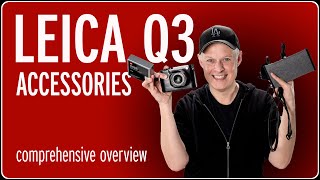





I go and bye a M10 monochrome this morning in addition to my M262.
That's exactly the video I was looking for. Useful, simple : a real gift !
I'll watch it carefully as soon as I'll have the camera in hands.
Thanks a lot for sharing.
Sure! Thank YOU for watching. I am happy the video could help! Have fun with your M10M... it is a such a fantastic camera!
Excellent run through and demo. Thank you.
Perfect. Thank you for letting me know!
What a thorough, easy to follow explanation. Thank you!
Thank YOU! I happy you like it.
This app works amazingly well! Better than my Fuji 100s and 50r app on my iPhone!!
Thank you for sharing...
thank you … i’m new to my q2 but am a mac user so this is exciting … something else to learn!
Fantastic! Congrats to the Q2… you are in for a treat!
Thank you for this in-depth demo.
Thank you for watching… I am happy you like it.
I love photography. Knew many thing from u about camera features thank you
I also love photography. Happy you like my video.
i love your videos, so easy to understand and to adapt.
Thank you!
Good explanation, thanks!
Thank you! I am happy you like it!
Thank you Florian. Excellent video. I learned a few things I didn't know about the app. I'm new to the m10 and rangefinder experience. So far I am really enjoying the camera with the 35mm 1.4 Lux. Working on getting faster and better with the focus patch. Photography is so fun with this camera. Any tips on focusing with the patch? How do you get critical focus on eyes? So far I'm only around 50% hit rate(especially if my subject is moving). Thank you again.
Hey! Yes… the rangefinder shows you every time where your limits are ;-) I think with the 35mm and street photography try out working with zone focusing…. Of course with a 1.4 aperture this is not possible… If I do moving subjects I try to set a focus and then shoot several pictures and sometime move with the object. Chances are you get a good one. But I know what you are talking about. It can be tricky.
Thank you. I like using zone focusing for street and family photos using f4 or f5.6. Work well and the bokeh is still great. At f1.4 is there a trick to getting eyes in focus with the patch? Thank you!@@flofroschmayer
i think your all video will help me a lot
That makes me very happy. Stay tuned... next video is coming very soon...
I have a question. is it possible to connect an old camera such as a Leica X1 to connect Leica PHOTOS app? or i must upload the manual pics via such like email/cable to my smartphone and then edit photos at Leica PHOTOS?
Unfortunately, the Leica X1 is not supported by the Leica FOTOS App. It is also not an editing app. If you have a compatible camera, you can remote control it with the app, and you can download the files to your device. For editing, they suggest Lightroom, Capture One, or Darkroom.
Hey can we manual focus with the fotos app on Leica M 11P? or M series cameras? I want to check if i am focused or not on the fotos app, is this possible? Many Thanks in advance..
No, you can not focus any M camera through the app because no M lenses have a focusing motor. That's why they are so small for a full-frame lens. You can check the focus through the video feed, but I would not recommend it.
Can you shoot any of the compatible Fotos Leicas and instantly back up to the app?? In other words since I shoot weddings and the M10 and CL are only one SD card slot cameras, I’d highly prefer instant back up while shooting with one card cameras. Thanks for the video!
No. This is not possible at this point. I know that other brands do that. My Nikon Z7 was able to do this in 2019... There is an email address in the settings tab where you can contact Leica and send them feature requests.
How was the reliability of the connection from device to camera? I’ve noticed dropping connection with other camera brands’ apps to the point that I don’t want to use them. Of course Apple updates OS software on the phone side that causes trouble, so there needs to be adequate support to ensure that reliability is maintained. How has been your experience with the Leica app in this regard? Thanks for the very complete review.
Dropping connection happens... especially when either the camera or the phone goes into sleeping mode. Reconnecting can be a pain. I guess it deepens a bit on the camera model. M10, Q2, SL2 I think must have less reliable connections than M11 or Q3 because the WiFi hardware is different and I even think the connection protocol is different.
Was wondering if there is a way to connect the M10 to the Leica foto app if the LCD panel on M10 has stopped working and you can’t scan the qrcode? I do have a visoflex that I use in lieu of the broken lcd
Interesting question! Did you try it though the Visoflex? The newer iPhones have a macro mode, maybe it works… I will try it out myself later.
@@flofroschmayer I tried the visoflex again and flipped it to help better focus the qrcode- and it worked!
thanks for sharing
Sure! Thanks for watching!
Can the Iphone download all Q2 video-formats? Seems not to work with all of Q3-formats. For example SloMo-videos cant be downloaded at all to Fotos/Iphone
I don’t know. I’ll test it in the coming days and will come back with an answer… what I know is that the data transfer rate is about 10 times slower on the q2 compared to the q3… longer videos will be a torture to download ;-) I’ll let you know.
Do you know What functions work in the free (unsuscribed) version of the app?
All functions are free. The app use to cost a yearly fee but they suspended that about two years ago. It is a completely free app. If you have one of the compatible Leica cameras you are good to go.
My question is will this Leica app work with the virtual Leica Monochrome and Classic M from OldRoll camera app?
No, I don't think so. I do not use the OldRoll App, but for me it looks more like a filter app which simulates the look of those cameras. The Leica FOTOS App is designed as a companion app for Leica hardware.
Thanks for sharing Florian. Q: will Leica Foto use the User profile selected in the camera, or will it use the default profile?
Leica Fotos will use what ever settings you have on your camera the moment you connect to the app. So, if you load a specific profile and then connect it will use all the settings. You then can chance certain settings like aperture or white balance... but if you want to load an other profile you need to disconnect the camera, load the profile and connect again. At least with the Q2 it works like this, thats the only camera I can test right now.
@@flofroschmayer thank you Florian. Much appreciated. Rgds Aart
@@aartb2836 Sure! Anytime!
6:46 - can you use the camera while in gallery view mode or can you not use the camera at all while connected to the app?
I think it depends on the camera type and the software and firmware versions. When using my SL2 I could work the camera menu and not get disconnected... but this did not work with my M10R... that was a few months ago, and I would need to check that, which I am happy to do in the coming days.
@@flofroschmayer That's awesome, thank you! By any chance do you have the original SL (typ 601) to test it on?
@@RewDowns no, sorry... 😞
hi Florian es ist schön dass es so reibungslos bei ihnen klappt. Ich bekomme immer fie nachricht dass es nicht verbindet
Das tut mir leid. Dann würde ich an der Stelle mal direkt bei Leica nachfragen oder in einen Store gehen.
After Pairing & WiFi connected my Camera has screen: "Disconnect WiFi in the Camera YES NO" I click "No" but nothing happens...this screen stays up ... I use the set button ... any other way I can respond? THANK YOU
Q 2
Do you have the latest firmware of the camera and the latest version of the app? If so, I would try factory reset the q2 and delete and reinstall the app... than try it again. If you have user profiles set on the Q2, please save these first on a sd card! - I hope it works!
HOW CAN LEICA LUX V-5 CONNECTS ANDROID FOR CAMERA CONTROLS
As I neither have a D-Lux 5 nor an Android phone at my disposal, I can't give you well-informed advice. As far as my research goes, you should be able to do it, as I show in my video, with the Q2 or the M. You need Bluetooth turned on your phone. Please ensure you have the newest firmware on both the camera and your Android device. Also, be sure to have the newest version of the Leica FOTOS App installed. If you have all the newest versions and a Bluetooth connection can not be established, you can also try to connect the camera to the phone with a USB cable. I hope it works out!
what should i do when the app say "could not connect, connection cancelled by the camera", is it bc of my wifi?? pls help😭😭
Do you have the latest camera firmware installed? And do you have the latest version of the Leica Fotos App? If it does still not work delete the app, restart the phone, reinstall the app and try to connect again. I hope it works out!
How about the max distance for the remote ?
Very good question! I’ll test it in the coming days and will report… until now I was always standing within 2-3 meters.
I tested it with the SL2. I would say up to 7 meters from the camera you are fine, then the app runs less fluent. After about 8-9 meters or when I leave the room connection drops immediately. I guess the basic connection is bluetooth (version from 2019, because the camera is 2019). Only file transfer is through WiFi. So remote connection will in my opinion behave like a 2019 mouse or keyboard.
How about Leica Look function?
This came out shortly after I released my video. I will test and show it in a future follow up to this video in a few months when even more features are released. - As I understand it, the Leica look feature only comes to play in JPGs…
it would be great if the program would connect to my iphone. the technology is there. leica should test the application. for now this promissing looking application is only frustrating
It is an iPhone App! You can download it from the store and then it connects to your Leica - if the Leica is compatible with Bluetooth or WiFi.
No connection with IPad and Leica M11😢
that is weird! What iPad do you have? Latest OS and App version? latest Firmware on the M11?
Thisappcannoteverfindthecamera.
Whichcameraareyoutryingtoconnect?