How to repeat footnote in Ms Word | Refer same footnote again in Ms Word
Вставка
- Опубліковано 3 жов 2024
- Footnote are powerful tool to provide additional reference. Ms Word provides a simple and easy way to insert footnote. When you insert footnote, the footnote number gets automatically incremented by one. However, if you want don't want to add new footnote but want to refer same footnote again, then you need to do the following.
1: Place the cursor at the place where you want to repeat footnote
2: Go to Reference → Cross reference
3: Select "Footnote" from "Reference type"
4: Select the desire footnote from the list
5: Click insert
For more useful videos on Ms Word you can visit my
Website: www.pickupbrai...
UA-cam Channel: / @pickupbrain


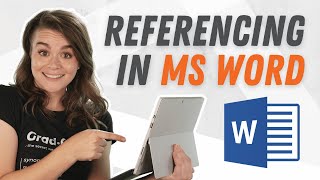
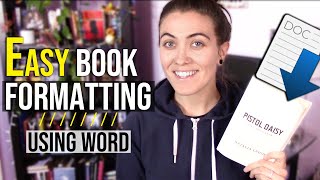





No matter what it is, there's always someone from India with a UA-cam video for my troubles, I bloody love it. Thanks mate!
Glad to know you liked it. Thanks and love from 🇮🇳
Very short and straightforward to the point 👍🏽
Thanks dear for the complement.
More videos should be like this. Answered my question and then when I was like "Why's it formatted wrong?! >:(" you made me look like an idiot because you immediately answered that too. You are a true master.
Thanks dear for the complement. People like you keep me motivated to do more...
Thank you! Short and to the point!
You're welcome!
Very good. Articulated well and directly to the point!
Thanks. People like you keep me motivated.
Super quick and super helpful. Thank you.
You're welcome!
FINALLY. Months of searching finally got what I literally typed in.
Hope it helped
Thank you. Short and precise.
Welcome!
Thank you! Briefly and really helpful!
Glad it was helpful!
This was very helpful. Thanks you!
Glad it was helpful!
Greats stuff dude! really helped me
Glad it helped!
This works statically, but is not dynamic to keep track of latest footnotes added - the reference does not update when a new footnote is added. Meaning that in my text if I referenced Footnote 1 then Footnote 2 then 1 again like you showed, and then inserted a new footnote before Footnote 1 in the text, then the references for the (previous) footnotes 1 and 2 should become 2 and 3, which they don't. I just tried it. Looking for a solution for dynamic footnoting...
Thank you! That was a great explanation - good enough to make me subscribe. Keep up the good work!
Awesome, thank you!
Hi! Thank you for this useful tip. I have done it and it works, but just partially: usually, in the document, if you hover over the footnote number with the mouse, the text of the footnote appears in a yellow box. However, with the second footnote created by crossreference, this yellow box won't show. The crossreference can creat a link to the footnote, but it is not the same. Do you happen to know how to do this? Many thanks.
Thanks man very helpful and concise
Welcome dear.
exactly what i was looking for
🙏
Really helpful, thank you
Glad it was helpful 😊
THANK YOU SO MUCH!
You're welcome! 😊
you are a legend, thank you (:
You're welcome!
Great vid, really helpful!
Glad to hear it!
Thank you so much!!
You're welcome! 😊
this was so helpful thank you
Glad it was helpful!
Thank you very much!
You're welcome!
super useful! just subscribed :)
Thanks for the sub!
Thank you.
Welcome!
I have a problem my footnotes suddenly changed to start from 2 and no1 be the last one in each page .... any help??
Buckets.
Thank you
Welcome dear 😊