How to Show or Hide any Windows 10 and Windows 11 Update
Вставка
- Опубліковано 18 жов 2024
- Do you need to stop certain Windows Updates from installing on your computer? Do certain updates cause a problem with your computer (with it not booting, giving you an error, not allowing certain program to open or work properly)? Good news! We can hide those updates from showing up in the Windows Update. When you run a Windows Update check, those updates won't show up or install.
It will stay like this FOREVER, unless you need to undo it. If for any reason you do need to undo these steps and restore any of those hidden updates, we can do that too! I'll show you how to restore those hidden updates, so that they will appear in the Windows Update. This way you can install those updates if the issues have been resolved.
Link to Download wushowhide.diagcab
download.micro...
If you encounter any problems or have any questions, please let me know in the comments and I will be glad to help you fix them. Thanks!
Music provided by:
Getting Ready 46 at mixkit.co


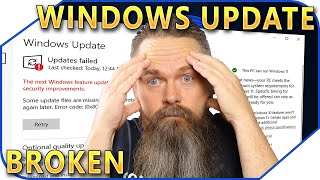






Thanks for this. Microsoft has hidden this tool so all the old how-to info says to get it from their site but it is not easy to do. Thanks for the link!
It's my pleasure. You are correct; I wish Microsoft would make it easier to find this tool. I am glad the link and this video helped you 🙂