Creating a Flowchart in Microsoft Visio
Вставка
- Опубліковано 6 сер 2024
- Watch this video to learn how to create a Flowchart in Microsoft Visio. We will go over how to start from a Microsoft Visio flowchart template to use the most common shapes found in flowcharts. Next, we will go over how to connect steps in a flowchart. Finally, we will show various options for formatting and adding additional shape options for a flowchart in Microsoft Visio. This is a great video for anyone new to Microsoft Visio.
You can download Microsoft Visio here:
www.microsoft.com/en-us/micro...
📥 Visit our blog for many samples of Office files at
www.myexcelonline.com/blog/ho...
⌚ Time Stamps:
00:00 - Introduction to Creating a Flowchart in Microsoft Visio
00:27 - Starting a Visio Flowchart Template
01:14 - Creating a Basic Flowchart
02:58 - Creating Connectors
04:02 - Labeling Decision Outcomes
04:26 - Formatting a Flowchart
05:10 - Adding Shape Options
05:28 - Conclusion for Creating a Flowchart in Microsoft Visio
------------
👨🏫 MyExcelOnline Academy Online Excel Courses 👇
1,000 video training tutorials & support covering Formulas, Macros, VBA, Pivot Tables, Power Query, Power Pivot, Power BI, Charts, Financial Modeling, Dashboards, Word, PowerPoint, Outlook, Access, OneNote, Teams & MORE...
Join Now ► www.myexcelonline.com/107-42....
📚 Download Our Free 101 Excel Tips & Tricks E-Book: www.myexcelonline.com/101-exc...
💻 [Free Excel Masterclass] Advance Your Excel Level Within 30 Days: www.myexcelonline.com/107-125...
🔥 OUR BEST EXCEL RESOURCES 🔥
Get All Our Excel E-Books: go.myexcelonline.com/101-exce...
101 Most Popular Formulas Paperback on Amazon: www.amazon.com/dp/1700300911
101 Ready To Use Macros Paperback on Amazon: www.amazon.com/dp/1700729675
101 Best Excel Tips & Tricks Paperback on Amazon: www.amazon.com/Best-Excel-Tip...
👷 Excel Consulting Services: www.myexcelonline.com/microso...
💻 Looking for more Microsoft Excel tutorials for beginner videos? Check out this playlist: / @myexcelonline
------------
Feel free to comment and ask questions about this Microsoft Excel tutorial below and we will get back to you with the answer ASAP!
If you enjoyed the video, please give a thumbs up, comment, share.
Do not forget to SUBSCRIBE to this channel to get our new Microsoft Excel tutorials delivered straight to you each week! Thank You :)
Cheers,
JOHN MICHALOUDIS
Chief Inspirational Officer & Microsoft MVP
www.myexcelonline.com/
❤️ Let’s connect on social ❤️
LinkedIn: / johnmichaloudis
Instagram: / myexcelonline
Pinterest: / pins
Facebook: / myexcelonline
Twitter: / myexcelonline
#MicrosoftVisio #Visio #flowchart #MyExcelOnline


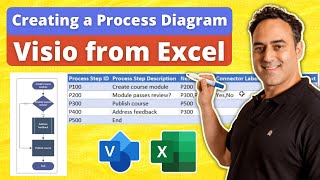






How does one do family trees that expand continously all the way down? It won't auto expand spacing between top tier objects?
Hmmm, there may be a better tool out there specifically for family trees other than Visio. You could manually add blocks since each generation is different in number.
Hey - When i open Visio in the web to edit the symbols, then go back and work in the desktop/excel sheet, and refresh, the symbols disapear... How do i autmatically update the excel datasource table to rocognise and remember these new symbols? Cheers
Hi. My initial guess would be that the online version does not support the Visio plug in well.