Blender 2.7 Tutorial #11 : Intro to Lighting & Rendering in Cycles
Вставка
- Опубліковано 24 сер 2024
- Visit my Blender 2.7 Tutorial Series playlist for more Blender Tutorials:
• Blender 2.7 Tutorial S...
In this Tutorial #11 I cover:
-How to allow material colors to display in a 3D viewport window.
-How to light a scene without any lights (world material)
-3 types of lamps: Point, Sun, and Area, and their differences
-using lamps with nodes, including how to change a lamp's falloff.
-How to render a scene
-How to switch to the camera's perspective in the 3D viewport
-How to 'Lock Camera to View' so that you can adjust/move the camera simply by orbiting/zooming/panning through the 'lens' of the camera.
-How to adjust the samples of the final render and the 'rendered' viewport shading mode to eliminate graininess.
-How to render to a new window (instead of a render taking over a current area of your screen)
-How to adjust the resolution of your rendered image size
-How to save rendered images.
Thanks for watching, and don't forget to Like & Subscribe!
Please DONATE via PayPal to help support my channel: goo.gl/ThkwyG



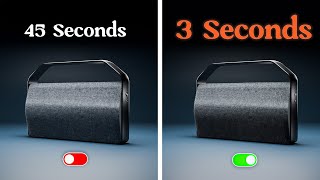





I cannot tell you just how grateful I am! I learned so much more from this one video than from the entire online Blender course I am following so far... Great stuff!
After 2 weeks of bumbling around, reading tutorials, raging, fighting with the ui, I found your videos. Just thought I would pop in to say ty. Your stuff is great. I understand more in 2 hours getting to this point, than I did in the entire last 2 weeks. I have no doubt you are a very tall and handsome man.
Well thank you ;-)
0:07 If there would be a contest to speak *"Welcome to part 11"* as fast as possible , then you would definitely win :D
I know you're getting tired of people telling you how wonderful these tutorials are, so I won't do that. There are extremely few exceptions where I don't know what you're doing because the quick mouse movement isn't captured because you're so quick! :-)
Chip Cooper Thanks! Yes I have a habit of waving my mouse cursor around a lot unnecessarily. :P
BornCG Well, you know what they say about waving your own mouse! lol (I dunno, something about being doing it too quickly... )
Chip Cooper Perhaps I should investigate 60fps screen capture. Hmmmm....
BornCG I've watched a lot of your videos, even had to go back to the old ones to pick up missed ground, and I can really see your system improving. I'm not anywhere near your recent videos (that will be a great and sad day) so I don't know what you're using; but, some of those first one's your system couldn't hardly handle the capture program let alone 60 fps... lol.
The funny thing was hearing you complain about how slow it was, and I was by no means keeping up even w/o the capture. (sigh). But, it prompted me to go out and I just upgraded to a EVGA 720. A world of difference!. Now I feel I need to upgrade my mb/proc/mem just to do it justice.
Thanks! With those old videos, I was recording on my old PC Laptop, and didn't realize I was recording at 200fps, which is why it was freezing.
I was relived when you said you were using a fairly average computer, from 2012, rendering took 23 seconds! Cool! my old 2011 acer took 4 minutes! 😲 haha! I have just found out what blender is 3 days ago and am hooked on these videos, followed you every step of the way and learned things I never thought I could have! And want to follow this as far as I can. Amazing teacher!
I have learned A LOT here, no matter how old some of your tutorials. Great big thanks. 👍
13:00 this was awesome so a constant fall off is typically used when you want softer shadows but not let the whole scene get dim because of it & still keep it brightly lit...well this definitely broke me open to all kinds of permutations & combination of light fall offs,area size & strength....your videos are awesome for conceptual understanding man...thanks
You covered aspects that are missing from other tutorials out there, so this is very helpful. Thank you!
As promised Blender 2.7 Tutorial #12 is coming tonight!
Kudos BornCG. Well covering the topic while clear, simple and in only 22 minutes!
I have been learning Blender for about 6 or 7 month and although this video was pretty basic and I knew 95% of what was talked about. I still learnt a couple of things. I learnt how to get the render to open in a new window, how to set the different falloff rates/patterns for the lights and about the weird sun deal where it simulates it being a very large distance from the scene.
I got sooo excited before this tutorial even finish, especially while orbiting with my camera!!
thank you for this tutorial, i have recently started diving into rendering and lighting after using nothing but zbrush and blender to create models as well as learning to rig, this just helps brings me full circle into knowing everything i can for my field, so thank you.
Really really thanks, this tutorial is very clear and easy to understand.
Thank you so much for this amazing tutorial, I really don't know about the sun and always change his directions . 🤣
Really appreciate the videos dude! Your videos are the first blender tutorials I've found where the pacing is perfect and everything is explained in just enough detail to not be too much or too little info. You've earned yourself a like/subscribe, keep up the good work!
+Poop Thanks poop! 😜
Great video helping me switch from blender render to the cycle render engine. filling in the missing info I needed.
Very beautiful you made me happy a lot
Great video. it like im in a classroom. get to the point but also give extra info on what is what on the menu. no frustration.
Nice! Loving the series.
great tutorial. I didn't know we can use lamps now on Cycles.
btw, I use shift + F while in camera view, and use WASD keys for moving, E and Q keys to move camera view higher or lower. a bit slower but I find it more precise.
cheers
woah. i have never seen a person that has more than 100 likes that has only that much dislikes. your channels are high quality
In Blender 2.8 area lamps will have circular and oval shapes for even better lighting! ;)
Great stuff man. Thanks for posting this series. It's a great help!
Top notch, just like the previous vids in the series.
Super helpful and very clearly explained.
Many Thanks.
This is great, thank you. I like how you stick to one or two topics, and keep the vids shorter. My lighting will be much better now!
Bravo! Excellent! Well Done! I am impressed by how much I never knew, and how much I now do. Thank you!
Your blender tutorial is awesome!!! Thank you so much for posting this video series.
great vid thanks a bunch!
This tutorial helped me so much! I thank you for posting this
You're most welcome. Thanks for watching.
Great tutorial! thanks
Thank you! This is very informative for a beginner like me! =)
Thank you for these wonderful tutorials. Please quadratic and exponential are not same. Light falloff is quadratic.
THANK YOU!!! This helped me allot. I have been struggling with lighting in cycles. I didn't know you could use lamps now, for one thing, and I couldn't get the shadows I wanted. You can see a few of my current renders on my @Blockadeboardgame FB page, but thanks to you they are about to get a lot better.
Very good stuff! Glad I'm not the only person using Intel video with Blender.
You're definitely not. I'm (sadly) using a machine I built year ago with just a Core2Duo in it. I DID get my ATI card (7870) working with version 2.69 of Blender (and using Beta drivers) and it was pretty great, but about 50% unstable and now with newer versions of Blender it doesn't work at all. :(
Dan LaSusa Yeah, late in the 2.6x series they started only supporting a later version of CUDA and discontinued OpenGL(CL?) rendering. CUDA I believe is a proprietary nVidia graphics card technology, which means when/if I build a rendering PC I know which brand I'll be getting. I always hope that when new macs come out that they use nVidia over ATI.. I am very torn about the Mac Pros.
BornCG Yep. I wish I had known when I was picking a card. From what I can tell (based on testing/charts from Tom's Hardware) ATI seems to be leading at most price points for gaming, but for Blender, Premiere and After Effects, Nvidia is the way to go due to CUDA. (you're right about CUDA being proprietary). I keep hoping for more/better OpenGL support, but it's been a slow process. From some of the reading I've done, seems the issue is what AMD/ATI and not really Blender. Has to do with driver size or....the size of something (honestly the conversation went a bit over my head) but everyone seems to be waiting on AMD/ATI to "fix" something. *shrug* in the meantime, I may just sell my card and get a decent Nvidia.
I keep going online and pricing out awesome custom PC's with nVidia graphics cards. .. But I can't really justify that right now since my mac is still fast and I'm not working on a large Blender animation/effects project.
Thanks!
Worth mentioning that JPEG isn't always lossy; there are lossless JPEG formats. That said, I have no idea which Blender (or any other program) uses so I always prefer PNG as well.
He said something about being able to use your Nvidia card to render. Googled Cuda in Blender....
Holy Crap! Warp speed Mr. Sulu!
Ironically enough, in the real world, the relative position of the sun does affect the light and rotation does not.
In the real world, the sun light is essentially parallel to earth, so "shifting" the parallel light source" affects nothing.
Blender's "design" on the "sun light source" seems odd at the first glance, but actually it is brilliant. If we want to change the direction of incident light, which is a parallel one, rotating it seems a reasonable way.
+Restora SenriSei, have you tried rotating the Sun?
(JK)
Hi BornCG
Thank you for your real Awesome videos. They are really a great help and you are really good at explaining it simply and clearly to ....Thanks:)
I really like you tutorial series, but I can't stop myself from nitpicking a bit:
Quadratic falloff is not the same thing as exponential falloff.
Quadratic falloff means that if you double the distance, you get 1/4 of the original luminostiy. Double it again, you get 1/16 etc.
Exponential falloff means that your strength halves (or quarters) if you _add_ a specific distance.
Let's say for example changing the distance from 1 to 2 makes the luminsity go from 100 to 25 (units don't matter here).
If your falloff were exponential, you would get 6.25 at distance _3_. If it is quadratic, you'd get that result at _4_.
As of 2015 those with updated Nvidia graphic cards and driver can use CUDA to render quickly and less taxing on your PC in GPU instead of CPU. It is VERY EASY to do but I'm afraid to link the info cause I don't want to get spam marked so just search engine "4 Easy Ways to Speed Up Blender Cycles Guru" for the article (not youtube vid).
you laged in a way that made you say butt. Lauged more then I should
Hi, great tut but it's not correct that render times grow exponentially when you crank up the samples, it's linear so going from 100 to 500 samples rendering time is multiplied by five...
Erhard Ducke I stand corrected, lol. That's actually what I meant :P
I have blender 2.75 on the property window for the camera there is no view option. : (
Where can i find some clear infoormation about making rendering faster with Nvidia GPUs?
if I click on the mesh, i see nodes, but as soon as I click on the lamp, BSDF and Output squares are gone, so I can not increase the strength.
4:14 "The Diffuse BDS..." I know where this is going lol
Mention buttons which you are clicking
My render samples was defaulted to 128.
I do not see the Sampling option in the camera mode. Any ideas why? Your tutorials are great :)
I've realized I was in Blender Render instead of Cycles Render. Disregard. Sorry, my bad.
1:53 I cant find Surface tab on 2.79.
Let me guess. The intro song is made with Fl Studio.
Is there a way in cycles render to do selective lighting? I don't want certaing light affecting some objects, how i do that
Hey mate, does the compression at 20:34 reduce the quality of the image? It's file size become smaller.
Apparently things have changed, I'm using 2.77 and the 'Area' lamp on constant doesn't work as shown in the tutorial. As the size gets larger and larger (1000), the lighting becomes more and more specular and the intensity increased to 1000 does practically nothing.... at 20000, it's closer in brightness, but isn't anything like what's shown. But, it is an interesting effect... Perfect for showing off diamonds, or other clear objects... I made a Jade & Ruby Eyed Suzanne, I think I'll pull it up and change the light to Area, and see what happens... XD At size 500-1000 with 10,000 to 20,000 the lighting is brilliant, as in describing diamonds. lol
BTW, this is hilarious... UA-cam is running an Ad right now 'to learn 3D drawing'.... I checked it out and once again I'm reminded to thank you... for being free, and for accepting only YT monetizing... she wants money to learn what you teach... of course, she *is* prettier! lol (And I have no clue what you look like.) :-))
BTW, to get closer to what you show, I used a size of 10, and a strength of 20! But you should look at 1000, and 20,000!
Hmmm, after crashing later.... during camera stuff... (I guess I don't have Open Shading Language)... I went back to try and duplicate some of the above... it's still not like Bv2.7, but Bv2.77 is still different. This time I duplicated your values at size 100, and str 35.
Have you made sure that you've switched to the Cycles Render engine at the top? Lighting is completely different in the old Blender Render engine, which you might have forgotten to switch from.
Yup, that's definitely what you forgot. Note: This entire Blender 2.7 tutorial series uses the Cycles Render engine, which produces much better results, but also changes the setting for lighting and rendering, and how to add materials to objects. If you're just learning, definitely start with Cycles (switch to it with the menu at the very top of Blender)
BornCG Sorry man, I'm default to Cycles... so, I think not... but, I'll load the blend right now, and if it says I'm not in Cycles... I'll post that I made the error..... brb
It is in cycles... think I found problem... it's the z location of the Area Lamp. (0,0,53) for dim and... contrary wise (0,0,323) for bright.
I think there may be a bug.. Light Falloff - distance seems inverted. Brighter=Further (higher (0,0,z=323)); Dimmer = Closer (low Z=53) for lamp location (0,0,53). Sorry I'm redundant for clarity.
Nope (Cycles Render), loaded right up... still had my three panes open... Nodes, 3D View, and 3D view set to render... Nodes said:
Constant at strength 35 for Light Falloff (Strength 35) (Constant Out) =>
(Input Strength) Emission [color white] (Emission out)=>
(input Surface) Lamp Output,
My outliner for the Area Lamp size is 1000. Falloff not working like a constant. In fact. If I get further away my scene gets brighter the further away my lamp is 'Z' axis.
I also just updated to 2.78a before your post. (Perhaps I'm confusing the spot but I don't think you mentioned it.)
So, unless it's supposed to get brighter, the further away, instead of dimmer, and with size set to 1000, strength at 35 is crapola at normal distances... and a bit less so with lamp further away.Z=53 and decidedly brighter (bright-normal, light shadow) w area lamp located @ z=323....
Render Viewport is Black at Quadratic Out,
Black at Linear (Out)
Gray at (Constant) z= 323 and sucky at z=53.
Dim at size = 1000, strength = 5, z=323
Dark Gray at size 1000, strength 8, z= 53
If that's not normal; I'd be happy to send you the .blend for your perusal. (Maybe it's a bug... but, the numbers needed to make it right, are... wlll, kind of normal, like strength 35, and size 100. But, still gets brigher the further away the lamp... that's very odd! Sounds buggy on that point. Except even at 100, I'd think much of the light is off the Plane floor, but higher more light hits the plane... just a thought. Falloff seems inverted.
For me the problem is the z location of the lamp.
I don't think it's something that's changed between versions, what stands out to me is that the distances/scale you're using is BIG. each blender unit is calculated at 1 meter squared. So if you have an area lamp of size 1000. Is that a 1km x 1km lamp? Rendering will also get fishy at that scale, since your camera and viewports have clipping to stop rendering too far and too close to the camera.
upto all last lectures I was getting same options as yours but in this I am getting it att different I am not getting the same kind of surface options as yours please help out
Make sure you've switched to the Cycles render engine up at the top of Blender. It's a pull-down menu, you're probably still on the old blender render engine.
yep, thanks a lot... It worked!!!
in my blender, when it rends it doesnt open a new window for me, any ideas? :)
+Lindsay Reade i should add it just changes my window rather than add a new one :)
this is kinda hard.. I'm not that good at lighting since I'm not a firebender..
anyway your videos really help me.. thank you
+sora sorata Don't ya mean a Fireblender? :3 (Stupid pun shut up)
+Crosfyer Reddit is leaking
when i render a glass. it has whit dots all over the place
Increase the clamp indirect value and the render samples value
I have a question for you... You said that you're using a mac mini with a Intel graphic card. Actually, I have a Macbook Pro with an Intel Iris Graphics 6100 and it takes fifteen more time than you for rendering the same thing as you... How it can be possible?
Hmm... That shouldn't be the case. At 19:19 in this tutorial I render out the monkey head with subdivision surface at 100 render samples, with a resolution of 50% of 1920x1080, but I almost always speed up (or edit out) the render time when I'm editing these videos to save time for the viewer. The actual render took 15 seconds, but I edited it down to look like about 1 second or less.
Hello BornCG. I watched the video and tried to do the same change as you but on my render img, I'v got a probleme with some little white pixels… look at this image. prntscr.com/dpei71
So what's your tips plz… ?
Not one of your better tutorials. Should refrain from racing around. Too difficult to follow.
great tutorial. I didn't know we can use lamps now on Cycles.
btw, I use shift + F while in camera view, and use WASD keys for moving, E and Q keys to move camera view higher or lower. a bit slower but I find it more precise.
cheers
thank you so much. i hate that he doesn't have screencast keys on, so this is really helpful.