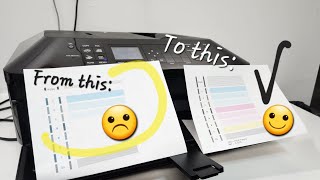Це відео не доступне.
Перепрошуємо.
Canon PIXMA G3070 G3470 G3570 G3770 G4070... Setup to Win11 and how to use IJ Scan Utility (part4)
Вставка
- Опубліковано 16 сер 2024
- PIXMA G3070 G4070 series SETUP TO PC Windows 11 (part4)
00:00 Introduction and Model Info
PLAYLIST: • Canon PIXMA G series
You can use this setup for Canon CISS 3in1 MFPs with WiFi
G3070 series
G4070 series
Canon CISS models with Square Size Display
G3070 series
G3170 G3270
G3370 G3470
G3570 G3571 G3572
G3670 G3675 G3770
G3870 G3871 G3872
G3970 G3971 G3972
G4070 series
G4170
G4470
G4570
G4670
G4770
G4870
G4970
Regional models are identical, but have different names (and ink bottles):
PIXMA *G3x30 G3x70 G4x70
x=2 ... North America...
x=4 ... East Europe, Russia, Middle East, Africa...
x=5 ... Western Europe, UK...
x=7 ... Asia
...
* model only available in limited regions
DOWNLOAD and INSTALL
01:00 Download Master Installer
01:40 Install to Windows 11
PIXMA DRIVER SETTINGS
03:00 Economy Mode Saves Ink
03:30 Manual 2-sided Print
04:40 Banner Print up to 1.2 m
IJ SCAN UTILITY
05:00 IJ Scan Utility
05:20 AUTOSCAN Document - Scan from PC
05:55 OCR Document - Scan from PC
06:15 IJ Scan Utility Preferences
06:00 AUTOSCAN Document - Scan from device
06:40 AUTOSCAN Photos - Scan to PC
07:15 Scangear for advanced users
PIXMA SOFTWARE
09:00 Useful software for PIXMA
MORE ABOUT PRINTERS
10:00 More about PIXMA G series
What is in the box:
Printer
Power cable
Print Head - Bk and color
Ink Bottle GI-X1BK
Ink Bottle GI-X1C
Ink Bottle GI-X1M
Ink Bottle GI-X1Y
X=regional number - bottles are the same
Getting Started
Quick Setup Sheet
Safety and Important Information
Ink Tank Caution Sheet
Ink Attention Sheet
Ink Media Leaflet - Apps not compatible with USB models
Regional Warranty Card
Setup software & User’s manual CD
- Windows driver
- Users Guide (E-manual)
- Scan Utility


![Should You Buy A Canon MegaTank Printer? [MUST WATCH]](http://i.ytimg.com/vi/PSEQetElOyg/mqdefault.jpg)