Creality Ender 3 V2 Main Board Troubleshooting
Вставка
- Опубліковано 17 лис 2020
- Determined to find out what was causing main boards to fail, I looked to the power supply. This turned out to be the cause, and here is how I identified it.
- Навчання та стиль



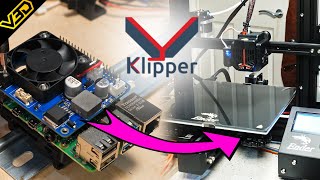





I recently got a replacement motherboard for the Silent motherboard for my Ender 3v2 because of the BL touch add on. So I connect all of the appropriate cables. I noticed that the Z-Axis cable was unplugged. When I plug in that final cable and power on the Ender 3 I begin to smell a feint burn smell eminating from the printer. Not sure if that is the power supply or the new motherboard.
Thank you Roger, that's useful information.
Hey Roger. Great video. Question for you. My extruder motor stopped working on a direct drive Biqu H2. I am not an expert with boards and wires but I am comfortable checking things out and building the connections. Anyways, my CR10-V2 has a transfer board or PCB board or daughter board where I tested the connections and it appears as if the 4 pins are not working to push power to the extruder motor. I tested the ribbon cable from extruder to the X axis stepper pins which is also a 4 pin connection and the extruder motor works. Basically, i was able to check that it is not an extruder motor issue but rather a connection issue. My question, if you don't mind, would the daughter/transfer board be bad or would the issue rather be from the main board? What would be a good way to check where the issue is? Thank you ❗
I would suspect the daughter board first.
I have the ender 3 v2. Purchased and put together throughout the last two weeks. I thought I had problems with my extruded.. it is failing to feed filament properly. I switched the connector cables for the Extruder and found that particular cord does not work? Do you believe I would be able to replace the cords? Or perhaps it would have something to do with the motherboard? Any advice is appreciated.
The cables for stepper motors are identical isofar as pin outs and connectors. You can try swapping cables to see if it is a cable issue or a motherboard issue. Just note that from the factory, the connector at the motherboard has a dab of hot glue on the connection which may make it a stinker to get loose. Use care.
I love watching these dusty old woodshop guys get into 3d printing
my voltage shows 24.08 tried multiple times. but the board gets burned out, changed 2 of them. Any other reasons that burns the board.
Yes. The power supply, as I found in this video. Unless you have a meter capable of peak recording, you will not see the same type of overvoltage spikes as I recorded here. After replacing this power supply, I have had no further problems.
so I seem to have a problem with the motherboard not producing enough power to the port for my extruder that it will turn extremely slowly or not at all. I did some troubleshooting and switched cords on motors and on the board and the motor acts the same whenever its connected to the extruder port, it will move slow or wont budge at all, and when plugged into the x port the motors work fine. the motherboard itself doesnt seem to have an issue of being blown out as the LED still comes on but I suspect a part maybe damaged like a capacitor or resistor on the board that might could get repaired for much cheaper than buying a new board. I would appreciate any advice on the components that would need replacement to get the extruder back in working order. If i can fix the issue with the board next on my agenda will likely be installing a circuit breaker for those voltage spikes to mitigate such damage in the future. thanks in advance and this video has been very helpful.
Can you elaborate on what the error is? I am trying to install a new mainboard, 4.2.7, and as soon as I power it up with a screen attached, I get a long sustained beep. There is a blue LED just above the screw hole above the fuse, labled D2 that is on. It only makes the noise when the screen is attached. Also, when the screen is attached, you can tell the backlight on the screen works, but the screen displays nothing. When I connect this screen to my other ender 3, it's fine. So the issue isn't with the screen.
Having experienced similar on another printer, it was the firmware. As odd as it may sound, by uploading an old version, then replacing with the new version fixed it. Just make sure that once the new firmware is installed, that you do not use that SD card again on bootup if the firmware is still on it or you may end up with a blank screen with only the backlight again.
@@rogersshop , yep, reloading the factory firmware did it. Thanks for the help.
Hi Roger, I have a problem with my ender 3 v2 too. During a printing the piece took off from bed and all the nozzle got full of plastic. When I realized that the plastic was cold, so when I heated the nozzle to take the PLA off suddenly the temperature was going down slowly, and the screen of the control got frezzed. Do you think I made a short circuit to the main board? Is there something else I can check?
Did the screen controls come back after a reboot? It also could be that some PLA got embedded into the temperature sensor on the hot end. You will need to take the fan off to check this. If the plastic backed up into the compartment where the sensor is mounted, it will act as an insulator, skewing the correct temperature.
Did you ever find out? I have the Exact same issue
Would you mind seeing if you can help me to identify my issue? When I turned it on this morning, it started making this really loud beeping sound. No fans, screen or movement, just horrible screeching noise. Could it be something with the power supply?
That's hard to identify without actually being there to see and hear. I would venture a guess though, that main board has issues. I am not at all impressed with the Creality main boards as I have been through a few of them. Currently using the SKR Mini boards and have not had any issues since.
@@rogersshop Thank you. I figured it was something to do with the circuitry.
Hello, got a question for you. So my ender 3 just stopped working today. It was mid print when the screen turned off and everything stopped on the extruder end of the printer, fans and all. Turned it off and back on and the machine wigged out and then led to the same outcome of nothing working. Do you think this is a power supply issue?
Odd coincidence..........I had a printer do the exact same thing yesterday (not a Creality). In that case it was firmware that corrupted, for some unknown reason. After reflashing the firmware, it worked fine. Try that first. If it won't load, then something else is wrong.
@Roger's Shop Thanks for the advice Roger and what a weird coincidence. So I found out that if I tap the case above the motherboard or if I tap the screen with my finger sometimes it will spring to life but then crash again. All of my connections seem like they are together properly. Could that still be firmware?
@@joeluciani5823 That sounds more like a bad cable/pin/connector. Unplug, open the bottom, and look for anything that may have come loose or unplugged. Most connections are hot glued from the factory, but that doesn't mean they held! Also check screw connections on the motherboard for power. those are notorious for coming loose.
I just shorted cooling fan pins while removing the laser module.. board boots fine when connected via usb.. it will be the power supply or board issues.. no supply on fan connector.
Hello! I'm having trouble with my bed, it heats and heats and heats as soon as I turn it on without prompting to print. How and where do I test to see what's going on?
Thats a feature in the ender 3, it has an auto heat setting for when you turn it on to prep it for printing. Id look in its settings to see if it can be changed or not
Turns out I just had a loose connection and didn't even do basic electronic troubleshooting. Still, great video, learned a lot.
Which connection was it?
@@Tumathy Lol. I don't remember. My troubleshooting process was taking the handle of an insulated screwdriver and pushing the wires around until I found the one make the intermittent connection. Not recommended by someone that knows what they were doing. I think it was the power supply to the board.
Hi Roger. Thanks for the troubleshooting. I have the same problem. I'm not that knowledgeable in electronics. Do you have a suggestion on which power supply I should purchase to replace the original one?
I replaced mince with the MEAN WELL LRS-350-24. That solved the power supply issue. This particular printer is still a lemon and has had another Creality Main board fail. But, this time, it is the stepper motor driver section. My other Ender 3 V2 works flawlessly.
@@rogersshop Thanks for the PSU replacement suggestion. I'll give it a try. I hope it fixes my problem. But then I might have a lemon too. I did read that manually moving the build plate to fast spins the stepper motor and they generate a surge to the board. That might be another problem I have to keep in mind.
@@georgefaulk2528 Keep in mind that a stepper motor, being a DC motor, will generate electricity if spun without power to it. If spun too fast, it can damage the driver chip on the board. Since the Y axis build plate moves so easy, I would think the possibility is there if moved too fast.
Pretty sure mine is burned out, extruder fan turns on but the mainboard fan doesn't and the screen doesn't come on
Rogers shop is literally a engineers/skilled trades person's wet dream GNARLY ShOP!
Appreciate the compliment!
I don't know if you could help. I have the Ender 3 V2 and I tried installing a Creality BL touch but when I turned the printer on the screen turned black. I unplugged the BL touch and reconnected everything and tried to turn on the printer but no luck. I tried reloading firmware but no luck. The blue light comes on the board. Did I fry my board? Thanks!
Something you can try, but no guarantee it will work: Rename the firmware by adding a letter or number to the prefix, then try booting. If this works, then make sure the next time you boot up to NOT have that on the card. If this doesn't work, then the card may be shot. I have two ender 3 V2 printers. One works flawlessly and the other is a lemon.
@@rogersshop Thank you! I think the board is fried as I did that and I smelled smoke. So new motherboard it is!
@@aprilmarquardt4649 heh, seems I'm not the only one with same problem - BLTouch, 2 months of no issues, and today I smelled smoke as well. LCD is black (backlit is on), BLTouch is clicking once powering on the printer
@@JohnnyScuff Im going through the same exact thing right now, all was fine till I hooked up the BL touch. The printer comes on, the BL click 2 or 3 time while solid red but no display.
@@anthonysmith3054 I've already in touch with Creality support, and just ordered SKR MIni with TFT Display as a replacement =) But yeah, maybe all of us have some 1st rev mbs with some problems with bltouch slot
Video starts at 3:45
Hello, i have been printing with a Ender 3 pro for 4 years but changed thé motherboard 2 years ago, now al of a sudden my part cooling fan, witch runs sync with thé mainboard cooling fan just start Running when i turn on thé printer, i Cant turn them down or slow them down anymore so my first guess is that the driver, probably a transistor on thé mainboard failt, but how you Fix it? Great video!!
Assuming firmware is not corrupted, if it is a component on the board, most of which are SMD, it is not worth trying to repair. These boards are not all that expensive, so I'd just replace it.
@@rogersshop WoW fast reaction, thanks, Yes i figured, i am going to buy a new one, cause without part cooling fan it's hard printing proper prints, thanks anyway!!
inductor L1, my good sir
Power supply regulator failure was the culprit.
Mine shows 24.8v
A tad high, but still within spec at idle.
size of ender 3 v2 printer without spool
pls answe
Frame dimensions: 475 x 470 x 620 mm
@@rogersshop thx
Roll Tide! I have the same Bear Coca~Cola Bottle you have.
My wife is from Alabama!
Video starts @3:44 your welcome...
In other words i should get an extended warranty on these machines.
It depends.....I have two of these. One has had zero problems. The other was a lemon until I eventually replaced several components. Works well now, but not stock by any means!
Ahhhhh look at my posts, my ender just died😭😭😭 I never even got to use it lol idk what to do at alllllll