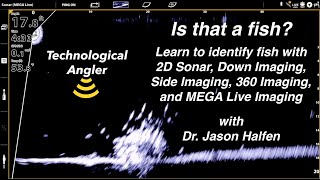Humminbird MegaLive Settings and Images
Вставка
- Опубліковано 30 вер 2024
- Humminbird MegaLive is new to most of us and like anything else there is a learning curve. This video is based on my first few trips on the water using MegaLive. As with any other form of sonar, settings are like an adjustable wrench and need to be changed for every different job. The goal of this video is to find fish and structure using MegaLive. I visit some familiar areas previously located with side imaging and down imaging. You will be able to compare MegaLive video images to SI and DI images. Various settings will be adjusted to improve ML image quality as well as plugging MegaLive direct into unit versus through the 5 port Ethernet switch. Watch as I go through settings located under the “Accessories” tab after hitting menu, menu such as interference rejection and AHRS to “On Pitch and Roll” to improve MegaLive. Using the MegaLive express menu, MegaLive mode, sensitivity, contrast, down range, MegaLive colours, and persistence mode are adjusted to enhance image quality in this video as well. Unfortunately I only had a few trips out before winter settled in so I was only able to concentrate on fish and structure location. As winter locks in, I will work on lure presentation tactics while ice fishing using MegaLive. Humminbird MegaLive is a complementary addition to sonar capabilities already available. MegaLive adds another piece of the puzzle letting us see into the world beneath the surface of the water in different modes to unlock the puzzle. Join me as I delve into my first attempts at using Humminbird MegaLive.