Nanoleaf 4D: installation & full review!
Вставка
- Опубліковано 5 лип 2024
- 0:00 introduction & disclaimer
0:29 Nanoleaf 4D overview
2:17 mirror modes explained
3:35 unboxing
6:09 installation on the TV
10:14 adding the Nanoleaf 4D to HomeKit
10:57 configuration
12:37 Nanoleaf 4D options in the Nanoleaf app
13:41 testing the mirror modes
15:52 testing the scenes
16:41 testing the ambient colors
16:53 Nanoleaf 4D in the Home app
17:02 conclusion
nanoleaf.me/en-EU/products/na...
#nanoleaf #smarthome #homekit #apple #smarttv #led #display #ambient - Наука та технологія


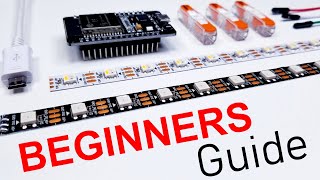






Easily the best video on YT about the Nanoleaf 4D. Also, I like the elephant next to your TV setup.
😇 thank you so much! The chair you mean? I brought it back from Ivory Coast 😉 🐘
@@LaPalmeraie0032 I didnt even see it was a chair, just saw the wooden board with elephant roflcopter
Thanks! My 14 year old asked for this for Christmas. I had no idea how cool it is!
You’re welcome. It is cool indeed 😄 😎
Nanoleaf 4D looks super cool. Got me tempted to grab one. Plus, it's a trusted brand that I rely on. I bought their hexagon lights before, andit's still working up until now.
You won’t regret. Got myself the Elements too. Sooo cool.
Can you mount the control box behind the TV? If you can control it using the app or Siri, there is no need to have it in sight. Or am I wrong?
Hi, you absolutely can. I installed it in sight for easy access and easy control but after all I never use it. Next set up will be hidden 😉
I've got a 43 inch tv and I'm wondering if instead of trimming if I can just wrap it around a 2nd time?
Also would the camera and control box work with any other nano leaf leds if I got them separate?
It needs to detect the 4 corners in order to show the correct colors according to the displayed image. When wrapping around the strip a second time you won’t be able to indicate the corners correctly and the shown colors would be a mess. The brightness would be another thing. I had to trim a bit of the strip and still a never use more than 50% brightness.
The 4D works with the lines and shapes so I guess that it should work with only the control box and camera but you won’t be able to calibrate the corners.
Hi, can you tell me if the Govee model is better or the Nanoleaf 4D, thank you, I'm not sure which one to choose.
Hi! I do not have any experience with the Govee model. I guess they are quite similar. As I have more Nanoleaf accessories it makes more sense to stay in that same ecosystem.
Trying to pair, but simply wont. The white lights turn solid, I connect my phone to the 4d wifi and switch it back like it tells me. Then after a minute of "waiting for device to connect" the backlights flash red and it says "failed to connect". Im on a 2.4 GHz connection, and at a complete loss for what to do. Error code 014 keeps popping up
Their products can be a pain to set up indeed. I mention it in one of the videos as well, a smoother setup would be more than needed. This said. Unplug the device. Replug and hard reset it. This is with two buttons at the same time. There again, in their manual it’s wrongly explained but here in a recent comment I explain the correct way. Then disconnect your phone from the WiFi, reconnect to the 2.4Ghz and then retry the setup throughout the Nanoleaf app. Unplugging it once or twice did the trick for me.
I mean like I tried to do it but there is always a blue light in the screen mirroring what do I do
Maybe a reflection is picked up from another light, desk,…etc? Redo your calibration.
My nano leaf is not connecting or popping up I tired for 2 hours
Hi! Try to unplug and replug the powercord first. Make sure you are on the 2.4Ghz WiFi channel as well. If still nothing try to reboot the device by holding the two buttons on the little control box. Worst case, separate your WiFi signals by giving the 5.0Ghz temporary a different name, the time of the setup.
I just don’t understand the screen mirroring its not working pretty well?
Hi! What you do not understand? It is working really well. It is very nice to have.
@@LaPalmeraie0032 I don’t really know how to explain it but I’ll try..
See I want to make screen mirroring on my tv I used the app and enabled it but whenever I enable it it does not only screen mirror but also have another non related light in it which I don’t understand how to turn off
@allu4710 ok I see. Redo your calibration to well center the image of your tv screen within the dots. Make sure a bright image is on the display to see the borders well enough. Don’t set it to close to the border and exclude any reflection on the screen from furniture if there is any. Then toggle between 3D and 4D sometimes it doesn’t really picks it up straight away when a scene was used before. Switching between the cinematic and vivid modes also makes some difference and do not set the brightness all the way. With these in mind play a bit to find the best settings for your different shows, films, games,…. i almost always use 4D in cinematic mode set to something like 20%.
I cant even find the Nanoleaf 4D in my app
In the Nanoleaf app? Are you using the most recent version?
Yes but i only got Android 8.0 .. how can i get it now?@@LaPalmeraie0032
I cant even press on add, because i need to use my camera directly to scan this, and after that he cant find it in the wifi@@LaPalmeraie0032
@@mariushunter7308did you fix this? I’m having the same issue
Are you sure it's 2.5 cm. It's nothing. Maybe 2.5 inches?
You are correct it’s at least 2”. Thank you for mentioning😉
i have been trying to get mine to connect for hours!!!!! its listed in the devices. APPLE home will not let me finish connecting it. says device not found. then the instructions for hard reset is retarded because they tell you to press the "+" button with the power button. THERE IS NO "+" BUTTON! Do these guys even know what their product looks like?
😂 frustrating. I love the Nanoleaf products but their setup is always quite a hassle indeed. for the hard reset the ment the > button. I found this which might help; Unplug your device's power.
Hold down the Power and > buttons.
Keep them held as you plug in the device.
Keep them held until after it boots up and then it will start flashing.
Release buttons, wait for it to boot up a second time, done. For the pairing to HomeKit make sure you’re on the same WiFi network (2.4Ghz).
This model fits a 55-inch TV
Yes! The smallest one goes upto 65” screens 😉
Thanks 😊
No corners available!!!! I can’t even control it!!!! Not working!!! Fking waste of money
Hi ! You mean the green calibration corners? Didn’t had them the first time but on the second calibration and ever since they are there. I admin it can be frustrating to set up with several hard resets and reboots but one your there it’s 🤩
@@LaPalmeraie0032 Bought the T2, works very fine. I’m very satisfied with it. Easy to install. It has more guides and instructions and more accessories. Unfortunately, The nanloleaf 4D is complicated, need to scan to pair, app doesn’t show light calibration whereas the older version of the app has it. When I try to change the lights it doesn’t even do nothing. Worst of all, the light stopped. Wasted my money.
@inzyyn2895 okay, happy to hear the T2 does the job for you 😉 but no HomeKit support i see? For me this was essential.
@@LaPalmeraie0032 there are many homekits like the govee glide hexa light, govee glide wall light. Search you will see. For me I stay with Govee T2 more reliable and popular😉