Advanced SUMIFS for Beginners in Google Sheets!
Вставка
- Опубліковано 9 лип 2024
- ✅ Follow along with the workbook from the video ➡ docs.google.com/spreadsheets/...
💡 We've seen the basics of SUMIFS, now we get to the nitty gritty! So many people have asked how to use dates and greater than and less than in their Sheets. Well now you have access to the solution!
----------------------------------------------------------------------------------------------------
⏳ CHAPTERS
----------------------------------------------------------------------------------------------------
0:00 Intro
0:27 COUNTIF and SUMIFS with text
2:15 Working with numbers
2:48 Logical operators (greater than and less than)
3:48 SUMIFS between dates
6:11 Adding an extra condition
7:24 A common error with SUMIFS and COUNTIFS
8:21 WILDCARDS!
----------------------------------------------------------------------------------------------------
💬 GOT A QUESTION?
↓↓↓ Leave a comment down below ↓↓↓ - Навчання та стиль


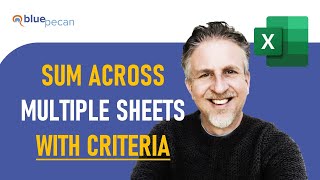






Yep, if you can follow these tips and tricks you've destroyed SUMIFS like an advanced Google Sheets user! Of course, there is still an Expert-level SUMIFS but we'll save that for another time!
Want to follow along with the on-screen tutorial? Here's a copy of the spreadsheet → docs.google.com/spreadsheets/d/1Ikpa-EPRO_1j9qMLmBspcSH2rV6Kz7GOr_CHiHQjIGU/copy
Thank you so much! Your video has been very helpful.
You're very welcome!
Thanks. Could i know the formula for "not equal to"
For times when i want to add all else other the value that has 10 in it .
Yep. If your data is in column H, then it'd be
=SUMIF(H2:H, "10")
Hi,
I love your video but I find that you are going way too fast for me as I am just beginning. Do you have any videos that can walk me through it step by step but slower and with more explanation?
Hi Penny! I understand it can be challenging at the start. A few tips:
- If you need to, pause and replay parts to go at your own pace.
- Don't skip the basics at the beginning - if you go skip ahead to the advanced stuff, it won't make much sense without first learning how the basic versions of the functions work.
- Practice alongside with the provided workbook in the description for better understanding.
- Try to pinpoint exactly where you're going wrong and feel free to ask specific questions if certain parts are tricky.
Remember, it's all about practice and taking one step at a time. You've got this, and I'm here to help! 🙂