Scaning Documents on a Chromebook Is Better Than I Thought
Вставка
- Опубліковано 1 чер 2024
- Join our Patreon community for access to our private Discord, an ad-free website experience, and more! Start your free trial here ➡️ / chromeunboxed
・・・・・・・
💲Shop the BEST Chromebook deals: bit.ly/41LPfWK
📹 HP Chromebook Plus x360 14c Review: • HP Chromebook Plus x36...
📹 Chromebook Plus Features Video: • New ChromeOS 118 Featu...
If you’ve ever been out and about and needed to mark up a physical document to send to someone quickly, what I’m going to show you today could prove very useful. Granted, most phones have a great camera on them and can scan documents with ease, but then you have to get that file moved and take a few extra steps that maybe you don’t have time for. Enter the Chromebook scanner function in the Chromebook Camera app.
📰 Read more: chromeunboxed.com/your-chrome...
📧 Join our newsletter: bit.ly/2WjCDm7
・・・・・・・
☕ Fueled by Fresh Roasted Coffee! Buy the special edition Chrome Unboxed bag here: chromeunboxed.com/coffee
Subscribe to the channel: bit.ly/2xFuj6L
Follow us:
/ chromeunboxed
/ chromeunboxed
/ chromeunboxed - Наука та технологія
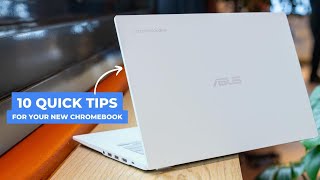








1) Google should implement their magic eraser AI function for this so you can quickly or even automatically erase your fingers from where you held it.
2) Seems more useful with a Chromebook tablet like the Duet.
I needed to scan a doc with my Chromebook a couple of months ago, and I didn’t want my fingers showing. I ended up clipping the doc to a large paper clip and used that to hold it in front of the camera. It worked well enough.
That was a great tip!!! Thanks so much for sharing.
Need to check wether my accountant will accept my receipts scans and when I scan into Dropbox it takes me 30-45 sec incl. saving. There are around 3-5 chrome devices in my household and thanks to your video I give it a try. Am great fan of your channel. Keep up the good work! ❤
Robbie, as a teacher I use this a lot. I have the Duet 3.
Hi 👋
Two weeks ago, I bought a new Lenovo Duet 3 Chromebook, but then I noticed that the focus is only working when the document is very close to the camera, so in order to scan an A4 document with the main camera, I need to take a scan twice. I have already contacted the Lenovo customer support via email but they didn't respond. What should I do next?
Well it was news to me. Thanks 👍!
Good to know for that one time that’s just lurking waiting to bite me. Nice. Thanks very much.
Scanning documents on webcam 🤯
Can I attach an external CD/DVD to a Chromebook to view my DVD movies or listen to my music CDs? And yes, I'm a senior, lol. And how about attaching my scanner/printer now that you brought it up, lol. My printer is wireless, which might make it easier to use it with a Chromebook.
Which Chromebook would you recommend for Black Friday?
I want to know the same.
That's decent but no OCR? That would be really useful.
when are we going to get more Chromebook plus reviews?
Is there a way to OCR the image to get text that I can copy & paste?
Your phone likely already does this. Samsung s20 here..
Can you rotate the document?
Good to know, but I think using my phone is easier.
This is pretty useful when I'm too lazy to pick up my phone and transfer the pic to my laptop.
I teach at a small Christian School. If you are having a giveaway please Keep me posted !
Black Friday content?
Would be better if the scanner auto captures like Adobe Scanner.
Google should let you use your phone like Mac's.
Chromebook tablets should get always on displays
the phone is a way better option?
Yup. Especially if you're on the go. I've used my phone to scan signed contracts, checks, and other important documents. And it does a much better job than that. Plus, it will do OCR, if I'm just looking to extract text.
Please don't talk so much! Tell us right away how to fax. Your instructions would take 2:00 minutes NOT 7:25 minutes.
This is about scanning, not faxing. Be appreciative of the information he's giving us. You can 2x thru it if it's too long for you.
What boomer still faxes stuff?😂😂