How to see all your students while Presenting in Google Meet using two screens
Вставка
- Опубліковано 2 вер 2020
- Help our channel Grow and SUBSCRIBE for the latest videos: goo.gl/WX7QAn
Thanks for Watching!
Like, Comment & Share!
In this video, I show you how to setup a second monitor with your google meet meetings. Share this with your colleagues!
#GoogleMeet #DualMonitorSetup #DistanceLearning
WATCH more Simplifying Educational Tech (including G Suite) videos here:
Training and online teaching (using iPad):
• Training and Online Te...
Teaching and learning with iPad Pro:
• Teaching/Learning with...
G Suite Apps - Teaching with iPad:
• G-Suite Apps - Teachin...
Microsoft Office 365 - Teaching with iPad Pro
• Microsoft Office 365 -...
Business Inquiries contact us at beardsquared.bs@gmail.com
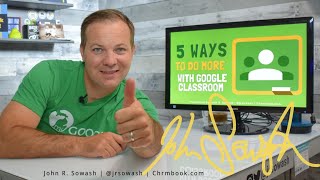








An easy and well-explained video. Planned explanation, clear instructions that do not assume you know things you do not.
A very clearly explained and displayed procedure. Thank you so much! This will help so much to see my little students!
Thanks - I never knew how do to this. This helps when I'm working from home.
Thanks again! Stay Awesome!
Always great content as always
Love it!
great video!
Do you need to have the adapter? Even with two monitors, whenever I share/present, my main screen still shows what I'm presenting.
Use Google Slides instead of PowerPoint. It's easy to convert your PP to G slides, just upload to your drive.
you using your 2nd screen as the one u show what u present, and your 1st screen (main) to see participants... how bout i want it the other way round?
Yes you can easily move the windows (web pages) around to do that.
Make a vegio on How to make a educational website like studypool.
How are you controlling the content on the extra monitor? Are you using a wireless mouse?
Yes wireless mouse. However, you could just use the existing mouse if trackpad on your laptop.
@@BeardSquaredEdtech Thank you!
Thank you so much for this video. It's great! I have the same question as Kara Jones below though and I don't see where you answered the question we are wondering. In the video, when you start presenting on your host computer, the "you are presenting" screen doesn't show up on your host computer. It only says "you are presenting" in the upper left corner of your screen so you're able to see your host video and participant video. However, when we do it, the "You are presenting" box is still showing on the host computer and it interferes with being able to see all of the participants. How did you get rid of the "You are presenting" box on your "host" computer?
For an easy solution. Open your PowerPoint in Google Slides. Then when you present via "share a tab", you'll be able to present on one screen and see all of your student's videos on your host screen.
@@BeardSquaredEdtech Yes, that's what we are doing, but on our "host" computer it still shows "You are presenting" real big. But on your video, on your screen, you did not have a big space saying "You are presenting". And we are using a Mac just like you???
If you hover hover your presentation square, you will see an “eye”. Choose the option to not show on your grid.
@@jayedfw Thanks but there is no eye nor grid. I am talking about the part of your screen that says "You're presenting to everyone" and there is a green up arrow and green "Stop Presenting" button. When @Beard Squared is presenting on his host computer in the video, that part does not come up. But, whenever I present on my host computer, it does.
Martha Pittman Chandler Did you find an answer to your question about getting rid of the presentation box? I’m looking to figure out how to get rid of this too.
Great Video! Could you explain in more details how to minimize “you are presenting” pop up in google meet. I would like to see all of my 30 students and monitor the chat during the conference.
Click away from the notification anywhere on the screen to resume the meeting screen.
@@BeardSquaredEdtech Can you show this step? Thank you!!
How would this work if I am using a television as my second monitor?
The same way. You can extend or mirror your computer onto hue TV 📺 to use as a second monitor.
Being a student Can I join a Google meet class on my two devices wid same I'd on same time ?
Yes 👍
Having to the 2 screens is wonderful, yet I am getting a sound feedback because I have them both open too close to both. I have my mic turned off on both. What now? HELP
You'll also need to mute the volume from one device to turn off the speaker. That way, there shouldn't be a audio loop ➿ feedback.
@@BeardSquaredEdtech I thank you for the reply. Is there a way to see just the participants on the participants screen? I find that what I am presenting takes up most of the screen. I would like to see everyone bigger.
Can students share their screen while currently sharing on meet?
Only one ☝️ person can share screen at any given time. If students share their screen, the host screen share will stop (provided the right settings are enabled to allow participants to share their screen under host controls). 👍
cn we do it with ipad and window pc ? If I want to teach through ipad n want to shre my ipad screen where I want to see all my students video in window pc how cn we do so ..
as I login with another I'd in window pc but when I start sharing my ipad screen through Ipad I see only that ipad screen on top of window screen . How can I see all my student video in window. please help 🙏
Just login with same (or different) account with Google Meet (or zoom etc) and screen share on iPad. The computer will still show you everyone since you are the host, but student.
@@BeardSquaredEdtech Tnq so much ♥️
I see in the video, that when you start presenting on your host computer, the "you are presenting" screen doesn't show up. You can only see "you are presenting" up top so it does not interfere with the participants. I am teaching 2nd grade virtually and really need to be able to see all 21 of my students while presenting. Please let me know if you have any ideas! Thank you so much :)
Simple solution is to use Google Slides. Upload your PowerPoint to your drive and present a tab of your slides.
@@BeardSquaredEdtech thank you so much!
Hi i use that method but now march 2021 in my screen meet appear the black square with a sign "you share" and i cant see all my students.
I cant see my screen like 6:47 m in your video. HELP!
It seems Google meet is also experiencing technical issues. If you have any chrome extensions installed for meet, like 'grid view'. Please uninstall them for a better experience.
@@BeardSquaredEdtech im gonna do that thanks!
im using windows, after installing displaylink it does not run
Press "Windows" key + "P". This will give you access to display settings. Now choose from; mirror (duplicate), or extend display. 👍
@@BeardSquaredEdtech it did work. i use extend and drag the tab to the 2nd monitor
Can you show just the students on one screen?
Yes. Just have your Meet browser tab on your 2nd monitor and have your presentation (etc...) on the other.
Why are you on teaches side😭