Boost Your Digital Organization with Rocketbook Smart Tags
Вставка
- Опубліковано 9 лип 2024
- The Rocketbook App just got a small, but mighty improvement... Smart Tags. This seemingly minor update, which allows you to add a word/phrase to your notes for additional context goes a long way. Now, you have the ability to add another layer of information wherever your notes end up - Allowing you to save all your class notes to one folder, but still sort by subject-specific tags.
-- Buy --
SAVE 15% direct from Rocketbook with my PROMO CODE + LINK found here:
linktr.ee/JakeReevesReviews
Terms and Conditions: Code is valid for 15% off purchases of $35 or more on getrocketbook.com (US + Canada) or £30 or more from getrocketbook.co.uk (UK). Discount is not applied to taxes or shipping. Discount is not applicable to bundles.
---
I support my channel using Amazon affiliate links:
“As an Amazon Associate, I earn from qualifying purchases.”
My Channel:
ua-cam.com/users/JakeReevesV...
Music: “Deep and Abiding (Instrumental Version)” by Dayon
Find it on Epidemic Sound


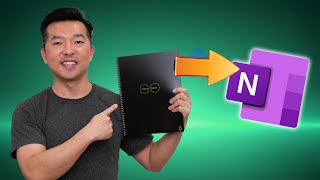






Thank you for your videos, they are very helpful!! Who knew I could do all of these things with rocket book!! I sure hope they are sponsoring your videos and making it worth your while, you deserve it!!!!!!😊💙😊💙
Thanks, I’m glad you like my content. They have sponsored 2 videos in the past by supplying some product for the video, but if I don’t disclose it, then it’s just me responding to things I think users want to know 👍 Thanks for watching ✌️
the Pro Version has a place on the page for "OCR Smart Tags"
I testet it with a screenshot from a pro Page and it works! :D
Great video as always!
Thanks Aidan! I'm glad you liked it 👍
Great vid Jake but please increase your audio volume
Thank you so much. It is time for me to subscribe :)
Well thank you then 👍
Can I make an automatization to IMPORT my notes via Goodnotes on either android/iphone/ or ipad?!!
Hi Jake. I'm a new Rocketbook user (Flip and Mini) and am enjoying your tips and reviews. Can you share what bolt action pen body you are using in this video?
Welcome to the club Matthew! I hope you’re enjoying them so far. Thanks for watching! The pen is by Tactile Turn - I have a video about it if you would like more information 👍
Did they ever get cloud support so I can view my uploads from my computer?
What if I forgot the titles? Can I order it by dates? Can I storage all nov into November folder?
The App will default to sorting by date of scan, but can also sort by title. Within the App you can’t setup folders, but each of the Destination Icons came be setup to correspond to different folders in the cloud service of your choice (check out my video about the destinations for more details). I hope this helps ✌️
What is your favorite scan destination and format?
Google Drive, bundled PDF 👌 simple, but effective and easy to access/search 👍
@@JakeReevesVideo nice! Super helpful.
Basically the PDF bundle feature bundles together the scans into 1 pdf?
OCR: Does Google have built in OCR? Or do you use Rocketbook’s OCR?
Do you use the Rocketbook smart tag feature?
Sorry for all the questions. Rockectbook newbie here 😁
@@pauldittus Yes, PDF bundle will combine any images scanned at the same time into a single PDF (See my Rocketbook Destinations video). I turn on the Rocketbook App OCR and most commonly use the Smart Titles feature, but I believe that Google Drive has the ability to search the PDF on its own. I do use the Smart Tags as well, but I don't normally write them on the page (the Rocketbook Pro has a space for them), I just tag them when uploading. Enjoy 👍
@@JakeReevesVideo Thanks friend!! Appreciate it.
@@pauldittus I'm glad I could help! 👍
Where did you get the pen? can't find a frixion metal pen in that style (or any other for that matter).
Those pens are by Tactile Turn (I have some videos about them - check them out) 👍 But in general, any pen body that would be compatible with a Pilot G2 cartridge will also work for FriXion pens ✌️ There are a few metal pens that are compatible that I’ve created dedicated videos on (Tactile Turn, Machine Era and Autmog)
What happen if I have 10 pages of notes for 1 subjects at college or at office. 10 meeting and 4-5 pages per meeting. All pages are used….. if each page is separated tittle. I cannot study like a book or note book.
You have to be backing it up using the App regularly, then studying from the App or the cloud destination that you choose. Depending on your study style it may not work for you. I predominantly use mine for my agenda, which i find works well because I usually don’t need to flip through it, but want to keep a copy - and the OCR smart search features are helpful if I ever need to find anything.
I have notes on one scan that require two different tags. Is this possible?
Unfortunately, not yet. I’m hoping this gets added in the future though 🤞
As a work around, take two (or more) scans of the page, blocking/covering different parts of it each time with a blank piece of paper, index card, or similar
Did they make this possible yet? Multi tag?
So is this the proper way to write a tag in the title: ## Title of Document [tag word] ##
files