Rhino 3D v7 and KeyShot 10 Part Animation Tutorial
Вставка
- Опубліковано 16 лип 2024
- In this video, Phil Cook of Simply Rhino takes a look at creating a Part Animation in Rhino 7 and KeyShot 10. This is an animation where we can move the model, or parts of the model, against a timeline. In Rhino 7 we can animate the camera but not move the model or parts - so if you have KeyShot 10 this opens up the possibility of creating easy part and keyframe animations. Phil also looks at custom rotations (i.e. those not aligned with KeyShot’s X,Y,Z axis). So, if you've come unstuck with custom rotations or hinge positions in KeyShot in the past then there is a work-around included in this video.
Subscribe to the Simply Rhino 3D channel to see all our new videos as soon as they are published and if you're interested in learning more about the products we sell and train then check out the Simply Rhino website: simplyrhino.co.uk/
Thanks for watching!
#Rhino3d #Rhino7 #KeyShot #KeyShot10 #Rendering #Animation - Наука та технологія


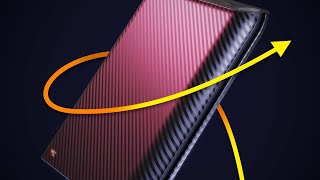






This is great. Thanks!
Thank you for this 🙏🏾🔥😎
Excellent...!!!
Many thanks!
Nice
How did you open the rhino 7 file in key shot? I’ve been unable to do this. I’ve been having to save rhino file as rhino6 version for keyshot to be able to open the file.
Hi Jervis. I used the KeyShot 10 Live Linking plug-in for Rhino 7. This pushes the data from Rhino 7 to KeyShot 10.
the live link does not work, I press the button and nothing happens (the keyshot is installed)
The problem was that if the program is not installed according to the default path, then it will not register the keys in the registry for the live link. So install it according to the default paths.
Not having animation for small motion studies in Rhino by now is lame.
Hi, as of now Rhino has camera animation only. If you want to animate objects in Rhino then try the Bongo plug-in or Grasshopper. The developers at McNeel are always looking for constructive comments and feature requests especially if you are aware of a large user base who are missing a particular feature.