Moving Walls - Skill Builder
Вставка
- Опубліковано 29 лис 2024
- If moving walls in real life was this easy, you'd probably have some structural problems. In 3D it's a snap! Listen in as Aaron shows a couple tips for relocating walls with windows and doors.
Want to learn more skills? Check out our SketchUp community forums (forums.sketchu...), more videos on our UA-cam channel ( / sketchup , or SketchUp Campus (learn.sketchup.com).
Want to use SketchUp? View our different plans:
(www.sketchup.c....
Read our blog for more learning content as well as industry insights from architects, interior designers, urban planners, and more:
(blog.sketchup....)
Follow us on Twitter ( / sketchup ,
Instagram ( / sketchup_official ,
Facebook ( / sketchup , and
LinkedIn ( / sketchup )
to stay up to date on our newest features and releases.


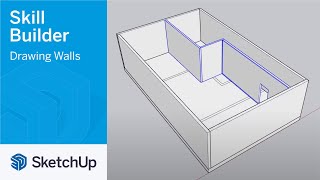






I'm a beginner and I learned a lot about how to move and handle things in general. I watched it a couple of times to see what you were doing. I did not know you could move wall like that.
9:40 Rule #1. Always leave space for casing. Casing width+1/2 inch is a minimum. Thanks ;) (I’m a trim carpenter, I see this simple mistake in every home I work on).
Agreed, I too am a trim carpenter. And as we use wider trims framers should be made aware of what is needed.
Sketchup need a option for walls like revit, where you can easy move the walls
Medeek Wall
Your presentations are so clear. Thank you
on my current project, 2024, i made each wall and foor its own group. they are boxes reserving the space so that later i can add details as i go. none of the boxes have openings yet. thats the next phase
Good video. Agree on moving objects by following lines instead of inferencing. A bit less likely to get just slightly off line. Of course, the line had better be on an axis or you end up with a real mess! Don't ask me how I know.......
So, I've noticed in previous videos that you group individual walls and floors and such separately, which I can understand if you are trying to figure out the design of a space/building. The problem is you end up with a ton of lines that you don't want to see if you want a rendering of the project for a client. I do model each floor monolithically (walls and floors) and group them so I can easily show a cutaway of each floor, but have to make sure to hide lines at the top and bottom so that you don't see physical breaks when the building is seen as a whole. Is this something you do to each individual wall and floor group, or do you model differently depending on the use?
Yeah when you use this method you see lines in the corners where the diffrent parts connect. Not looking so good. Is there an easy way to hide these lines? Smooth edges?
Edit: I'll guess you just right click and click hide on these lines? The right way to do it?
Concrete costs way too much today. Is their anything for designing building a pier and beam wood first floor?
Hey thanks for this one. It's always good to figure out the easy way.
can sketchup work with fases with a existing and a new situation in ? like in revit.
You can use the extension "SIMPLE TOOL for ARCHITECTURE"
Wow. I wasn't even doing it as easily as your first way! (I was push-pulling each surface to where I wanted it). Amazing, I now know how to actually do it properly!!! Lol
Veeery, very useful tips! I, personally, use the second example, bcs it seems more "professional". lol
Btw, can u tell me how do u move the camera so freely like dat? I appreciate!
Aaron uses a 3D mouse (specifically a Spacemouse Enterprise from 3Dconnexion) to move through his models.
Thanks. It would be very useful if the door is able to move with frame in wall.
May be there are such tools in su ? 🤔
Yes. I also would like a way to lock components to a reference point, like windows to a point in an opening or cabinets to a wall, although I'm not sure if it could be done.
Good and Awesome Sir
How does someone get a hold of your team?
That all depends on what you need! There is one place to go for support… another place to go for sales… both are available through our main site (www.SketchUp.com)
Спасибо! =)
fine if your walls are perpendicular to each other. this becomes a nightmare if you have any walls at an angle.
How to move non-perpendicular walls in SketchUp
goood good nice teacher keep working hmm
You are a smart guy but this software is just not snapping to the basic easy use workflow... actually non of the software's out there are friendly use.
And when you think about it, the task is not that difficult. Floor, exterior walls, interior walls, windows, doors, roof. And everything else can be designed with twinmotion etc ...
I'm really surprised that there is no one really good software that can be enjoyed easily and simply for my creation needs.
cut video to 40 seconds showing how to move. instead of stupid talk