Arduino vs. Raspberry Pi // Bits | I Like To Make Stuff
Вставка
- Опубліковано 8 лип 2024
- In this episode of Bits, we compare the functions and uses for the Arduino line of micro controllers and the Raspberry Pi microcomputer. Each can control your electronics projects, but which one should you use?
Arcade project:
www.iliketomakestuff.com/arcade
TOOLS & SUPPLIES (affiliate links):
kit.co/iliketomakestuff/my-wo...
kit.co/iliketomakestuff/shop-...
MUSIC: share.epidemicsound.com/iltms
Subscribe: bit.ly/ILikeToMakestuffSubscribe
Check out my TopVideos!: bit.ly/ILikeToMakeStuffTopVideos
Learn 3d modeling, get digital plans, and cool merch at
iliketomakestuff.com
Want to support ILTMS? Get exclusive content and more...
www.iliketomakestuff.com/patreon
FOLLOW:
/ iliketomakestuff
/ iliketomakestuff
/ iltms
#ILikeToMakeStuff
About I Like To Make Stuff:
We have lots of projects including woodworking, metalworking, electronics, 3D printing, prop making and more!
These videos are our attempt inspire and empower others to make the stuff that they want to have. Hopefully you'll see something here that will inspire you to make something that you're passionate about!
Arduino vs. Raspberry Pi // Bits | I Like To Make Stuff
• Arduino vs. Raspberry ...
I Like To Make Stuff
/ iliketomakestuff - Навчання та стиль


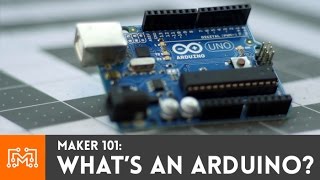






Great video Bob! One small thing though, the Arduino UNO (and most other models) can run on anything between 5-12V, because they have a built in regulator which will step the voltage down to what the board needs. The RaspberryPi takes 5V, non negotiable. This means that you're a bit more free in how you power the Arduino, and you could for instance power it directly in a car from the on board electric system, whereas the RaspberryPi needs to have it stepped down first.
Great Bits! Thanks for the difference. Would love to see more Bits on the electronics sides (Motor Controllers, Servos, sensors, etc) Love this series!
I’ve heard you explain the difference between the two through the Making It podcast and the random projects here and there; however, this Bits expiation takes the cake, or pi, or whatever digital desert you choose. Bob for the win once again! Thanks for all that you do.
Should really have mentioned that the Pi's 40 pins are not all IO, many of them are 5V, 3V3 and GND, or are otherwise limited. The Pi's logic is 3.3V, while arduino is 5V. A Pi has no analog input by itself, it needs help from an MCP3008 or a similar ADC chip. Finally, once you have a working arduino, you can easily scoop out the actual logic chip, and put that in your project for a really compact build. The big difference here is that an ATtiny or ATMega chip costs maybe 2-5$, while a for raspberry pi your only option is the whole board for around 35-40$, excluding SD card.
Yeah only 28-odd ones are GPIO, so saying 40 is somewhat misleading.
I think he was simplifying to make the initial understanding easier for people like me. I understood the jist of it which will encourage me to look at taking the next step. Adding everything you mentioned, while I am sure is accurate only confuses the target audience. Understanding the target dictates what Bob ”should really have mentioned”
Also the MIPI DSI and CSI are unfortunately so proprietary that it's hard to connect to anything, there's only a handful of official hardware for them, but it's not hard to hack a smartphone display onto it if you can code in C.
NEEEEEERRRRRRRRRRDDDDDDDSSSSSSS
I was going to say similar, he seemed to skip over the GPIO part of the Pi and just mentioned it had 40 pins but not what they actually are. The Arduino is by far the best choice if you need Analog IO and for the most part is the best choice for most electronics projects. Especially with a Mega2560 Pro Mini which is both compact and boasts 54 digital IO and 16 analog IO
This is one of the best explanations I have heard comparing these two devices. Thanks, as always, for the clear cut education!
VERY helpful. I had never heard of a Raspberry PI until a few days ago and was steeling myself to look it up and spend hours trying to decipher the tech-speak and distill it down to terms I can understand. Now I have no need to do that..........you have made it clear and concise and I can now astound my geriatric friends with my knowledge LOL
BTW - love the Bits series.these little snippets of knowledge are interesting and useful and don't clutter up my brain with a whole bunch of unnecessary "let me speak a full minute more of nonsense so the video is long enough". Thanks for that!
Just getting into DIY and Bits is really helping.
Just got home from school you are amazing Bob
Extremely well said! I started on the RPi and moved to the Arduino (then back to the RPi)... They each have their strengths and weaknesses. Keep up the projects that use both. :)
Great comparison! Thanks.
Absolutely fantastic summary, Bob! Good stuff and thanks for posting!
Shutdown is also important to consider. You really shouldn't just kill the power to a Raspberry Pi as it could potentially corrupt the OS. An Arduino is better suited to consumer products where they are more likely to just pull the plug or want to flip a switch to turn it off. Raspberry Pi's are better suited to long running devices that the user understands need to be used a certain way. So you wouldn't want to put a Raspbery Pi in a toaster. But a Raspberry Pi is reasonable for a network storage device or media streaming server that users intend to leave on all the time.
Excellent point! Thanks for bringing that up!
I just bought a StromPI made by Joy-It with a battery hat. Together they are an UPS for the Pi and can initiate a graceful shutdown when the power is lost. The battery is LiFePo, like LiPo, but without the flames. But as the producer sits in Germany, no idea about availability elsewhere.
Well you can put the Raspberry Pi OS on read only mode. Then pulling the plug out of the Raspberry Pi is not harmful.
I am electronics engineer with 40+ years of design experience. Recent usage with Pi 3B+ proves to me that its power down process is far from reliable. I will not recommend it for any of my clients' projects.
Thank you so much for your time and energy! Love the ‘bits’
I have been playing with these for a while now but this is the best 5 minute summary I have ever heard.
Awesome thanks! I was always wondering about the differences when you used each type and why...this explains that!
I love the bits videos so much thank you dude!!!
I'm really loving these bits videos. Very helpful and very informative. Thanks you Bob!!!
Thanks so much!
I really enjoy the Adafriut feathers and feather wings. I found it a bit overwhelming trying to figure out what works with what and what voltages.
Great video!
I’m definitely behind the curve when it comes to this kind of stuff and you do an excellent job explaining it. Now I need to find a project to use one of them....
Thanks, This video really helps me decide which board I'm gonna buy
This was really really amazing, hope to see more like this!!
These bits are the best! So much information in a short amount of time!
Awesome video Bob! Thanks for the crash course!
Thank you very much for the video. I had wondered about this but hadn't researched it and just wanted a succinct answer.
This was a great Bits now the two products are clear. Thanks
Seriously, I love these videos. Keep being awesome.
This was a very helpful video! Keep up the good work Bob!
Hey Bob! I want to give you a huge thanks. I've been wanting to get into electronics that use some programming, but wasn't quite sure what (I have about a years experience programming in C#) This video really helped me figure out what I should start off with.
Just got my Arduino starterkit and am really excited to learn this! I love watching your videos, especially your arduino ones. :)
Extremely good and succinct summary.
Really nice!
There are a few projects I would love to build with the PI... Like a smart mirror, for example.
Awesome! thanks for the info bob!! cant wait for the next bits!
Awesome, I was just wondering about that exact thing! Thanks!
Oh man this video helped me so much, I knew what I needed just had no idea what the name was lol, I want to make a custom size picture/video frame but had no idea what the little board was called.
Thanks brother.... Great video ... I was looking for this!!!!
This was very helpful for my smart green house project
Thank you so much
These bits videos are really helpful...honest.
(and by the way, that was an awful lot of information packed into a little over 5 minutes. Nice job Bob.)
Pure gold! More please!
Very informative and interesting! Thanks!
FAVORITE bits so far
Awesome video! I was hoping after the intro all you said was "there is none" and that would be the end of the video.
Great explanation! I would love to learn this stuff. Just waiting for the right project to utilize it.
Thank you, this was informative.
I’m sure that was great information. Your skill level never ceases to amaze me.
Idk why I’m so addicted to every single video of yours.
One note about Arduino is that if you build a standalone unit (without the USB connectivity that the Uno has), you will consume much less power. I recently built a Halloween gadget with LEDs for my kids. It runs through a flash cycle and then sleeps until reactivated by a monitored switch. While it is running it consumes ~14mA but while it sleeps it only consumes 0.28mA! And I have no idea what I’m doing! I’m sure more knowledgeable people could do even better
What board did you use?
Thanks for the info Bob! 👍👊
Very helpful,
Thanks.
Great summary Bob!!!
FYI, you can also program Arduino in BASIC with the free Great Cow Basic compiler.
Thanks for the helpful info.
An excellent video as always, very informative.
Thanks!
Thank you for this useful video.
Nice video Bob! Thanks for sharing it with us.👍😎JP
learned a ton, as I always do from your videos. Makes me want to try and do a project with these.
Awesome to hear Martin! Thank you!!
Good introduction to these devices. These things can suck up a lot of time when learning how to operate. 👍
Great Bits as always Bob! I have a pi that I bought off of a coworker a few years ago and still need to fire it up lol. Always wondered how arduino was different. - Jim
Nice I use both but a while back I was confused this wouldve helped back then.
wow this is exactly what I needed thank you so much! I am getting into programming do you have anything to start?
Great video, but i'd like to add that there are some arduinos with HID built in that allow to easily make PC peripherals like game controllers, keyboards, etc which is harder to do on a pi.
Great overview of both boards and their capabilities. When will we see a Bits about Drill Bits?
Excellent video as always Bob! -- Did anyone else think his desktop background was chicken fingers @ 1:13, or am I the only hungry boi in the room. --- Yes, I do realize its probably a rocket taking off... but ugh, that's some real crispy looking exhaust!!
one thing that tripped me up for a bit was understanding that even though they run on 5V, they can control devices on other voltages. if the device has a "data" input (like a 3rd pin for LEDs), you can just bypass the arduino/pi entirely when it comes to powering the peripheral, and if it only has power inputs you can use a shield/hat to handle it
i'm far from an expert, but just wanted to share one of the things i've run into!
This is a great video. Thank you.
Thank you!!
Saludos desde Colombia.
One thing that doesn't get mentioned a lot is that sometimes even an arduino is overkill. Sometimes a 555 timer or other simple circuit is enough to give you what you want and can be a lot cheaper. Great overview as always Bob.
Best microcontroller = esp8266!! Great video by the way
Whenever I have a few extra bucks I buy a some variation of both. Never know what your gonna need one for.
Very interesting.
Bob, could you consider doing a bits episode on masking and spray painting? Something I struggle with personally.
I've recently completed my mark 2 version of a bluetooth ignition system on my motorcycle using an arduino. Overall its was easier to learn on imo
Fan-dam-tastic :D thank you so much for this
I hope it was helpful!!
My 6-year old and I love watching your videos. So much so that my wife just said “he keeps calling the TV remote an arduino?” We know little about coding so that definitely came from ILTMS. Thanks for the info!
I love your videos
Just like there are different arduino compatible boards there are also other pi's, so the pi 3 cost $35+ USD but there is also a pi zero and zero w at around $5-10 USD that can almost bring its cost the the arduino uno level and the w version has wifi and bluetooth built in. Good video!
But you'll have higher power consumption, 3.3V logic level, more fragile, and because it's a computer, you can't have usually that precise timing. Plus you need an SD card.
If you need wifi, you should check the ESP8266 and ESP32. Later have BT and BLE. And it's like 3-5$. And many times fater than an UNO.
Btw if you can benefit from using a computer, then go for the Pi, but sometimes it can give a bit headache.
What are the chances you could do a BITS video for an intro to write code for these arcade cabinets bc I REALLY wanna make one and that’s the only thing that’s holding me back!!!! Thanks
Love seeing your bits Bob. :-|
Hi bob i hve a ques where does the analog plug into?
There's a few workarounds for the issue of Arduino only supporting C. There are a few compilers that compile Python code to C if someone has a hard time learning the language. Also there's at least one D compiler that outputs C, but I don't know how well is it maintained, but if someone willing to go all custom, then some ARM microcontrollers are supported by LDC and GDC.
I have been searching for a very long time for just this video!! Nicely done and clears a lot up. My question though, where do you buy your boards from? I know Ada Fruit but there are so many options I usually get overwhelmed and never buy one. Also there being several different after market "duinos" that are basically the same thing with a different name make it even more confusing. Id also love to learn more about different types of sensors and how they plugin to the arduino. Thanks Guys!!
The USB port is actually fine for PC to Arduino communication not just putting software on it, hence you can use any computer with a USB interface to deliver and recieve instruction and feedback.
It does not pretend to be a full blown computer. Thats what keeps it super cheap and super useful.
Great video but You forgot to mention price comparison in regards to basic functionality ;)
Arduino or in general a microcontroller can run on way less power consumption than the mentioned 500ma. With sleep mode enabled even under 1mA without any issues...
Love bits
Exiting! :) Elaborate further please.... Would like to work with computers in a new way... so more plz! :)
Best bits video yet! What’s your favorite of each?
minor feedback: whenever you reference another of your videos, make sure you link it in the description so we don't have to hunt down something that looks cool (ie: your arcade cabinet). aweseome content though!
We try to usually. Just slipped up on this one. Here you go, www.iliketomakestuff.com/arcade
eldeecg I was looking for the same thing.
Both systems are really good in my opinion
Related: microcontrollers like the Arduino (even though it is relatively slow and only 8 bit) are great for real-time stuff. When you run on a full OS like Linux or Windows, the multi-tasking and other OS maintenance tasks start to introduce jitter to the timing of things executing. So if you need to do anything real-time, you're better doing like you did with a big brain/little brain approach, letting the microcontroller do the RT stuff.
This is the approach I've been using with some complex personal projects, but rather than Arduino, I use STM32 and GCC.
great video, whats with the background noise?
use them both pi with node-red and gpio node, usb to arduino with firmata. you can then use 5v sensors thru arduino easily + ANALOG PINS .and have the conductivity and power of the pi
Finally a good channel for a great war
i am in the process of upgrading the mancave and i am currently building the arcade cabinet.......SO can you make a vending machine with about 3 drink options that are cool with small refrigerator motors and thermostat.... and 3 snack options i would like to have the options on it working with and with out the use of a payment system.......do you think this is to big of a project.....i have made a one drink option vending machine with payment and i can open it and make it non-payment needed but would like it all without opening the machine.
I'd like to see Christmas lights on a house using led strips and one of these boards to make the lights move, dance, etc.
You don't need a full amp to power an uno. I don't even think you can pull more than like 200mA through it without exceeding its ratings and if you need that much current in your control circuitry, you need to go back and redesign some stuff. So if you have a supply rated for 1A @5V, you can power the Uno @1Wmax and an additional 4W of whatever else you need.
Likely, if your project only needs a microcontroller, you should consider an esp8266 or esp32. Smaller, cheaper, wifi built in, and they can be developed in the Arduino IDE.
There are, of course, exceptions, but you should try to us the cheapest, least powerful solution whenever possible.
You mentioned the arduino runs a "subset of the C programming language", which is not true. All the arduino sketches are actually programmed in C++. The backend compiler is a modified version of gcc which compiles the code into the AVR instruction set. You can most likely find other compilers online which compile other programming language to the AVR instruction set.
Bob I am a complete amateur at this but I would love to learn more. Any recommendations for how to learn programming? I want to use Raspberry Pi in my truck for backup camera LED light bar controls. I would love to see you do a project with your Land Cruiser.
Micro controllers are good for simple repeatable task. If you have board level design experience you can buy the chips and make your own circuits. Microchip is what I'm familiar with.
Helpfull Video, Bob. Thanks! I wanna make my own Droid and I guess a PI would work better. I've read that the PI is much more expensive than a Arduino. Is ist true?
You can get a Pi Zero W for 9.60£
There are many versions of the Arduino. E.g. you can get the Arduinio Nano as a Chinese clone for around 3 €
@@nenioc187 Ok, thanks. I checked
the internet out and found pretty inexpensive PIs. Gonna buy one in the next time.😁
what is on board tool ?
Next Arduino / Pi project PLEASE put your coding and cabling details on the 2nd chan! I know it is a pain to film, but the tech-nerd in me wants to see the details...
There's Windows 10 IoT and Windows 10 ARM. You can emulate a DOS environment and load Windows 3.11 as well, but that's about where it stops for Windows. Anything else is asking for trouble or not usable for production.