Rhino For Beginners
Вставка
- Опубліковано 26 сер 2024
- Rhino tutorial, Rhino parametric wall, Rhino 3D for architecture, parametric architecture
Join this channel to download files
/ @adamarchh
Get our AutoCAD dynamic blocks library (+1700)
- artstn.co/m/A7B85 (ArtStation)
Project name: Simple And Contextual Textile Office Design
Project designer: Sharan Architecture+design
Images: The Architects Diary
Location: India
Year: 2019
Remodeling by: Adam
Software: Rhino 3D
Contact us:
Instagram: AdamArchh
TikTok: AdamArchh
Pinterest: AdamArchh


![Making parametric design wall [art wall]](http://i.ytimg.com/vi/1T2x2X9yBOw/mqdefault.jpg)
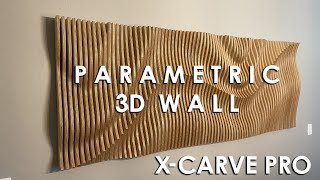


![АЛАУДИНОВ у Скабеевой: эти их ВСУ нас НЕ ДОГОНЯТ 😁 [Пародия]](http://i.ytimg.com/vi/an0anqU4WGQ/mqdefault.jpg)


I have used rhino for two hours using your tutorial and 0 experience I was able to make it and understood a lot of the program, thank you a lot sir!
Glad to hear
In architecture school this software sounded like a nightmare to me but your tutorials are an incredible way to build passion for rhino! Thank you!
Pls can anyone help me with how to download this App
Please I need this App, can anyone help
I like how you started adding voice instruction for the video. helps a lot! And thank you so much for the tutorials, been learning a ton!!🙂
Thank you
Now to figure out how to do it in Grasshopper.
Nice tutorials!
I've been learning Rhino3D and Grasshopper and just watching these gives me an idea of what each command does which helps a lot when trying to find a way to do a certain thing, trying to find a better way to do something or just trying to find a solution to a problem I'm facing.
Thank you, You can make such models in both Rhino and Grasshopper. Good luck.
merci très constructifs encore une video d’exception
Ty for all the tutorials ! I wanna know how to make an irregular edge, so when I get to render it doesn't look so perfect and unnatural. For example, a brick wall.
Thanks so much for your content. This is from my point of view is the way to go, just say short, straight to the point. Many others people talk to much.
Thank you
Always interesting to see alternative workflows
I managed to do all the steps sucessfully. Many thanks for the video !!!!!!!!
Good, thank you
how do you export each vector for cnc cutout
Thank you, Adam!
A really great tutorial.
I started Rhino last week and it took me 3 hours to go through your parametric wall.
Got one more question: is there a simple way to lay out all the resulting parts in one plane?
Hi, thank you. You can create a simple Grasshopper script for this. There are many tutorials on UA-cam about this.
I pass my exam of rhino software because of you bro thanks a lot🤗
Congrats
Thank you . that was perfect. Thank you most of all for using the Rhino icon itself and not using shortcuts so as not to be misleading.
Thank you for support
Thanks adam ❤️
How to execute in on site & how to take masermant ??
excellent video !!!
Hello and thanks for the great videos!
There are a lot of videos on Rhino and Grasshopper for making similar things, but no for nesting parts and exporting for CNC machining for example.
Can you make tutorial for naming/numbering slices and nesting on sheet?
Grasshopper nesting is pain in the @$$, Rhino nesting do not work or maybe I can't make it works :(
Ahi esta la clave para los que fabricamos lo que dibujamos.... lo has conseguido hacer? Yo casi que lo hago con sketchup
Thank you, Adam!
thank you Adam! Really nice video.
Amazing , thanks for sharing
thankyou for making these videos :)
Hey great video! Although I am getting stuck at one point and was hoping you could help me out. After Duplicate Border command and Extrude command, I am unable to use Set XYZ coordinate to make the behind surface flat. It remains curved. Let me know where I am going wrong.
Hi, can you send us a screen video. Insta: @AdamArchh
same happened to me
I didn't get " refit curve to tolerance" , could you explain why this step is important?
- It is an essential tool for advanced levels. If you're just starting out, you can skip this step.
- Generally, use this command to fit very dense or complex curves to a simpler structure.
Adem Master, teşekkürler.
Teşekkürler, Giyinik bey
Thank you for the tutorial! I am stuck on the duplicate boarder step - it keeps outputting a boarder as a curve when I try to extrude on the Y axis. Not sure what I am doing wrong as I followed the step prior that deletes the curves
@Adam are you able to help?
thank you!
Super helpful!
Thanks!
Thank you
Greatest
Thank you
Hello i love your videos.Can you pleas help me how in 5:12 when you extrude, the selection line is at the end of your extrude point and mine reminds in the first position after i extrude the contour.I been looking for the solution everywhere but i cannot find anything.Thank you for your content!😁
Hi, can you send us a screenshot on Instagram DM.
@AdamArchh
Спасибо
I have an issue using the "set xyz" coordinates command at 5:37 , when I use it, it cuts the extruded part straight but there is no plane, it's just wireframe that is left.
Hi, it means there is a problem with the model. Generally, surfaces that do not work properly are sent to the wireframe when pulled. If you send us your model, we can detect and solve the problem
@@AdamArchh I tried remodelling it again, same issue. Where do I send you the file?
@@AratiDhakal Insta: @AdamArchh
HELLO, DO YOU AVAIL THESE DXF FILES CUTTING ROUTER 2030 USE 15MM MDF SERIA MODELS AND MOBILE PANELS SHELVES AND RECEPTION COUNTER
great Video, but I have a question, when I'm doing the extrude curve in the end the shapes are coming out halo, with no surface on the sides, what I'm doing wrong here if someone can help?
I will type
@@AdamArchh Thank you
When you run Extrude. Select Solid=Yes on the command line
Got a problem at 5:30 idk why my green outline doesn’t follow to the back
Просто выбрана канавка, можно сделать интереснее создав возвышенности, тогда получится типо ландшафта. Думаю этот прикол быстро загадится т.к. между досок толком не подлезешь и там будет копиться пыль и грязь.
At 3:50 can anybody tell why are we deleting control points of the arc?
For better continuity
which software are u using
Rhinoceros 3D
"Click click click" - robots narrating tutorials.😫
:)