Pipe Curve, Sweep tools, and Revolve
Вставка
- Опубліковано 22 лип 2024
- 00:00 Introduction
00:26 Pipe Curve tool
02:04 Axial Sweep tool - sweeping closed shapes along open paths
03:09 Axial Sweep parameters and tool options
04:35 Sweeping multiple shapes along a path - 'Centroid' alignment option
05:41 Sweeping along closed paths
07:19 Sweeping shapes along 3d splines
08:24 Using Axial Sweep to create a simple pedestrian ramp along an arc
09:46 Accessing adjustable parameters after a Sweep operation via the Inspector
10:28 Axial Sweep - 'As Positioned' alignment option
12:11 Two Source Sweep tool
12:55 Reversing a Path
13:03 Two Path Sweep tool
14:17 Preserving your source height along a 2-path sweep
14:42 Modifying sweep paths using controls
15:48 Determining the Two-Path Sweep's orientation
18:13 Revolve tool - using a Reference Plane as an axis of revolution
19:26 Revolve tool options
20:24 Revolve tool - using a line as an axis of revolution
21:53 Revolving multiple shapes at the same time
22:45 Using the Cap option when revolving closed shapes for solid models
23:26 Accessing parametric controls after a Revolve operation - Навчання та стиль


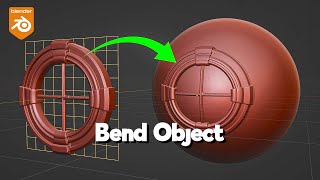






Fabulous capabilities and presentation.
Great presentation of these tools
At about 6:00, using the closed path, does it have to be a "surface"? I tried sweeping a closed "line" and it only opened a warning dialog. But I may have made some other error. Also hope you will show the Skin and Cross Skin tools. I am having a hard time using them. Thanks!
No, it can be a closed path as well. If you start with a surface you can use the “Uncover” tool to try it out.
@@EvanTroxel Thanks!