Це відео не доступне.
Перепрошуємо.
Make a robot in GAZEBO from scratch | under 8 minutes simulation
Вставка
- Опубліковано 7 сер 2024
- in this beginner-friendly tutorial 🔥 we are going to learn how to build and simulate a simple robot in the gazebo simulator using only the model editor. this robot will be able to detect obstacles and move towards them using a depth camera.
🍓 Consider supporting us : ko-fi.com/algobotics
⏱️ TimeStamps :
0:00 introduction
0:55 building the robot
8:24 testing
🏷️ HashTags:
#simulation #gazebo #ros
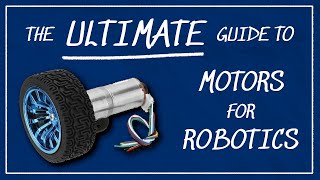








Welcome to the comments section, don't forget to subscribe and leave any questions you may have in here.
Great video!
what are the best specs do you recommend for gazebo ?
Thanks a lot. I cant edit my robot after I saved it and tried to load it back. its completely white now and none of its parts are selectable. what did I do wrong?
Hello sir, If i want to control multiple robots and using Aruco tags, How should i proceed ?
what is the maximum robot can i design and use them at the same time?
Hi you mentioned in the video that you will make a video on how to manually control the robot in gazebo. Can I know how to do that? thank you
I did each step the same, my model is not moving towards the cube. Can anyone help?
Simulation is running.
Could you please explain how to control this robot using dijstra , rrt , a* , etc using ros C++ or rclcpp ?
i'll make a video for that for sure
Pls tell how to add depth cam in gazebo.
i tried it is working
glad to hear it
My model is not moving towards the obstacle, what do I do. Please reply asap
same here
how did you solve your problem?
@@strongwarrior0210 I had the same problem and solution was to click on the play button at the bottom of the page 😅 i hope that would help you
Can you model a robot in Blender and import it into Gazebo~?
yeah sure you can
@@hobby_coding Thanks much~!
@@kingpen your welcome Brandon, but if you want accuracy you gotta do it inside gazebo where you can specify the parameters like the weight, density, COG... etc
@@hobby_coding Ah, got it, so I take it you can't do that with a prefab imported model then. Thanks for letting me know, I'm building something for which accuracy is important~ :D
Wow, such a clunky modeling tool! Can't you model in another program and import it?
of course you can, the easiest one is OnShape.
clickbait 😡
change thumbnail
I use webots. Check it out! I love your videos
yes i will , i might make a video comparing between different simulators .