🔧 How to Optimize Nvidia Control Panel For GAMING & Performance The Ultimate GUIDE
Вставка
- Опубліковано 7 лют 2025
- The ULTIMATE guide to Optimize Nvidia Control panel settings for best Performance in 2018 ✔️, GTX Geforce For Both OLD and NEW PCs getting more fps in games and speed up your pc, fix lag fix stuttering
Lets try for 200+ Likes! 👍 For this Extremely helpful tutorial?! Do your part and hit "Like" now! and feel free to suggest more & Subscribe! ✔️
This video will teach you guys how to tweak , optimize and Speed up nvidia control for gaming , speed , increase fps , smooth gameplay. This guide works amazingly well on both old and brand new pcs, it ensures you are getting the MOST out of your nvidia geforce graphics card gpu by optimising it properly
📌📌📌📌NEW HEAVILY UPDATED AND IMPROVED, 2020 NVIDIA GUIDE HERE: • 🔧 How to Optimize Nvid...
📌Want to help support this content? Support via patreon!
/ panjno
Nvidia/Geforce GPU Drivers: geforce.com/drivers
📌Other fantastic Guides to follow to ensure AMAZING results
How To Overclock GPU: • 🔧 How To Overclock You...
How To Increase Internet / Network speed: goo.gl/v5BGx5
❗️❕ If you guys have any questions regarding any of the steps please do leave them in the comments below and i will do my best to get back to you!
My Twitch (Follow me to see when i go live!) - / panjnotuts
System Specs
High end:
i5 8600k @ 5.1Ghz
GTX 1070Ti @ 2.1Ghz
3200Mhz DDR4
SDD + 4 HDDs
Low End / Older:
Intel x3440 @ 3.4Ghz
GTX 760 2GB
1800Mhz DDR3
2 x 500GB HDD
My Equipment -
Microphone - Blue Snowball (Now the Blue Snowball 2 Gloss Black Edt
Headphones - Xaomi Mi Pro
Disclaimer:
Due to factors beyond the control of Panjno/Panjnotutorials, I cannot guarantee against improper use or unauthorized modifications of this information. Panjno / Panjnotutorials assumes no liability for property damage or loss of data as a result of any of the information contained in this video. Use this information at your own risk. Due to factors beyond the control of Panjno, no information contained in this video shall create any expressed or implied warranty or guarantee of any particular result. Any injury, damage, or loss that may result from improper use of these tools, programs, or from the information contained in this video is the sole responsibility of the user and not Panjno.



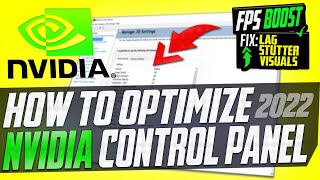





The Ultimate Guide to Optimising Your Nvidia control panel for ALL nvidia GPUS - Windows guide tomorrow
DO a same video for AMD please
Finally
it is really helpful
I only can recommend using this settings to reach max performance in FPS like CS:GO,Fortnite, PUBG and to the people who can't have enough frames in the majority of games. To play singleplayer and casual games in great image quality, smooth framerate i cant recommend using this settings (in fact they will promote overheating especially in laptops), instead use my global settings in my nvidia settings video. ua-cam.com/video/XUTnf88LOW0/v-deo.html
ZENZUALPT everyone dislike this guy's video lmao
That intro was way too long. 1:40
TheLvkrijger right?!?
Thx dad
thxs
Thank you
I was thinking the exact same thing.
The Ultimate Nvidia Guide is back, heavily improved and tons of new features in the BRAND NEW 2020 Guide - Found here: ua-cam.com/video/jZrnfWpENTo/v-deo.html
Just to point that out it is the same video :)
extra free click huh
You forgot one little trick: it's in the nvidia control panel -> adjust desktop size and position -> no scaling
This disables the scaling your gpu does when it's actualy not necessary, this decreases the response time greatly (be sure to also tick the box ''override scaling mode set by games and programs''
I tried this out as well. Thanks a lot !
Javy Low anytime
never done this before, i hope its true, im playing online shooter games fyi. 1 question, perform scaling on display or gpu?
Saye Biase-Biase Saje on display, if i remember correctly. I use it on gpu but that's only because i don't have the ''display'' option
Btw you should be fine as long as you game on the same resolution as your monitor
thanks bruh get mvp at ease after using the settings. Massive improvement notice and thats with using wifi cant wait to try it with ethernet cable.
Helped me a lot, all I need now is an nvidia gpu
>_
nice
bruh
Lol
Excellent Work xD
why so short intro dude, try to make it a bit longer next time
Ikr
a short intro is what u need
Can you make the introduction longer?
Lmao
Lmao
Lmao
Lmao
Lmao
I JUST REALIZED MY 144 HZ MONITOR WAS RUNNINNG ON 60 THE WHOLE TIME
My Asus ROG Swift PG27VQ was running in 60
you should not even be allowed to own a monitor
Jannik Høy yeah shit. How can people not know that refresh rate set to default settings (60hz)?
my monitor runs up to 144hz but the version of my display port only up to 120hz..
Haha 😂😂
I have a suggestion, no content, just intro... all intro all the time.
BRUH LOL
I just watched the part when u were playing with those color settings and it really helped me. Colors of my monitor are now better and more fresh thx man
Dude ur the best! I wanted very good graphics and high FPS and other good stuff so thanks u deserve a like
I bought a new laptop with gtx 1060ti and I was getting horrible fps in so many games.. I watched this video and I saw that almost 100% of my gpu settings were set to QUALITY and I finally fixed it!! Thank you so so much!! Very helpful!!
From 90 fps to 30 fps nice good work
u need to replace the stuffing between your chair and monitor, im a legit IT-specialist so u can trust me
John Shepard lmao
DaddyBiceps
@WarriorMan its the res scaling, it in advanced graphics sittings.
Actually maximum pre-rendering to 1 is shit for me... don't listen to this unless you actually have a BAD ASS PC like 5Ghz CPU and 1080ti... If you are running lower than those you should have it at 3 or 4... I got around 70-80 FPS At Zul Heroic while clearing the room... I noticed a huge boost from changing mine to 4.. instead of 1... try it.. If it doesn't work for you I dunno...
OMG its amazing i was getting 130 fps now i get steady 180 on creative thx
I really liked it. First I thought "no way to follow him he is talking too fast". But then I heard your first instruction. I was shocked. It was crisp, clear and capture my attention. Needless to say I watched it twice, and I have written down all the changes. (I like to have them offline). After I am done of telling you this was a great job, I'm going hunting for my NVIDIA Control Panel, which by the way I did not know existed until now. So, thanks for the lesson and this is a Great Tutorial.
Helped me a lot, all I need now is one computer.
Nani
OMG! You're a life saver! I didn't know that my hdmi cable wasn't putting out the proper HZ. I went and switched it out to my display port and now it shows 144hz -_- wow! lol thank you so much for this tutorial!
@Aquatic Machine Lol! The more you know, it's the simple things sometimes we bypass haha
Improved my gameplay in Atlas a ton! Barely any lag on official. Thank you!!!
Will it work for 1050ti?
@@iitzkris Same question
#{RTR} GRIM REAPER this is meant for all gpus so u will be fine
@@coltai6799 thnx I figured it out tho 😅
@@coltai6799 how about for 1060 mini will it make more hotter or just perform way better?
Though I'm playing on my Laptop, I didn't have all the settings, those I could change helped alot, thank you!😀
How much fps up?
connect your laptop to a moniter
if anyone is missing the Maximum pre-rendered frames it was changed to "Low Latency Mode" turn it to ON which is equivilent to the videos 1. You can try ULTRA but it may break your games. 2070 super I have it on ON
you are a light in this world of uninformed information. Love your clean cut information and to to the point videos. Ill be watching all of them. Please keep them coming man.
I just came here to say Thank you for helping me out. I have a brand new pc and i have a problem with lag stutters a lot. Your video didn't improve my fps a lot (like 5-10 fps) but it neutralized stutters completely! Once more Thank you!
I am gonna get rich inventing a tool that counts the number of times someone says "guys" in a UA-cam video.
How r u verified on 500 subs?
*566 subs
woah woah i never ever seen a verified guy with just just 21 likes oh shait
@@Oripave As someone mentioned earlier, all you have to do is follow the relevant support document. What is the big woop about being verified anyway?
Thank you, Ali G.
omggggg thank youuuu ive been playing 60hz with a alienware monitor with 240 hz! its so cleeeaan noww
Anthony Fracz Yeah lol. I bought a 144hz Asus rog monitor and I just realized I was playing on 60hz
When you switch, it feels very smooth
How do people not know they are auto selected at 60hz people be having greek brains these days
@@TauntMocha Greek brains? What do you mean?
Αρχοντής Θεογιάννης greekgod had a 144hz but played on 60hz until his friend told him on stream
this helped so much i increased my fps from 58 fps to 74-85
For anyone just arriving... here's a summary quicker than this videos intro...
Ready? - Turn everything to its lowest setting or Off entirely...there...thats literally all he does.
what i hate about these guides is they dont show before and after fps comparison. how i can trust you? if you are not showing its working or not?
True
Well, since his whole channel is FPS guides for games. I think that's proof enough and plus if you know enough stuff about computers you will understand. Use ya brain brother! Plus this is 100% legit.
it dropped 4 frames so yeah its a shitty guide :D
I know this comment is 4 months old but do not follow this guy's videos. They are unreliable and misleading.
@@DominusDionysos Not sure at all they aren't misleading and they have helped me a lot... So don't bullshit.
Video starts 1:40 , thank me later.
Thanks bro
Thanked after 2 months... NECRO
VIVA NECRO VIVA NECRO VIVA NECRO!
ty bro
2:26, unless you don't know how to update drivers
Omg thank you so much!!! After I formatted my gaming pc my fps dropped for steam games but after I watched this video it’s back to 60fps I really appreciate it!!!
Thanks so much for making these videos, I transitioned from console gaming to pc gaming a couple of years ago and your vids have really helped me to familiarize myself w/ my system and the things I should be adjusting. Cheers!
Simple to follow but very effective thank you 👏👏👏👏👏 👍
to stop your settings reverting on Win 10 , start >type task scheduler > click > a panel should pop up > on left hand side panel click Task scheduler library > Microsoft >Windows > scroll down till you see Windows Colour System > click folder > in the panel opposite you should see Calibration Loader > right click on and select disable , now you settings for your card will not change , found this fix on a forum as I was having the issue where the settings were not being saved and reverting and it works .....Shaun.
after scheduler library where is microsoft?
Thank you SOOOOO much! For all the work and effort you've put into this. This helped me very much. I had about a 20% increase. which was just what I needed to remove all lag I was having. THANK YOU!!! /bow
Luciano Simmons does it work in fn?
THANKS ALOT FOR THIS VIDEO IM GETTING OVER 150 FPS NOW AGAIN THANKS AWESOME JOB.
Thanks from bottom of my heart man , i searched lots of video over u tube bt not a single result i got , but u really saved me i im trying since so long but finally i can run cod mw at 120+ fps
Man u got me from 80 to 160 fps,i finally have a 144hz compatible pc ( i mean getting one will be worth it now)
Thanks
adakbos dos I hope you understand these settings. When your computer is not working your GPU is going to be running very hot. I'd recommend going to adaptive power management mode so your GPU will last longer an isn't always running hot.
2:28 takes forever to get to the meat then speaks so fast i have to keep pausing
The Sound of Legends no cap
I think he did it intentionally so we can replay the video every seconds
Speed x0.75
meet
Thank you so much out of so many videos yours actually worked
4:28 It's better to switch to "Adaptive", because you get the maximum performance too and GPU doesn't stay on high clocks when idle so temperature is lower.
This actually fixed my skyrim lag tysm also i have mod organizer si i had to edit the inis from there
YOU HAVE EARNED YOURSELF A NEW SUB
DUDE YOUR A LEGEND!!! THANKS ALOT HELP ME SO MUCH!!
Omg first time who know what he talk
thank you very much bro!!
He doesn't
Omg you can’t even speak stooopid
Awesome guide, did some of those tweaks (most didn't need them) and my games look the same but smoother and more colourful. Thanks man!
OMG you fixed my GTA 4 from 25 to 55 thank you so muchhhhh
Ether Steam gotta agree
woah fam i changed the colour thing and now my monitor is more colour accurate! Thanks
Don't confuse "accurate" with probably "more vibrant"... Colour Accuracy will be probably something different and is way harder to achieve, than just turning some sliders to personal preference ;) no offense, just straight facts. Aswell, it depends on the monitor you are using.
@@CptCoach true
Thx this really helped me i played gta 5 really smooth but when i play game that need less peformance its become lag. After watch your vid i solve it .
Thanx man :D that really helped me :)
I've noticed that my monitor have brighter colors :O
Digital vibrance
GUYS one thing i highly recommend (for Gaming Laptops) is to set POWER MANAGEMENT TO OPTIMAL POWER !!!!you gonna have better gameplay(fps) and less overheating...Thank Me Later
Really?
Just save this video for every time I update the driver. Once you get past the long intro; this video is great. Easy to follow and straight to the point. Thanks.
Works! I can actually play sekiro now on my laptop
Enjoy!
wats your config?
@@fazal7673 my config was barely below the minimum requirements, that too only on the type of graphics card used(I have a 960M nvdia graphics card with 4gb and 8gb ram and intel i5 processor 6th gen)
my config i7-8750H CPU @ 2.20GHz (12 CPUs), ~2.2GHz 16gb ram 1050ti dell G5 15 just wanted 2 know how smooth i can play and in which settings
Tysm man I was having a breakdown over here😅
DUDE!!! as i clicked along with you it just got better and better!!! thank you good sir!!!
"Fortnite or other demanding games like that..." - That's a no Chief.
Fortnite is demanding for no reason.
A calculator can run fortnite it's in no way demanding.....
@@jamesconley6919 Maybe it can run the calculations but not the graphical part
@@styleflue2k378 I wasn't being literal..just sayin really low end hardware will run it well as it's not cpu or GPU intensive at all.
James conley if it can run on intel 4000 its a triple a lmfao
Helped ! THANKYOU !
Subbed. I will be browsing for more content like this in the future, but Ive used this vid 3 times and offered it as a reference several times as your voice is clear, the indications were on point. Great vid! If I may suggest, Do guides that resume what you know with generic terms and, if needed, use specific terms so that I can use those to reference people and tell them: "this is how you tailor your content" This guy, right here! These vids.
Thank you. This video kickstarted the thought process that brought on a realization that I was not getting the most out of my 1080Ti and $1000 monitor
Great video and although my frame differences are fairly minor, I've noticed that images look a bit sharper so I appreciate the help
I think thats because you are using laptop, dont have any monitor connected to your laptop
An awesome tutorial! Thank you very much. 😁👌
Cheers! 🍻
I watch this video after every driver update, i wonder how many those 1.6 million views are mine xD
Skip the BS and get directly to the good stuff starting at 2:25.
This made everything look and feel way better ' even in VR things just look so much more clear ' the colors brought things to life as well. Thanks and highly recommend this 👍
Wow. Thank you men my fps is stable now and its always on green fps zone!! THANKS A LOT how did u even know this kinds of thing awesome commended
This acc works I can run Fortnite now on 200_260 FPS thanks man
Thank you so much dude. It helped a lot I can see better performance now. Thumbs up to you!👍🏻
Only use these settings if you want your games to look like they came from 2011. You don't get FPS for free! Your sacrificing quality and in this case a lot of it.
Ant Thompson i personally don’t care about quality
@@ayren2706 Yeah I'm okay with 8-bit graphics as long as I can finally get ATS to run over 20fps. And that's after turning all graphics settings to the lowest of low, scaling that can be set to 400% down to 75%, etc.
Video starts at 1:55. Youre welcome.
Ur true..btw thanks 😁😀😀
Thanks brother this worked . Now games are not lagging
He says so now going to the most important part maximum pre rendered frames
Me: i don't have that
Ultimate challenges 😂 same
It's called low-latency mode now. On = 1
im so jealous of your 240hz monitor. im planning on actually getting one probably in a few months though.
Do it.
Nice clear tutorial man thank you 👌🏻
my man really wanted to stretch this video to 10 minutes
Couple of amendments to the stuff here:
1 - Change power management to optimal power & in the program settings tab change it to maximum performance for any demanding games you have otherwise you'll be running your gfx card/fans at max all the time even when idle on desktop.
2 - If you have a g-sync monitor, have v-sync set to on globally but make sure v-sync is disabled in all games
Hey guys, if you are having screen tearing issues, enable vertical sync in 3d settings to adaptive it will remove the issue :)
Tyler Dobson really man
i hve gtx1650 and it kinda stutters sometimes will it solve bro
@@stilesraahulrvp9458 it should do i have a 1080 and it worked if it doesn't enable triple buffering
To get more acces to your driver's settings you can download a program called NVIDIA Inspector.
Just wanted to point out in the fortnite video the game setting file mouse acceleration is on another good video though keep up the good work
The video starts in 1:45.
*EAGLE* a c e t
@@thecatinthetrakt2588 cvjivnrefrnwjignwrjigwrgj
Hahaa noice
holy hell, it feels like I have a new computer - LOL , cheers bro
Had to pause the video to see exactly what to press, great video and worked amazing but slow down please.
Set the video speed to 0,75x
Thanks this was such valuable info for a noob like me but you talk way too fast😕
Thanks man u solved the my problem!!! Respect from PAKISTAN
Thank you so much I got 140 - 220FPS
THANK YOU SO MUCH IVE HAD A 144hz monitor and never ran it on 144 this whole time thank you earned a sub!
You just helped me a lot other people s methods dont work thank you!!!
Your my life saver thank u
PLEASE make another increase internet and lower latency video!
Yeah, he should cuz i get 40 ping on games and its not pleasent to see a guy with 5 ping destroying everyone in the lobby
iAdrian omg dude i get 70ish to 100 ping on fortnite and 100-110 on ow and 80 on pubg 😂😂😂 consider yourself lucky, you may have higher ping than 2-3 players in your lobby but my ping is one of the worse (that dont actually "lags"but u can notice some delay and that kills u sometimes) i played with 20-40 ping only once while i was on a trip to my aunt in england(im from cyprus) and it felt like it was real-time, wish cyprus had better wifi(38 euros for 10 download 0.5 upload!!! High as fuck) and were closer to the eu servers :/
@@andreasioannides5780 dude my average ping is 150-200 depending on how many people using my internet and iam getting used on getting kicked out from any match
thank you so much my laptop become better than ever in games without any lag with high fps
Thx so much this really helped pushed r6 to 180 FPS on high
That's the game I only was concerned for with this
When u don’t have nvidia ;(
Will be doing an AMD/Radeon version soon!
I do t have that either
FadedApex do u have a toaster at least?
Yea my pc is a toaster
his gpu is probably a intel family
OMG .. i am using my RTX2080 Super in Quality Performance ,.. that's why i felt my card weak .. thanks bro ..
skip to 1:45 for the video to actually start
OMG MY FPS WENT FROM 4 TO 650080 - 902000 FPS tysm
This video was so helpful. Thanks very much
Thank you so much it helped my pc alot, i was having
Alot of frame drops on fortnite. Now it's working wonderful. Mine is a 1050ti but it was having some issue so i tried this and it worked.💯
what processor do you have?
I only have one option and it’s the 3D settings
Me 2
you use laptop??
Same... And fps didn't change at all
@@abhishekk.c489 I use laptop (Omen 15 2019) and I have all the settings.
Did the trick for my cs6 premiere pro play back issue. you sir are a genius
1060 is relatively new, i hope.
I have it aswell how is it performing
Me too
How does it work nova
I have it too,dont worry its a beast
@metal_ak4 nah m8 ur wrong if u talk about high it will handle every game until 2019 with over 60 fps i have it myself and tried it but wr are not those people looking for 4K 140 FPS ULTRA I mean the card plays the games at medium over 60 fps so yea and over 100
what about the new 2 options for better performance:
" Low Latency Mode" and " Optimize for Computer Performance"?
only use low latency mode if your graphics card is maxed out in usage
@@styleflue2k378 thanks
im late but im glad i found this video, thank you keep up the easy to follow guides