How To Fix No WiFi Networks Found But WiFi Is Turned On | Windows 11 - 2024
Вставка
- Опубліковано 4 жов 2024
- In this video I will show how to fix no wifi network found on windows 11. I will show you 6 methods and one of them will surely fix your WiFi Network issues
Internet connection problems troubleshoot
Reasons why your available Wi-Fi network is not visible in your Wi-Fi list
Usually, this issue is related to the WLAN network card drivers. Either the drivers are not compatible, or they are corrupt. Updating to Windows 10 from previous Windows versions e.g. Windows 11 will almost certainly cause a driver incompatibility issue. Drivers from previous Windows versions are not always compatible with the next version of Windows. In both cases of incompatible or corrupt drivers, your WLAN network card is not able to communicate properly with your PC; therefore your PC is unable to identify wireless networks.
Wi-Fi adapters also have a region setting. The primary reason for the this setting is that various world regions have allocated different amounts of frequency space around 2.4GHz for Wi-Fi and so some of them have fewer (or more) channels available than others. The region setting ensures that your router will only let you use the Wi-Fi channels valid in your location and won’t scan beyond those channels. If your Wi-Fi network is on one of the forbidden channels, then it won’t be available. This usually happens to routers transmitting on channel 13.
To resolve this issue we are going to try a few methods that are aimed at getting the correct drivers and channel frequency for your Wi-Fi adapters. However you must first make sure that you are within the radio signal range of your Wi-Fi device and that the network is not hidden. For a good measure, restart your router to ensure that the problem is not originating from the router.
Method 1: Update Wi-Fi adapter drivers
If your problem appeared as soon as you had installed Windows 10, then probably the current drivers are not compatible with Windows 10. You will need to update your drivers.
Method 2: Uninstall your current Wi-Fi adapters and restart your PC
This method will clear bad or corrupt drivers and reinstall the right drivers.
This troubleshooting guide works on windows 11 desktops, laptops, tables and computers manufactured by the following brands: Dell, HP, Alienware, MSI, Toshiba, Acer, Lenovo, razer, huawei, dynabook among others.


![[SOLVED] WiFi Not Showing in Settings On Windows 10 | Missing WiFi Fix](http://i.ytimg.com/vi/SAeXcMiJyOs/mqdefault.jpg)
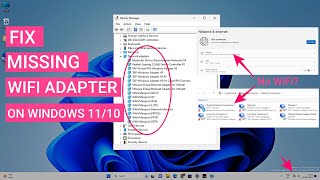





THANK YOU! I WAS WORKING IN A PROJECT THAT IS DUE TOMORROW AND IT SUDDENLY HAD NO WIFI! THANKS FOR YOUR HELP
Thank you so much!!! The step by step is super clear
Thank you so much I haven’t been able to use the internet for days and couldn’t sleep at night but now it’s fixed
😂sad story man i finally fixed the problem i was stucking in router in the living room for using LAN cable
Thank you so much man
I'm literally tearing & choked up
I was doing one of my classes for my first semester in college when my laptop did this all of a sudden mid-assignment & really freaked me out
Thank you again
Uninstall Driver worked for me, thank! BUT the problem keeps happening every 3-4 days, is there a fix??
yes how to fix this
First step worked for me. Thank you
How do I know what my network adapter is? I have so many options, idk which one to choose😢
Thank you very much, your 1st step worked for my laptop
Idk if someone can help but when I went to properties literally nothing popped up just one tab and had nothing on it. Also my problem is that like I can see the WiFi indicator at the bottom right but sometimes it turns off but the only way I can set the internet is if I restart my pc and it automatically connect I can’t manually connect it anywhere ?????
1st method worked...thank you so much❤
Thank you for the step, the third one (step) is completely working with my Acer loptop. May God bless you!!
The first one worked ,helped me a lot thanks so much, subscribed !!!
None of the methods worked
Sucks to be you bud
Sorry
You've solve it?
How the fuck does the computer even do this bullshit ??? No WiFi options? Shitty ass company fr u gotta have some terrible computers for this to happen nbs
I posted another comment I got it working
Ty this video helped me a lot❤❤
Thank you so much even this video is 1yrs old this still works
OMG THANK YOU SO MUCH! I wasn't able to use my Wi-Fi because it didn't let me connect to it. Now it does! Earned a sub
Thank you so much. I tried too many methods, spend my whole morning to solve this.
Finally this video became my saviour.
Thank you so much
Thank you so much! Youve been very helpful! God bless!
Thank you very much, if the driver update doesn't work, just choose different drivers and then restart your laptop until it works.
my doesnt work. did everything this pal said and it same. not working :”)
Your the best all of what I did didn't worked but urs did I'm so grateful thank you so much
You are a laptop/computer legend for all those who watched
It's works
Thank you very much
Love from INDIA😍😍😍😍
Thank you bro , It worked👍👍👍
first method work for me thank u so much hope u live happy life
Thank you so much you really helped me out… LOVE
Thank you so much!! The network reset works!
thank you so much. solved na problem ko.bumalik naa ung wifi connection ko😍😍😍
Thank you dude I was struggling in the middle of the night trying to fix my wifi but I saw ur video and you fixed it keep it up I am gonna sub right now
Thank youuu the first methode worked for me
I don’t see my network adapter for wireless internet. Only Intel (R) ethernet controller
Omg thank you for this the Wifi suddenly disappeared and can't connect to internet. I needed to finish some of my schoolworks and this was big help.
okay guys, new update, the problem is the driver failure, if u check on device manager and see the wifi port is problem, listen if all these doesnt work, if u good at fixing mother board and replace new wifi card in ur motherboard. if u dont know how to do it, please send it to workshop. listen to my advice and i save u from wasting time on this video. never said this video isnt helpful, it helps to certain people. but for me, i have to replace new wifi card in my motherboard. and it is fixed :)
thank you so much my problem solved by using network reset
Thank you so much sir i fixed this problem in my laptop
WOW! Got it on first troubleshoot. Thank you!!!
Same here
Wrong this is the right way…..
Go to Device Manager -> Select Killer Wifi had a triangle with exclamation mark on it) ->
Update Driver
Then select something like "select the driver manually" then go through the menus until you find the Killer wifi driver. There you will see 3 options -- this is where you have to select the
"Qualcomm" version and finish install.
worked a treat got my wifi back thank you
Good to hear
After all of this it still won’t work ☹️
Same now what you did?
have you got windows 11 or have you restarted ur laptop after?
Did you fix it? Now
TURN OFF UR COMPUTER COMPLETELY FOR 30MIN THEN TURN BAK ON also unplug ur router for 5min then replug it
Thank You so much, the first one worked for me....☺️
Thanks man!
When it said that it successfully updated the driver, my wifi connection became completely fixed, thank you for this tutorial
Second trick worked. Thank you.❤
Finally worked
Thanks a lot...
I laugh mostly when I everytime say "If that didn't work"
Thanks , the method with uninstalling worked
Thanks you so much bro..its working..
🔥🔥🔥🔥🔥🔥🔥🔥🔥
Thank you, first method worked.
Why does this happen anyway? Its always like this whener I open my laptop with my wifi on. Also, thank you for the step by step!
Do you have a ko-fi page?? I’d love to send you a tip 😊
The first one really work on me, thank you, I can finally play
Thanks it worked it connected am very grateful 😊
How can i check for updates to solve the issue of unable to connect to the internet if i cant connect to the internet?
it worked since the first tips.. thank youuuuu bless youu
The first method worked! Thanks so much! 🎉
You're welcome!
Thank you sir ❤
i was confused on how it worked... thanks so much!
Thank you!!! You saved my schoolproject with due tomorrow ❤️❤️
1st one worked without restart thanks
Worked in 1st step... 🔥Great... Trustworthy 💟
Thank you so much brother it was very helpfull I am very thankful to you
IF ANYONE STILL HAS THIS PROBLEM: I spent 8 hours trying to work it out, all the videos show the same thing. But this worked for me. Turn your PC off, then switch off the switch to the PSU. Then unplug the PC and hold onto the power button for 30 seconds to drain all the power. then plug back in and it should work!
wth is a PSU
@@lecurvy a Power Supply Unit…
the 2nd method works for me.. thanks man!
Thanks so much!! Simplest vid ever
Thank you very much sir
It’s working
Thank you so much bro,it helps alot🤝🏽
the. second step helped me a lot. thank you so much😍😍😍
THANK YOU SO MUCH , I finally got it on
Thank you, got it. . ❤ 2nd method works for me
First method worked! Thank you!
Tysm!
worked for me.. Thanks!!
Damn restarted my laptop 4 times but not working for window 11
thankyou so much, the very first method worked for me so didn't went to other 😅
Thank you so much
The very first method did work ❤️
Thank you!! problem solved..
Thanks mate. You are a life saver
Thanks so much🙏
thank you my brother, may the lord grant you a refrigerator.
Do someone know , why is this happening ? I have this problem twice in a month and I don't know why
same man im tired of this sht
Thank you! The last one worked!
It's working! Thanks
I did everything still not working
Thank you so much man I needed that
oh my God the first method worked! Thank you so much :)
sorry but it indeed worked for me, you need to start praying if it won’t work in yours
Non of this worked for me what can I do
None worked bruhhh
thanks bro rlly good advice💯❤️
Thank you so much!
Very nice thank you
I goed trough all youtube and still wont work for me
This is bulll how they still having this problem it just happened to me today
How did u fix it
@@apimpnamedslickback8625 There was a post about it (somehow can't find it anymore) where I have to install the Killer wifi driver first.
Go to Device Manager -> Select Killer Wifi had a triangle with exclamation mark on it) ->
Update Driver
Then select something like "select the driver manually" then go through the menus until you find the Killer wifi driver. There you will see 3 options -- this is where you have to select the
"Qualcomm" version and finish install.
Thank you
Finally it worked thank u
Thank you so much mahn,I was worried
Thanks man you have helped me a lot
Thank you Sir! its work!
Thank bro very helpful video. ❤❤
Thank you brother 🤗