Replace! The simple Davinci Resolve shortcut that can save you hours!
Вставка
- Опубліковано 24 лип 2024
- 🔥🔥🔥 Check out SCAN.CO.UK: mralextech.net/SCAN 🔥🔥🔥
🔥🔥🔥 CLICK FOR MY FREE RESOLVE RESOURCES PLUS MORE!: bio.link/mralextech 🔥🔥🔥
Introducing the replace tool! One of the super simple tools within Resolve that can save you tonnes of time when you know how to use it.
00:00 Buckle Up
01:25 Intro Stuff
02:17 5 Minutes from now...
You can find me here as well:
/ mralextech
/ mralextech
I hope you found this useful :) Thanks for watching.
Mr Alex Tech - Розваги
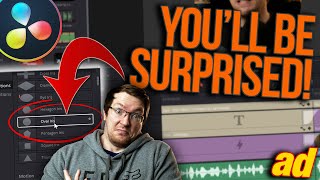








03:29 When selecting the destination track, A1 refers to the first audio track of the source file. If you have a file with multiple audio tracks selected in the media pool, you can select multiple destination tracks named A1, A2 etc
Waheyyyy never knew this! That's still a strange implementation but at least it now makes sense 😄👍 thanks dude
Yeah, so whacky! But good explanation. Thanks Kaur!
Oh cheers mate
Makes sense BUT how do you "red box" multiple tracks. I've tried ctl, alt, shift select and only one track is selected? Shouldn't a red box appear around all the multiple destination tracks?
What am I not understanding?
Could have used this THIS MORNING!!! Filed away for the future now - thanks
So helpful! Thank you!
Excellent tips! Every one of them is new to me.
Continually providing the most consistent high value content for improving my editing. Thank you!
Thank you SO much. I’m new to video editing and even newer to Resolve. This is a massive help.
Awesome! You rock, Alex! Very handy indeed!
Banging as always, Alex - cheers man 🤟🙏🏻
Wonderful tip, thanks for sharing!
Thanks Alex! I seem to always learn something new about Resolve from you.
Love your tutorials, please keep on doing this awesome content. You can't imagine how helpful it is for us learning Davinci!!! Thanks a lot mate from the bottom of my heart!
Fantastic tips! Thanks!
Very nice! Found it a bit frustrating when pasting clips and they wouldn't go where I wanted them to! Always great to learn more features of this amazing product. Thank you.
Great tips! Thank you...
Another video, another game changing tip. You're a godsend bruv.
Man, that shortcut is amazing. Thank you for your video)
so thanks to this quick tip I've now used it already to save loads of time this morning! Awesome
Great tips, Alex. I appreciate how much effort it takes to make things simple and fast. So good! Also, the destination track thing was a good tip. For some reason, the way I thought I had to do it was disable all the other tracks except the destination track 🤦🏾♀ Your videos have saved me so much time and made editing so much more satisfying
Wonderful practical one.
Thank you.
Holy cow😮 That’s so cool!
Well explained and easy to follow. Thank you!!
*Thanks @MrAlexTech!*
great video alex! it was super easy to understand too thanks
Thank you, thank you and thank you, always great. By the way more one time making our lives easier. Big hug from Brazil.
learned so much from you in my journey to learn editing this past month. Thank you!
Very good stuff Alex Thank you
This is so cool!!
Seen that icon before but never figured out how it works... until now. Thanks Alex!!
Thank you for sharing this
That was really cool and will help me edit better. Thank you for creating videos like this
Helpful Content Brother 💫👑
Alex great tips and with a lot of fun 🎉
You videos have helped me greatly. On top of that very entertaining. Thank you, keep up the great work!!
Whoa - crl+drag, it did not know about that one! Love it 😊.
This is Fire!!!!! 🔥🔥 perfect for something I am doing at the moment , thank youuuuu man 😫😫
brilliant, thank you ! ! ! !
Fantastic feature that I never realised was there. Thanks lots 😊👍
That's amazing! Many thanks and all the best.
You're Crazy Shrewd with these Tips & Tricks on Davinci. Keep'em grandeur Tricks Rollin' Alex.
You are great...and amazing thing is, you are better and better...thanks
Great tip!
Thank You so much for this very very Important Information..
Wow! What a fantastic video. Thank you!
Fantastic Tip - thanks - Well spent 5 minutes today. :)
A f'king awesome tip. This will save me a load of time for sure Alex. Cheers.
Thanks Alex
Great Alex !
Never used this. Thanks 👍🏻
Man, this option saved me literally many hours of work couple months ago. Crazy useful. As idea for another video - what also saved me a LOT of time was combining clips on one timeline while editting but then rendering them to separate clips. I am not video editor, just using it sporadically, so no idea how is that named properly but hope you know what I mean. Great video as always!
awesome tips mate. thanks for sharing :D
This is really going to change my life!
Excellent video tips thank you Alex it’s very helpful
Glad it was helpful!
I actually needed to know this 👍
THANK YOU!!!
This is gold. Thank you!
Glad you enjoyed it!
Oh MY GOOOOOOOOOOSSSSSSSSSSHHHHHHHHHHH this would've saved me so much time in the last few videos, I am screaming. Conflictingly, in both frustration and glee 😂😂
This is one of those tips that I probably would never have found unless I saw it in a video like this. Thanks.
Added to my Mr. Alex Tech video editing bookmark folder. Thanks for the tips, keep 'em coming.
Ha 😆 Awesome, thank you!
@@MrAlexTech you're welcome Alex, I always enjoy your content.
✌️😮 great time saver trick indeed
this is very helpful for applying themed overlays and cutaways
I have a Davinci Resolve playlist on UA-cam where I save all the Resolve tutorials that I either need right now or will need in the future....and 75% of those videos are from this channel 😅
Thank you for answering two questions of mine in one awesome video! I had tried the replace function, but didn't succeed in getting the media where I wanted it to go. Also, I was wondering what the red box was. Now I know ☺
Very nicely demonstrated! I am a premier pro user looking to switch over to Davinci resolve. I love watching your videos because it prepares for when I replace premiere Pro with Davinci Resolve. If you think about it, you are my F11. 😂
Best DVR teacher ever :D
Lovely!
Thanku thanku thanku 👍👏👏👏
Great! Clicked like 11 times ⚡⚡⚡
Sweet!
Thank you for making me laugh, I need it ❤
And that tip 👌🏻
Nice hat! Oh and the video is wicked awesome as well.
Great One! Thank You :)
Nice one
Digestible, informative and usable tips - really glad the algorithm monkeys sent me in your direction!
Thanks for the videos.
Cool tip and love the " Hey, hey, tough crowd!!" 😂😂😂
Seven-minute Saturday! 😅 Great tips, as always. Love your content and your humour on camera, you're a natural!
Nice one! :-) Cheers.
Woah Alex! Just watched a video by Senpai which basically plugged your channel for like 4 minutes.
Such a great time to be a Resolve UA-camr, good luck! With hard work the only way is up for your channel.
Yeaaaah I saw!! How cool is that?! Ha!!
As you know I'm already naming my first born after you so at this rate I'll be naming my entire family after you. Great tip
So *that's* what that icon means. Cool. Never bothered looking it up!
Great tip, thanks Alex. Think I’ll test it out. I have a request off the back of this, how do you swap clips on the timeline, other than manually moving them and getting lost?
Thank you- Function 11 (or function keylock icon on my off brand keyboard) did the trick on an iPad! Apparently iPads don’t have the same buttons and replace is not an option on it.
The awesomest 5 minutes -- maybe 7ish -- of the week. 😀
Thanks a lot. Can you do bevel edges video effect in davinci?
magic
wow 👏
This reminds me that I really should RTFM ;-)
Woooooow! ... 😀👍
SOLD!
Dope ))
Thanks for sharing your knowledge! I'm a Premiere user and I'm trying DVR. I have a problem: I need to replace a clip on the timeline with another (whether it is longer or shorter), maintaining exactly the duration of the clip on the timeline which therefore must function as a fixed container. I noticed that if I "replace" on a clip between two others (which work a bit like a "wall"), everything is ok but if the clip is on the timeline but without other nearby clips, its length changes based on the new one clip that I choose replace in with "replace". I hope I explained myself! In Premiere what I want to do is possible. K
I'm a fan of your work/style. I'm not a fanboy for PowerDirector, just that I've been using it for years. The thing is, it has so many of these things in much simpler means of using them. Replace is a matter of drag over the existing and drop it, pops up insert/replace/ etc without the long path around to selecting and what-have-you.
FWIW PD also has an issue with waveform disappearing as I'm suddenly running into with DR, it's with my .mp3 background music so it's crucial. But in PD it has a right-click option to 'regenerate waveform'. BTW I'm using proxies just because of borderline machine capabilities. I almost dropped the 300$ several times this past week after an earnest run at learning DR, mostly through your videos :-) but I keep running into these types of issues, more work instead of less.
Back to your playlists for more lessons. Thanks for doing these.
I like your videos and have learned a lot about DaVinci Resolve from viewing them. How would you feel about making a video on how to make a video? By that I mean you've shown us a lot of tips and tricks. Now I'm wondering if you could show us how you put together a (short) video using some of those tips, tricks and other techniques. I'm hoping to learn about workflow, clip choice, how you actually edit clips for content, length, and other effects such as transitions. Maybe you could include an audio track that might need some minor editing? Of course you might choose to use stock footage if that would make it easier. I think viewers would like to see how you organize and edit your videos. And in any case, thank you for doing such a good job helping us understand many of the finer points of Resolve.
Hello, if we wanted to replace with a clip longer than the one in the timeline leaving all the attributes unchanged as with the "replace clip" how could we do it? Thank you!
There is an new Tutorial by Chris Roberts explaining the Replace Edit. It could be a good addition to understand what the two playheads do in this feature.
Hey Alex! WHat would be the reason it woulkd ignore the cuts on replacement?
How do you create separate tracks for stereo (L & R) , 5.1 (LF, RF, LB, RB, bass)?
🤔
@mralextech i'm wondering it you have a video that covers moving static things along with the video for example i want to put a face over a face but not sure how to have the 2nd face move along with the video
i hope you can answer this question its a big 1 for me editing
thanks in advance
Hey question is there a way to save video transitions with sound effects?
Sir, Please make a tutorial for Electric Or Lightning Effect
Cool Video! It says A1 because it's telling you that A1 Source will be used!
wow