[TUTORIAL] How to Generate Contour Lines in Rhino
Вставка
- Опубліковано 9 лют 2025
- This video is in response to a user that wanted to make contour lines based on a topographic surface.
In this video I cover the following:
-Quick and dirty way to make a smooth topographic surface
-Generate contour lines used to stack your topography materials on top of one another (for 'flat' site plans)
-Generate contour lines used to stack your topography materials side by side (for 'steep' site plans)
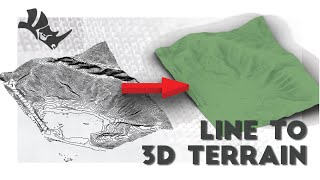



![Lp. Сердце Вселенной #60 РОЖДЕНИЕ ЛОЛОЛОШКИ [Финал] • Майнкрафт](http://i.ytimg.com/vi/YoR0pAV9FVQ/mqdefault.jpg)




This helped me soo much,thank you for sharing!
Thank you, very helpful
i love you
How do you edit the contour distance because it is not generating because of it? thank you.
after you click the second point to finish choosing the direction perpendicular to the objects (4:20) it should be prompting you to choose a distance/spacing for contours. make sure the distance is not too big or too little for your model!
How to do that whit a real topography. Importing an Cad drawing then do that whit the topography lines of Cad?
Fantastic! Thanks!
Thanks Greg!
Could you teach how to make contours with caves in them ??
THX!
thank you !
where is the rhino to laser cutter video?
my video section see: "[TUTORIAL] How to Laser cut with Rhino, Rhinonest and Illustrator" - it may be a little outdated.