Grunge Text Effect in Photoshop: Master the Art of Distressed Typography
Вставка
- Опубліковано 17 гру 2021
- Unleash your creativity with this in-depth tutorial on creating a grunge text effect in Adobe Photoshop! Learn how to add a distressed, vintage look to your typography, perfect for posters, album covers, and more. Follow along as we guide you step-by-step through the process, and don't forget to subscribe to Daily Photoshop Tutorials for more amazing tips and tricks! 😊🎨🖌️
Photoshop/Psd Template: / @adobephotoshoptutorial
If you enjoyed this video, you can also click on Super Thanks button to help me keep making educational and creative tutorials for you.
For Cover Art Commissions: www.fiverr.com/stzdmr
What can you learn with this tutorial:
. Create New File
. Add New Text
. Use Blur Gallery
. Add Blur Effect
. Change Blending Mode
. Create Grunge Text Effect
Tutorial Sources:
Font: pangrampangram.com/products/m...
Brush: www.brusheezy.com/brushes/131...
Textures: squeeeeeze.gumroad.com/l/roug...
pixelsurplus.com/collections/...
Follow on Social Media:
Facebook:
/ dailyphotoshoptutorials
Instagram:
/ dailyphotoshoptutorials
Pinterest:
/ dailyphotoshoptutorials
VK:
dailyphotoshoptutorials
#photoshop #tutorial #typography
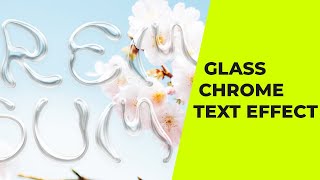








Voice over and 3d text designs would deffinetely boost this channel. Good job tho
Очень хорошо)
👌
Thank you!
Thank you bro 👍
Thanks for watching!
Nice 👍🏻
Thank you!
opium 😎
Thanks
Talk.😥