How to turn any image into a painting using the mixer brush tool in Photoshop
Вставка
- Опубліковано 6 сер 2024
- In this tutorial you will learn my technique for creating painted portraiture using the mixer brush tool in Photoshop. All the stock images and brushes can be downloaded at the following links... Please review the stock providers rules of use before using them in your projects...
Paper Texture - www.freeimages.com/browse.phtm...
Poppy: www.freeimages.com/browse.phtm...
Apple: www.freeimages.com/browse.phtm...
Abstract Background: www.photoshoptutorials.ws/down...
Bokeh Texture Pack 002 by regularjane on DeviantArt: regularjane.deviantart.com/art...
Natural Photoshop Brushes: www.deviantart.com/art/Oil-Pas... (this is not the exact set I have but close)
The Huion Digital Tablet I use is this one... www.amazon.com/Huion-H610PRO-P...
The Wacom Digital Table I use is this one... www.amazon.com/Wacom-Intuos-To...


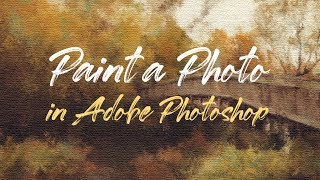






Such a perfect tutorial! Very easy to follow and no silly music that we can’t hear over. Your voice is beautiful!
Thanks for detailed explanation while painting and generously throwing tips. You have beautiful daughters. God Bless.
I am definately going to apply this tutorial to one of my images Lady Caroline! Thanks! Love your work!
Fabulous tutorial, thank you very much!
I've found your technique to be very transparent and easier to understand to learn how to use the Mixer Brush thank you. I'm going to try the Apple bit to get a feel on how to do it.
Wow this is fabulous thank you so much so happy I found you!!!
Thank you so much for your tutorial. I found it a great help in my project.
thank you so much, it is really help me well. love this!
This is good tutorial, thanks. Just a word of advice, instead of using the eyedropper and picking your colors each time, it's much easier to increase the WET level to 40-60% as this essentially does exactly what you're doing automatically. This setting basically makes your existing photograph "wet" - in other words, the apples would be wet paint, so that when you brush over it, it blends all the existing colors together automatically. It's as if, in the real world, you had a WET painting of an apple that was just painted, and you started taking brushes and painting over top of all this wet paint, it would all start blending together. So, instead of trying to pick individual colors to match the various parts of the photo, this would automatically blend the natural colors that are already there. More WET % means they flow together much quicker and a low WET % barely blends the colors together. At 0% WET, they don't blend together at all and you're forced to pick a color to blend like you were doing.
Hopefully you already figured this out, but if not maybe this will help you in the future.
Thanks for posting this... love it!
+Dave Thompson Thanks for the great suggestion. I had never messed around much with the mixer brush settings before.
where is the wet setting?
@@basteagui There's a dropdown on the left of top tool options...
great posting... i love it!
This is a very excellent tutorial thank you
Usefull... many thanks!
Thank you !
Thank you so much
Wonderful
Thank you for this.
One point, by far the best place for stock photos in Pixabay. Totally uncomplicated and everything is available with no difficulty-to-understand restrictions. You can even use their images for commercial use. Great poppy images, if needed.
Top marks Pixabay?!
Is there a way to have the flow fade away at the end of a stroke? if so, how do you achieve that?
Can you post a video on how you painted your daughters? The apple video was great but I need to know how to paint people.
is this possible with cs2
"FreeImages.com" KEWL!! Thank You!!
very nice sister
What about Apple drawn?
Not the best tutorial in my opinion to be honest, all buttons and panels on the screen are very small and it's very hard to follow. However, thanks anyway for sharing knowledge. Maybe if you do another one you can try a bigger screen or using zoom in when showing a particular action.
I mean, why not just paint it from scratch though? O.o
The apple has gone
Thank you so much