My Easy System for Taking Notes on Kindle
Вставка
- Опубліковано 19 жов 2024
- Learning how to take notes on Kindle effectively is game changing. When using Readwise with Kindle highlights, you can create a powerful (automated) system that keeps your notes organized and top of mind so you can remember all the information you read in your books!
Try Readwise using this link and get an extra free month added to your trial: readwise.io/ma...
Physical Books vs Kindle Video: • Physical Books vs Kindle
My Kindle Oasis Review: • Kindle Oasis Review /...
Kindle Oasis on Amazon: geni.us/RAHgAIp
Disclosure: Some links in the description may be affiliate links, which earn me a commission for qualifying purchases. I'm also a participant in the Amazon Associates program. To learn more, you can read my affiliate transparency disclaimer here: go.maneetpaul....
------------------
👋🏽 Want to chat? Email: hello@maneetpaul.com
✉️ Subscribe to my weekly newsletter: newsletter.mane...
📚My favorite books: kit.co/maneetp...
🎙Podcast - The Sikh Influence: podcast.maneetp...
❓👳🏽♂️ FAQ
What is Sikhi? What is that turban on your head? • THEY CALLED ME OSAMA (...
Where can I learn more about Sikhi? / basicsofsikhi
📱 Social Media
BLOG: www.maneetpaul...
INSTAGRAM: @maneetpaul / maneetpaul
TWITTER: @maneetpaul / maneetpaul
FACEBOOK: / maneetpaulsingh
📹 My Camera Gear
My UA-cam gear: kit.co/maneetp...
My Samaagam recording/broadcast kit: kit.co/maneetp...
🎵 Like the music in this video?
Sign up for Epidemic Sound: www.epidemicso...
.



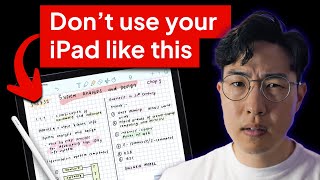





You are amazing, not only for creating a system but also sharing it in intuitive way.
Thank you so much for the kind words!
When you colour co-ordinate with your mike! Hahaha love you channel bro! Made my decision to get a Kindle oasis thanks to you
Haha😝 thanks so much for watching and enjoy your Oasis!
Do you need a Kindle Oasis to do this system? Or can you do with Paperweight version too?
This is freaking brilliant. I've highlighted SO many things on my kindle and never looked at them again.
Right!? What’s the point of highlighting if you never look at them again!
For a specific kindle-reader, your channel is the best.
Very helpful video! I have been going back and forth between a few different ways of taking notes and just wish I had found this video sooner!
The fact it auto syncs with Notion is a game changer! Thank you
It's such a game changing workflow! Enjoy :)
I recently discovered your channel , It has really affected my productivity and exposed me to new ways of fulfilling my objectives. I will definitely try readwise thanks for the useful tips !!!!!
This really means a lot! Thanks so much for watching and I'm excited for you! I hope you enjoy Readwise as much as I do!
Wow you solved my problem on how to read, take notes, retrieve, and recap. thanks man!
No problem!
The quality of your videos are so good - always to the point.
I really appreciate that! Means a lot.
Thank you Maneetpaul, very helpful.
This video is a lifesaver! I was already using both Notion and the built in Kindle highlighting, but having them separated was a pain since I had to remember where I took a certain note. Readwise is a game changer!
So glad you found this video helpful! Connecting the highlights and Notion has been such a pleasant experience. Readwise also integrates with a bunch of other apps outside of Kindle if you highlight on articles or anything like that. Thanks for watching!
This will be interesting for language learning! I'm getting really excited.
This and your other videos are great.
Ton of useful information.
Thanks!!!!!!!!!!!!!!
Great video! I've been using readwise for a few months now, and it is an absolute game changer. I'm loving it. I also have a Notion template for the bookshelf, similar to yours. But your idea to add a column linking the bookshelf with the readwise templetate is a really classy one! I have them separated and never liked it. I'm copying your idea to my templetate right now hehe Thanks for the tips! Cheers!!
Nice!! So glad you found this video useful enough to adjust your own template! I love my bookshelf in Notion and can't wait to use it for a full year in 2021. Thanks for watching my videos and commenting! 😄
You just saved my life. I almost clicked away because I thought nah that's not what I need but then you said notion which is also my second brain and now you have a new sub. Thank you this was a great help
So glad you found it useful! Notion is awesome :)
this is literally a perfect solution to the exact same issues I had
This was a great video, it was exactly what I was looking for! Subscribed! ☺️
Glad it was helpful! Thank you for watching 🙌🏽
Thank you 👍🏾 The book summary closure strategy looks very insightful
Glad it was helpful!
I like the summary at the end. I tried Readwise and i didn’t feel like I was gaining anything with emails quoting random highlights. You can email you notes and highlights in a pdf so you can review them later. Glad this system works for you.
Thanks so much for watching and commenting your thoughts! Yes, everyone will have a different system that works for them. I'm glad the PDF works for you!
This is awesome!... i've been searching for more than 3 hours about kindle note taking, and you provided that + a way to link it to Notion! this is just great, thanks a lot. شكرا جزيلا in Arabic.
I've found highlighting a really useful tool for helping other authors proof their work. After highlighting all the errors, I will get the Kindle to email them to me. The highlights come to me in both PDF and CSV format. I tweak the CSV to show to location and annotation, and save as an Excel file. In Excel, I create a new column entitled 'Change to Read', and make my changes in bold red font. When done, I will forward the 3 columns (Location, Annotation & Change to Read) to the author in an email if there only a few of them, or in a Word file if there are a lot. Word is better than Excel for this purpose because you can adjust the font and column width to make it easier to read. I only do this if I've established a relationship with the author, so it doesn't come across as a 'gotcha'.
Wow. This is such an amazing way to use the highlight feature. Thank you for sharing!
@@Maneetpaul Before you do this, you've got to set up a relationship with the author. Not everybody accepts criticism, even though book errors happen to everybody.
Great vid Maneet. Reading almost 5 to 6 books per month, I've faced a similar problem with remembering what I had read. It felt like pouring water in a jug with a hole at the other end.
Another great way to retain what you're read is "self-reflection". Putting yourself in the position the author describes and the way you can use it in your daily life will allow you to retain a lot of that info.
Keep coming up with these great vids.
Very useful video
Thanks man
Great video! Thanks to you I will be using my kindle a lot more highlighting and taking notes on it. I love the idea of having my book notes randomly emailed daily.
It’s such a nice thing to read through every morning!! Thanks for watching 🙏🏽🙌🏽
Great information! I will share this with my students. Thank you so much.
Thank you for this video! Been a Kindle reader for few months and I’ve discovered Notion few days ago, which I LOVE (I know, I’m late lol). I have always struggled to find a way to centralise all my notes in one place sooo...your video is exactly what I needed right now, thank you so so much for the tips!
Thank you so much! Comments like this mean a lot. Do you have anything else you're looking to learn in Notion? I plan on making more videos about in the future :)
What a good strategies. From Portugal.
I'm loving your channel! Keep up the good work!
Thanks so much! I appreciate you being here 🙌🏽
Most valuable worthy video ever on Kindle
🙌🏽🙌🏽
Thanks so much for your video.
You know, I knew that highlight and note taking was possible but, I couldn't find out exactly how it's done............until I saw your video.
Of course, it is brain chillingly simple but, it just wasn't obvious to me.
Until you select any text, there doesn't seem to be any way to figure it out. So, Maneetpaul, you saved the day for me : )
Thanks so much for this video (and some of the others especially Kindle Tips). Please consider a regular book review. I'm sure you can figure out a way to keep such a subjective exercise clear and concise.
Definitely considering it! Thanks so much!
I believed you have almost million subscribers but only 6k 😐
Great content you may create a group of readers to share our favorite books 📚👋🏼😊 salut from Panama
Thank you for the kind words!!
I've been thinking about starting a book club. Maybe in the future :) For now, you can subscribe to my newsletter where I share my favorite books every week: newsletter.maneetpaul.com/
uau...perfect! thank you!
You solve my problem of taking note with kindle, thanks
Thank you for watching! 🙌🏽🙏🏽
Thanks for sharing your ideas!
I've recently introduced Anki (free flashcard software) to my Kindle workflow; I would say this has permitted better retention of my learnings from the books I've read.
However, I'm waiting to discover the mid-to-long term benefits of this.
Hey, man! I discovered your channel few days ago and binged all of your Kindle-related content hahaha. And finally got the Paperwhite! Made an unboxing video too cos I was so inspired by your stuff. So glad I saw your videos!!!!
Just watched your video. Loved it!! Enjoy the new Paperwhite. I hope you love the Kindle as much as I do!
@@Maneetpaul OH MY GOSH THANK YOU SO MUCH!!!! I super love it. My reading habit has increased so much. Have a great day!!
Amazing content Maneetpaul.. Keep up the good work buddy.. Subscribed for more Kindle stuff
Thank you so much 🙌🏽
Ooooh! Good idea. 😮
Great video! I'm planning to buy a kindle Oasis on Black Friday. Will revisit this video then. I like your channel. Especially that your videos are to the point.
Thanks so much for watching and the kind words! Really appreciate it. Best of luck with your future Kindle!
Great video, thanks, you are amazing. Haven't you considered the use of flashcards embedded into kindle ?
Thank you!
Thanks you for watching!
Very informative & good video! But one important question remains:
How is it possible to also transfer the COLORED highlights to Notion?
Love your tips. Please keep it up.
Thank you for these great tips! My biggest complaint with kindle is not being able to write in the book on the side like you do on paper. You may have solved that for me
Me too
great video! I love my kindle and am always looking for ways to take better notes
I’m glad this video helped! Thank you for watching 😊
Amazing, thank you very much!
Hi! Thank you for this video. Super useful.
I wanted to ask you, if I buy the Kindle Paperwhite (10th Gen) - 6" High Resolution Display with Built-in Light, 32 GB, Waterproof, Wi-Fi, would I still be able to connect it with Readwise?
This was very informative and helpful👍🏼 subscribed.
Thanks so much for watching and subscribing! 🙏🏽
I was expecting some generic video, but was proven wrong. Thanks for sharing the knowledge.
Great video! Thank a lot for sharing this precious informations 🙏🏼
So glad you found it useful! Thanks for watching!
very nice sharing. Keep it up.
thanks for the informative video, but I find it increasingly difficult to distinguish between sponsored ads and genuine reviews of products and services.
If it helps, I’m not sponsored by anyone 😂 I do have affiliate links though, and I always try to disclose that when I link them.
Thanks paji.. this was really helpful
Any chances of sharing the Notion Book Shelf templates, or can recommend similar?
I'll be making another video in the future that goes more into depth regarding the Notion side of things. I'll link some templates when I do that. Thank you for the suggestion! The one I used in this video was something I made myself, not based off a template or anything.
Veerji please make video on how you write your script for UA-cam videos
That's a great idea! I'll make a video sharing my system for planning content. I'll make that in the upcoming weeks 😄
Thanks for the tip!
Thank you for watching!
Make a video about using notion to sync readwise
I noticed that after a specific point, my new notes replace my old ones, like there's a limit to how much I can highlight. And after some messing around with it, I lost all my highlights 250 pages into the book.
Hi why do you think writing things in a real-life notebook by hand is better for recall/memorization than the digital notes on kindle?
Hey Maneetpaul, thanks a lot for the video, however I had a question, when Readwise emails you, will you also get the notes you make on it or just the highlighted text from the book? Thank you
Great question! It will also include the note below the highlight 👌🏽
Hi... I am planning to buy a kindle.. But i dont know which version to buy.. For me the purpose is to study and make notes for my exam... Mainly to make notes... Would you guide me please 😊
Thank you😭
Thank you for watching!
Is there a video that you have that explains in detail how you actually put your system together in Notion?
Can we use Pen and use kindle as electronic paper?
awesome work
Thank you for watching! 🙏🏽
You provide a lot of good suggestions. However, it is easier if you use Rocketbook.
Haven't heard of that before. What's that?
Brilliant Video Maneetpaul. Do you use Goodreads. Would be nice to follow you.
Thank you very much! I don't use Goodreads. I don't know much about it. Is it something I should look into?
@@Maneetpaul yes definitely check it out. It gives inspiration on potential books to read.
How did you create your bookshelf dara base ?
Newbie Question: Since Kindle saves all notes to Goodreads, what is the drawback of just going there to review notes?
As much as I love Goodreads, it's a terrible website to use, haha. It's so hard to navigate, and it's trying to do too much. I find it very good at tracking books (check out my video on that ua-cam.com/video/dJRmuceiw8o/v-deo.html) but it's not very good for note management. Readwise is specifically designed for that, and it works beautifully.
Awesome video.
Thanks so much!
Awesome!
Thank you for watching!! 🙏🏽🙏🏽
does kobo have anything that will sync notes like the kindle does ? i do not want to have to plug it in every time i finish a book since i can get though reading a book every few days. but.. does the kindle note syncing with readwise also work with rented library booked through overdrive/libby?
Which kindle would you recommend ??
I have the Oasis but the Paperwhite is just as good and half the price.
Is Notion an app that runs on Kindle?
Nice paaji.. Great
Thank you for watching!
What about library books or is this only usable with purchased books?
As long as they are on the Kindle, it should work!
It looks like the readwise app is free?
I believe there's a free trial, but after that there will be a monthly charge to use it.
@@Maneetpaul Yes, I see that now. Thank you.
You are Good
Thank you for watching! 🙌🏽
readwise does not work if u buy the books somewhere else?
Correct, they have to be purchased through Amazon. Otherwise, you’ll have to manually sync them
I need to download English Turkish dictionary to Kindle . Do you have any idea How can I do that ? I need to find secure websites too
Hey there! This might be helpful for adding a dictionary: www.rectsandsquares.com/blogs/articles/how-to-add-a-dictionary-to-your-kindle
@@Maneetpaul thank you so much
How fast is typing on a new Kindle/ e-ink screen? I wonder if it would be annoying to take a couple of minutes to write a few sentences.
It gets a annoying at time, but it’s surprisingly a lot better than I expected it to be.
Hi! I just bought my first kindel and I would like to ask...Is it possible to somehow manage my Clippings? My problem is I am reading two book at the time from different fields and I am doing hightlights from both of them and these highlights are saved in one same folder 😥 It is not possible to have Clippings from each book separately? because doing it like this it would be just chaos which I am not very pleased about it...
Thanks for your advice 😉
You can hook your kindle to your PC then manually cut paste the notes in the order you would like. The notes just get appended to the My clippings file in the order you make the notes.
Can the Amazon Fire 7 be used as a Kindle
Where to install readwise and notion.
Are you able to highlight in different colors?
Not on a Kindle e-reader. You can in the Kindle app, though.
@@Maneetpaul thank you!
TYSM now i wont look like a nerd holding a book and notebook and pen :')
I have a Kindle.
I shall try your tips
I am requiring to write the notes
I hope the tips help!
Beyond publisher' s limit of 10 to 20 percent no proper export is possible be it readwise or clippings or anything. This is trutly frustrating.
Anybody have any solution to this??
Please comment.
Hey do you know if there's a notes app in the e-ink version of Kindle? When I say notes, I mean completely unrelated to books I'm reading.
I think there are notebooks in the new Kindle Scribe. It's not out until Nov 30th.
Too expensive for me 😢
Punjabi bhaiya namaste 🙏.
Give demonstration.
Video Starts at 2:54 and watch in 1.5X
Heh, yes you can skip ahead and watch from there. But you won’t understand the reason why I built the system if you skip the first 3 minutes. I would recommend people watch the whole thing, but at 1.5x or 2x speed instead :)
What's up with the ghost beard?
For 100 dollars a year, you could buy a nice external SDD to sinc everything. Logging out of this UA-cam guy.
That’s one way to think about it…Best of luck!
Please speak Punjabi
Thank you!
Thank you for watching!