How to Make Halftone Text | Adobe Photoshop Tutorial
Вставка
- Опубліковано 2 тра 2021
- Here's a quick video on a halftone effect approach in Photoshop, there are more ways to achieve different kind of halftones but later those are gonna be uploaded as well so stay tuned. This time this effect was applied on text and on narrow lines like letters, the halftone need to be applied with a different approach in order to achieve a correct result of text halftone.
👉Subscribe: / @pantervision
___
Check out these insane Photoshop online courses with photo manipulations, photo montage and advanced editing techniques on Domestika:
Composition and Visual Effects in Photoshop: bit.ly/PedersenPs
Photomontage in Photoshop: Create a Futuristic Universe: bit.ly/jbG8r1
Futuristic Photomontage in Adobe Photoshop: bit.ly/lijKUliy7
Magical Photomontage in Photoshop: Creating Visual Metaphors: bit.ly/3kuvvmc
Surrealistic Photomontage with Photoshop: bit.ly/2W4DT2A
Photoshop for Beginners: bit.ly/2XDJdKw
___
PANTER social:
Instagram:
/ panter.vision
Behance:
www.behance.net/pantervision
Email:
panter.vis@gmail.com
___
Music Production:
Instagram: @prodbyvick
Twitter: @prodbyvick
Email: prodbyvick@gmail.com
UA-cam: / @vickmusic - Навчання та стиль



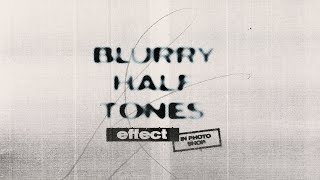





Hi ! Thanks for this video !
OH !!!!! GREAT .......🥰🥰🥰
Yoo I appreciate it … you explained the smallest detail was missing ..edging the background
very thanks. Simple and effective
Anytime!
How to delete white background?
This is awesome! would you consider a halftone photo tutorial for illustrator in the future? All your content is much appreciated!
Thanks Nicola! Actually the halftone photo video is scheduled for today but in Photoshop. Illustrator is very limited in this area.
@@PANTERvision I had such challenges with this too. Will you show how to vectorize it or transfer it over into illustrator once it's been 2 toned. This process has been the bane of my existence hahaha. Thanks for the reply and the additional content for this process !
Buen video
How do you came out with the first that you shown, from the one that you explain?
What do you mean
@@PANTERvision the first graphic that you shown wasn't like the one that you explain us
How do I make the text png?
You can remove the white Background with magic eraser tool and save as png
First! AGAIN 😂😂
Your good at this mate 😂