Fusion 360: How to Project (and Intersect) a Sketch in Fusion 360 |
Вставка
- Опубліковано 13 лип 2024
- How to Project (and Intersect) a Sketch in Fusion 360 // Welcome to episode #7 of Fusion Fridays. By the end of this video, you’ll know how to project sketch geometry onto another sketch, and we’ll also take a look at using the intersect tool.
TIMESTAMPS
0:00 - How to Project and Intersect in Fusion 360
1:21 - Project Sketch
2:56 - Extrude Projection
4:17 - Intersect Feature
5:23 - Intersect Results
TUTORIAL RESOURCES
1. More resources ➞ ProductDesignOnline.com
2. View my checklists for Fusion 360 beginners ➞ bit.ly/f360checklist
3. Join us on Patreon ➞ / productdesignonline
TOP FUSION 360 PLAYLISTS
bit.ly/learn-fusion360
bit.ly/woodworker-playlist
bit.ly/3D-printing-playlist
bit.ly/sculpt-playlist
SUBSCRIBE for more high-quality Fusion 360 tutorials! ➞ bit.ly/sub-right-now
________________________________
MY PREMIUM COURSES
2 Months FREE ➞ bit.ly/courses-free
QUESTION
Have a question about Fusion 360? Post it in the comments section of this video!
HELP THE COMMUNITY GROW
Speak another language? Submit a closed captions translation and help me continue to make CAD education more accessible ➞ bit.ly/translate-this-video
FACEBOOK GROUP
Join and share your projects with the growing community of Hobbyists using Fusion 360 ➞ www. groups/fusion360ho...
DISCLAIMER
This video and description contains affiliate links, which means that if you click on one of the product links, I’ll receive a small commission. This helps you support the channel at no extra cost to you and allows me to continue to make videos like this.
-
#Fusion360 #ProductDesignOnline


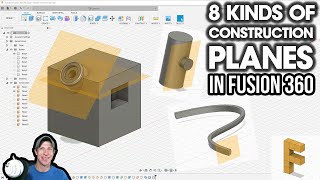
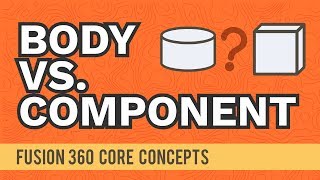





What'd ya think? 😉 Comment below if you didn't know what the intersect tool was for! 👇
-
TIMESTAMPS
0:00 - How to Project and Intersect in Fusion 360
1:21 - Project Sketch
2:56 - Extrude Projection
4:17 - Intersect Feature
5:23 - Intersect Results
i know I'm kind of randomly asking but do anyone know a good site to stream new movies online?
@Roland Jackson lately I have been using Flixzone. Just search on google for it :)
Dude you saved me so much time with this video, Ive been looking for this solution for so long..
Been doing fusion for 3 years and I cannot believe I am just now learning this feature. This is going to save soooo much time.
THANK YOU. I've been learning F360 for several weeks now and the Project tool - why to use it a much as how - was mysterious! This tutorial clears it up for me.
Kevin, another awesome episode... Concise as usual... Keep it up... Looking forward to your next one. Thank you for being there.
Wm Robert Leschyna - As always, thank you for watching and commenting! I'm happy to hear you enjoyed this one. Cheers, Kevin :)
pointless to say how precious all of this is .. simply amazing !! Thank you Kevin !!!!
Glad you enjoyed it :)
Great little preview thank you, one thing I found a ton of tutorials overlook is the fact that the sketch created after a projection is locked (driven by the geometry) and if you want to edit that sketch you won't be able to unless you unlock it. Took me a while to find this. I use fusion for concept design and difficult hard surface stuff that is a pain to do with poly modeling so its imperative to know that you can unlock projected sketches in case you want to make edits to them .
Great tip, Alex!
How do you unlock it?
Great stuff mate as usual!!
Thank you so much this video is so helpful!
Hi, Y S. I'm happy to hear you enjoyed this video. To help me create more Fusion 360 content please subscribe and share my videos with others looking to learn Fusion 360 for free! Cheers, Kevin :)
Thank you for the video, Kevin, very helpfull. Every day I learn something new in Fusion, but I still feel somehow dumb. A long way to go.
You're welcome, Kosta! I'm happy to hear that I'm helping you learn. It can be overwhelming so keep reminding yourself that it takes time and practice. Try to do something in Fusion 360 for at least an hour a day. Over the course of a year, you will be able to learn A LOT. Keep up the good work! Cheers, Kevin :)
Wow! Thank you very much!
This guy is good..thanks...clear
Thanks for watching!
Thx boss
i love your videos
Thanks, Nikolai! I'm glad you're enjoying them. Don't hesitate to comment on any of my videos should you have any questions. Cheers, Kevin :)
A+ Thanks
Thanks, Donkey Cong. I'm happy to hear you enjoyed this one. Cheers, Kevin :)
I have a cylinder and I want to create a sketch box of the outer surface circumference that I can create a sketch in, they wrap it around the cylinder. Can I do that?
Thanks, great info. One question: I have a body that is just a lofted surface between a polygon and a circle. I can find the intersection of the lofted surface and a plane (between the poly and the circle) but the intersection disappears if I delete the body, which I no longer require. Is there any way to copy or somehow preserve the intersection as an independent curve on the plane? I’d like to use it as one end of a new lofted body. Sorry if I’m abusing terminology. I’m a bit of a noob with 360.
Me again, question again. You have told me project is for auto-update based on the original model. However, when I compare using project and without using project, I got the same results. The extrusion updated without using project. Could the auto-update be already automatically included? Or I just don't understand project. Did you try not using project, and the cap was not updating.
I am saying this is big deal, it is just when whenever tutorial projected the points to their own plane, I got confused.
And thank you, sensei.
Hi, Leo. In short, the main difference is that you will be able to include multiple pieces of sketch geometry (something I should've demoed more) with the project command. If you update the extrude command you can get it to update the one sketch touching the extrude, but nothing else.
This video is a great example of how powerful it can be - ua-cam.com/video/58epiN-Ki58/v-deo.html
Cheers, Kevin :)
@@ProductDesignOnline Thanks for the woodwork video. Now I learn that if I don't do the project on the cycle, I can not choose it and do extrusion. Project is Great!
@@zn123m Glad that video helped explain it more thoroughly. Cheers, Kevin :)
Turn profile in 3d modal . internal profile possible
I wish someone would make a short video about simple sketch constraints. I'm just trying to offset a hole from the edge of a disc but every tutorial is 30+ minutes long.
Have you tried the offset sketch command? ua-cam.com/video/7UzgOqlOPTo/v-deo.html
What about a subset of videos more tuned to each menu item. One for the split body. One for hole projection, one for taking to pieces and removing seams making it one shape.
Hi Rud Dog. I would love to do that once I free up some time by finishing the woodworking related course that I'm working on :)
@@ProductDesignOnline It is such great news you are really getting more watchers not only in YT but other social media sites. When people find a good thing they are drawn to it in masses. Great job Kevin.
@@MaxGoddur thanks for your continued support! You've been a great fan since the "early days" ;)
I created a component, then a another - but can't figure out how to project anything from one to the other.
dumb question if you allow me... how do you use a projected spline line to re create un new sketch as, if i understood correctly, projected geometry is only here to help you to draw again following the sketched design. it is easy when it is lines or circles or arcs. but what about a random spline line? If i really want the exact same spline line.
Hi, Phil. Projected or intersected geometry can be used with any features and does not need to be drawn again. They only remain the purple/pinkish color to let you know that they're projected and the shape will be inherited from the original sketch or shape.
@@ProductDesignOnline thank you sir! keep your good work. i wish one day i could be as good as you, but it will take ages.
I am a little confused (new to Fusion 360). When you use the intersect tool, you are doing it on a 3 dimensional shape. But your projection is 2 dimensional on an individual sketch. So, how do you accurately re-create the 3D body? seems, like you would be losing a lot of information.
Hi, muskateer10. Sorry for the confusion...let me try to clarify. The idea with the project/intersect commands is not to recreate the 3D body. If you want to recreate a 3D body you can copy/paste, mirror, or pattern the body itself.
The main goal with project/intersect is to reuse the same shape/sketch of the 3D body. The project/intersect commands simply save time as you don't have to create all of the 2D Sketches from scratch. The sketches are then also tied to the original shape so you can change one thing and the projection will be updated accordingly.
Perhaps a better example would be how I used this in the painter's pyramid tutorial. Check that out here (3:08) - ua-cam.com/video/36uU1Z7OiJg/v-deo.html
Cheers, Kevin :)
ua-cam.com/video/UPq5r-3SO3w/v-deo.html
Here is my problem. Intersect does 2 things.
1 it does not crate a "red do" half way of component i am selecting.
2 Intersection dots dissapear as soon as i select ok in intersection menu so i dont have intersect dots anymore on sketches.
What i do wrong. i made a bottle whit this tool as i learned from video earlier but in this model it does not work
Thanks for sharing the video. The first two points you selected are not on the same plane as your sketch plane, which is why they don't Intersect properly. Your sketch plane running through the middle of your two sketch profiles.
You'll want to create a sketch that intersects those two points. Intersect will only work with any geometry that intersects (or lies on) the same planar area as your sketch.
@@ProductDesignOnline thanks for answering. I try tomorrow again if got your answer correct. 🫡
Thanks man. I was to eger to wait tomorrow so tried now. Now i got it.
Somehow i thought i can create intersect points anywhere i want so that was my mistake. Your doing a gods work with these series.
And of course another tutorial that doesn't work because the interface is different. AAAAAAAAAAAAAAAAAAAAAAAAAAAAAAAAAAAAAAAAAAAAAAAAAAAAAAAAAAAAAAAAAAAAAAAAAAAAAAAAAAAAAAAAAAAAAAAAAAAAAAAAAAAAAAAAAAAAAAAAAAAAAAAAAAAAAAAAAAAAAAAAAAAAAAAAAAAAAAAAAAAAAAAAAAAAAAAAAAAAAAAAAAAAAAAAAAAAARRRRRRRRRRRRRRRRRRRRRRRRRRRRRRRRRRRRRRRRRRRRRRRRRRRRRRRRRRRRRRRRRRRRRRRRRRRRRRRRRRRRRRRRRRRRRRRRRRRRRRRRRRRRRRRRRRRRRRRRRRRRRRRRRRRRRRRRRRRRRRRRRRRRRRRRRRRRRRRRRRRRRRRRRRRRGGGGGGGGGGGGGGGGGGGGGGGGGGGGGGGGGGGGGGGG. Not dudes fault though. Quite a nice tutorial actually.
Hi Andrew. All the functionality is still present in the new UI. I would recommend watching my tutorial that covers the new UI updates. I discuss the critical changes in terminology, placement, and iconography, that should help bridge the gap between the old UI and the new one. You can watch that here - ua-cam.com/video/tuZzHcmFtg4/v-deo.html
Cheers, Kevin :)
I am doing the Learn F360 in 30 days course, day #12 (the one with the spiral helix). Had to stop and look for the Project/Include menu, because there is no longer a way to access it from the 'Sketch' drop down menu as that's no longer there in the newer version. I finally solved it by using the shortcut 'P', but Iwent through a couple of videos, googled and spent some time on it. I hope Kevin sees this and clarifies if I am wrong, but it's the only way I found to use it.
Can i edit the projected geometry.? trim, extend, anything?