Create and Format SmartArt - Hierarchy Chart - Microsoft Office 2013
Вставка
- Опубліковано 20 жов 2024
- In this video I will demonstrate how to create and format Smart Art in Microsoft Excel 2013. The process is the the same in every other Office product, including Word and PowerPoint. I will create the often time problematic Hierarchy Chart in this video.
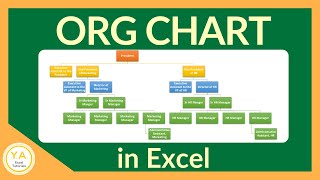






![[UA] NAVI vs MOUZ | BO5 | IEM Rio 2024](http://i.ytimg.com/vi/CMBYk0cbGoA/mqdefault.jpg)

I have been tearing my hair out over this. All the guides I looked at didn't clarify how to add things to the hierarchy and were just popping up any old place. You sir are a god.
I kept struggling to find a smart art template that will build a vertical hierarchy. I cannot believe I wasted a whole hour before I found your video and built my diagram in 5 mins!!! Thank you sir!
Thanks a million. By far, the most helpful tutorial.
Very helpful..!
Brilliant, spent the past hr trying to ‘balance’ the boxes and gave up...you’ve just saved my sanity!
Your this video should have been on top of the Search Query in UA-cam! Much helpful it was!
I am so thankful for you this. I couldn't for the life of me figure out how to put more than two just below the first one. The add shape, promote, and right to left would never do what I wanted. Now I see why, thank you.
Excellent! I spent ages trying to figure this out on my own and 30 seconds watching the video!
Lmbo at Minion and Underling!!! I was trying to explain the different levels of personnel in the hierarchy to my middle school students in a kid friendly way. That is HILARIOUS!!!
Thanks for the feedback. Happy to help!
I REALLLLLLLLLLLLLLLLLLLLLLLLLLY appreciate this video! You have NOOOOOOO idea!!!!! Thank you a million times dude!!!!!!!!
Very helpful and answered a few of my answers when trying to alter look without the layout tool.
Thankyou!! This was such a great and simplified explanation 😅
Thanks for this! - the tip to letter the boxes before starting saves endless aggravation! I also wanted to have the top level with TWO boxes, pointing down to a single next level, and then branching out from there below. I have looked at all the smart art types and tried what looked obvious but couldn't find one that let me do that. SO am still aggravated at smart charts, but your tips help. Thank you!
Its really helpful for...coz very few videos are available on this topic...thank u sir
loads of thanks. was really stuck . but after watching this the solution was so easy!!!Thank you again
You saved me hours of stress - this is wonderful!! Thank you
I have office 2010 and using Excel... once I close the sheet(?), it saves it... how do I delete the thing ? It's garbage and I just don't want it.... how to get rid of it ?? Also, in the hierarchy chart, as in a family tree... how do you enlarge the cells and have a 5 gen. chart print out on a Full sheet of paper? I need larger cell sizes to read the info in them. I down loaded a template... but it only prints on half of the page and I can't read a thing.
also.... your UA-cam is the BEST one I've seen... way better than any of them up her...
also, your voice, sounds like an airline captain.
Thanks Mr. Ken... awesome you tube.
Thank you homie you helped me a lot I appreciate that this is the deepest but easiest tutorial you can find out there so big up man !
This was so helpful. I couldn't figure out how to balance the "underlings". Thanks!
This is just Great!!! Thumbs Up Ken. Very fresh
At last! - wow thanks so much. Frustration levels were getting to "throw computer out the window" levels 🤣🤣🤣🤣
Thank you so much for such an interesting and useful knowlegde
Great tutorial! Thanks for the tip: "It is all about the relationship".
Thank you. This saved my life even in 2018!!
Love your video. No BS. Just the facts!
thank you!!! first time doing an organizational chart and I learned off of this tutorial. Very easy and insightful, thanks!
Is there any way, where we can connect seven different boxes into one box? For example I have my flowchart but I want to indicate that even the "Big Boss" has 7 small bosses above him. I created the additional boxes but only the center one is linked to the "Big Boss".
You just saved me from running crazy with the design😅
OMG Simple and to the Point! Thank you thank you!
Man This is what i was looking for... Thank you very much.
Concise and informative. Thank you.
Hello! Is it possible to create printable smartart hierarchy figure in A3 size? I made a really big one in excel, but during the printing the first lines piles on top of each other.
am so hapy for dis opportunity i av gotten from u. it rilli helps.
How do i get a smart art with unlimited number of shapes? Because these smart art have a limited number of shapes and we can not exceed for further...
Thank you so much!! simply saved my life!
any idea how to add a bullet under a (return) indent? or change a (looks like a carriage return), into a bullet?
Very nice and helpful! Thank you, Ken :-).
Hey I am having a problem, where I have tow vice presidents, and 5 manager. All 5 managers need to report to both Vice Presidents, but the chart only lets the 5 managers report to only 1 of the two Vice Presidents. I need one extra line going from the other VP to the Managers.
This was so useful thank you Ken.
I make a family tree using Organisation chart, but after entering 255 shapes i got an issue. Red X appears.. brother how do i solve it...
Thank you kind sir! TAB for the win!!
+Ain't even Natty Excellent comment!
@@KenSwartwoutthere is jo tab option my pc
What is the alternative of tab?
Thanks a lot it helped me in my assignments
Super cool tutorial, thank you
Question: What if minion 1 reported to marketing and VP sales. How would you formulate that?
Awesome video! Simple, clear and to the point. Maybe you know this feature well because it kind of sounds like your last name????
I'm still so confused. Can you not add boxes next to each other for the third line?!
How do you add a hanging tree (creats a T roated + 90 deg or -90 deg in the lines that connect upper and lower levels of hierarchy) between layers?
7:00 just right click on the panel you moved and hit 'Reset Shape' and your layout tools will not be worthless any more.
Thanks. You done a great Job.
using Labeled Hierarchy in SmartArt in excel I have hit a limit in the amount of entries i can add.
(Q) is there any way to increase the number of entries that you can add to one table? I have had to use so far 3 tables (and require more) as each time hit the limit
(Q) any other ideas or tables I can use that have no limits?
Thank GOOOOOOODDDDDDD I found this!!! I LOVE YOU MANNN
Thank you!! This video helped me a lot... :)
Thank you, mister!
there a app that does this faster ? like Notion or something i wounder
Made my day!
You are amazing. Wow. Thank you so much.
Super helpful thanks
how to create that side box at 2:50?
Very clear, thank you
Very helpful, thank you!!!
You are the best
What do you do if one descendant has two parents? Are you able to show that using the hierarchy smartart?
Honestly, I don't know what that would look like. I don' think this is the correct tool for that diagram. That sounds more like a tree?
well explained. Thanks
Thank you so much!
I'm not getting how to make the text box re-appear once it goes away (this in word). What's the magic?
OH sorry - found the arrow on the left to reopen the text pane. I thought I clicked that and nothing happened, but now it seems to work consistently.
good presentation
Great! Thank you!
very helpful indeed!
Great video!
Really helpful!
What if I want the underlings horizontal as well?
NVM just got there :)
thank u so much! u helped me
Thank you sooo much
Great work
very helpful
Thank you so much boss
The problem comes when really big WBS come in. Mine should be readable but it sadly isn't.
Thanks a lot
Thank you!
Thanks bro!
Thank You sir
thank you
10 videos later and still can't find the smart art tab😢
Four years later very help...ka pai
-How to straighten up the shapes when they are not lined properly?- nvm you've answered my question.
Wait, has he? That's actually what I'm searching for. How do you straighten them, please?
Or do you mean what he said about not messing with them? Bummer!
@@PhenomenalChezline Yeah, I think there's no answer to that. You just don't mess with them.
@@RiversBliss awww too bad. But thanks for your prompt response anyway. I came very close to getting the line straight but not quite there. ATM, I'm just adding a shape (line) and covering the error by making the line wider (2pt) so it works for me. Then I tried to group it with the rest of the chart but it removes your text box (editing pane) so you'll lose the data so please don't do that!
@@PhenomenalChezline There should a vid somewhere here that explains it. It can't be that difficult.
thanks a lot :)
Subscribed
thank you!!!
You saved my ass.
I fucking love you.
Nice English 👍👍
Starting from 2:25
I was using the lines! OHHH THE LINES.....
Smart art is the worst thing. I tried to make a hierarchy presentation like yours by myself, and my mind got fucked. Your video is indeed really helpful, but Microsoft is the worst company. Can't even correct such basic things
Thank you sooo much
Thanks a lot
Thank you!!
Thank u very much !!
thanks so much.