Riso Print Coloring Effect in
Вставка
- Опубліковано 4 жов 2024
- Come hang out for my weekly live show, where I draw in Adobe Fresco, share some tips and answer your questions!
This week I'll be demonstrating my process for coloring with the @RetroSupply Riso Brushes that are available for Adobe Photoshop + Fresco and Procreate. These are some of my favorite brushes to color with and they can be a bit tricky if you don't know how to use them properly-so tune in so you'll know how to get the most out of them and create some very realistic, analog, retro, textured goodness!
Here are links to the brushes if you want to grab a set. (these are affiliate links-so if you use them to make a purchase you'll be helping to support the channel ♥️)
Photoshop + Fresco (they use the same brushes)
bit.ly/3fmtIiW
Procreate
bit.ly/3DWZTjo
Don't feel like doing it manually? Check out these Photoshop actions that do it all for you!
bit.ly/3rHrFMy
Livestreams happen Fridays at 10:30am EDT!
Check out my other tutorial with these brushes! • How to add TEXTURE in ...
Join this channel to get access to perks:
/ @chris-piascik
💌 Sign up to my mailing list: tinyletter.com...
🛒 Stuff I use and Recommend: tinyurl.com/CP...
🖌 Photoshop/Procreate/Fresco Brushes: tinyurl.com/re...
🔍 You can also find me on:
🤳🏻 Instagram: / chrispiascik
🕺🏻 TikTok: / chris_piascik
👨🏻🎨 My website: chrispiascik.com
🤷🏻♂️ Linktree: linktr.ee/chri...
👨🎓 FREE Month of Skillshare: tinyurl.com/MY...
DISCLOSURE: I sometimes review and/or link to products & services I have used (or tried). When available, I use referral links, which means if you click one of the links in this video or description and make a purchase I may receive a small commission or other compensation.
Often times, the links to products/gear are links to those products on Amazon. I am a participant in the Amazon Services LLC Associates Program, an affiliate advertising program designed to provide a means for content creators to earn fees by linking to Amazon.com and related sites.


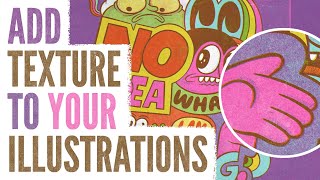






Check out my other tutorial with these brushes! ua-cam.com/video/LonLx6hWUUk/v-deo.html
Chris, you did a pretty solid job with this live show. This is not easy stuff to teach. I want to introduce my students to Fresco in addition to the traditional drawing techniques we already cover. After getting the basics down about tools, layers, etc I brought the Retro ColorLab's brush set. I taught myself that brush set back in the spring . . . and it look days and days and days to figure out how to organize the layers, remember to make sure that I don't put blue on the yellow layer, or accidentally add color to my line work layer, etc. and I worked as a graphic designer for a decade plus building all kinds of files for print. It was a maddening experience. Worth it though.
Thanks! It can be a bit tricky at first! Those brushes definitely add some cool style though!
Yaaaasssssssss! Thanks for this one Chris! Sorry I missed it live, had to work! Viva la RISO!
No worries! Glad you enjoyed it!
hi chris i always enjoy your videos big thanks for share, something i'm looking for is about symmetric mode in adobe fresco does this exist? Do you have a video talking about this topic?
Thanks! Symmetry mode is not in Fresco yet, but I do know it’s coming very soon.
@@chris-piascik thank u Chris 💜 really hope this option be available soom