Get started with Google Analytics
Вставка
- Опубліковано 31 тра 2024
- Google Analytics is a platform that collects data from your websites and apps to create reports that provide insights into your business. In this video, you'll learn how to set up Google Analytics 4 (the newest version of Google Analytics) on a website for the first time using Google Tag Manager.
Chapters:
0:00 - Introduction
0:36 - Set up your web stream
3:14 - Set up Google Tag Manager
4:19 - Install the Tag Manager code
5:15 - Create a GA4 Configuration tag
6:46 - Check that Analytics is working
8:23 - Conclusion
Resources:
Learn more about setting up Google Analytics → support.google.com/analytics/...
Learn how Google Analytics works → support.google.com/analytics/...
Check out the demo code for this series → github.com/googleanalytics/ga...
Join the Google Analytics 4 Discord server → / discord
Subscribe to the Google Analytics channel → / googleanalytics
Instructor → / matt_landers
#googleanalytics #googleanalytics4 #googletagmanager #ga4tutorials #ga4tutorialseries



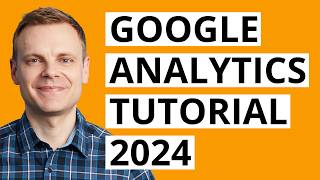





The video was very helpful. I was stuck while creating a "new TAG", I didn't see "GA4 Configuration" in the tag types, I could only see Google Tag and Event I guess. After much digging and rewatching the video to see if I missed any step, I realised, through a google support article, that "GA4 Configuration" has been renamed to "Google Tag"
I hope this helps anyone who got confused like me.
Thank you! Things are the same, but slightly different. I appreciate you mentioning your findings!
@@GeotechEnvironmentalEquipment You're welcome
i just lost 2 hours watching docens of videos trying to find what happen, thanks!@@josephajibodu2377
Very helpful comment, thankyou
Thanks!!! This is exactly what i was searching for
Google changes their interfaces so often that a video from *8 months ago* has confusing inaccuracies. Well done.
A very detailed tutorial series, finally I was able to find the tag code to be installed on the blogspot template correctly.
Thank you😄
Hi Matt, thank you for starting this series. I am having an issue with filtering the internal traffic. I have followed the I instructions and have checked multiple times but it is just not working. I was wondering if I can get some help with that. Please let me know if the Google team wants me to share some snapshots of the issue.
Thank you, that was incredibly clear! I'm now set up with GA4
This video tutorial is great. This is the clearest yet to tackle Google Analytics. Thank you.
Already old. There's no more Google Analytics GA4 config tag. Now there's a combination of google Tag and Google Analytics GA4 Event.
I think the policy seems to be create stuff and let the users figure it out for themselves 😅😂
Man... Hard to keep up with this ish.
Question: is the other stuff up to date?
thank you so much. I followed your instructions to the end and all worked for my new analytics account
Thank you, its first clear video that got everything sorted.
Excellent tutorial. Thank you.
This tutorial was amazing! Thank you!
Thank you! Not sure I would have figured this out without your help! Appreciate the step by step! :)
Are you need help so please knock me i can help you
Great. Thanks so much! Can you recommend which video to watch to learn how to analyze the data? Or Basically how to use it once it's live. Thanks.
Thank you I was able to put the G4 Tag in my header. I do have a question though, Since I just put in my New G4 Id today, did it actually override the old tag?
Hi Mr. Matt, thank you. You are doing a great job. I have a question, how did you get to the code editor?
What happens if you install the google tag manager (which fires the page_view event) and in parallel you also install the GA4 java script snippet that you get from the GA4 installment instruction? Will you see page_view twice?
I've got this basic setup running. However, I've updated my tags in Google Tag Manager (added new tags, changed all tags and rules names), but Google Analytics 4 is showing old tag names. How to get GA4 to display my new events? In my DEBUG view I see the old events, not my new events names. I have published my newest version, by the way.
Thanks for the great video. Are there any special things to do if current Universal analytics on cross-domain settings during this migration process? If so appreciate your advise. Best,
Súper claro la explicación en el proceso y fácil de hacer en poco tiempo.
Thank you for the tutorior. I am editor level. In that case, I can't see the confiuration button on the left on GA4, right? Please let me know.
Sir, I don't use to leave recommendations of comments. But U well deserved it
WOW! At 33 seconds in the first video you said you would cover how to set up the account and a property. You even mentioned in this video. However, you start this video informing that you already created the account and the property. Nice....
Thanks for the video! I 've set up GA4, and 1 user appears, but how long I should wait to see more users? because the only one was me.
Great tutorial. One question regarding the Tag manager set up at about the 4 minute mark. If I manage google analytics account for several different webs sites do I create a Tag manager account for each one or set up one Tage manager account and then add a container for each web site?
What should we do with GTM ID? I understood that measurement ID is used at GTM when we make tag, but I couldn't find out about copied GTM ID...
Thank you so much, i love the way you explain everything and it definitely made it easier for me to understand. ❤
GA-4 Configuration options does not show up in the menu at 8.49 minutes in. This video might be obsolete. Looking elseware.
Thank you, big help, very detailed! 👏
Hi Matt, thanks for the video. Followed all the steps. Stuck ar section: Check if analytics is working. I cant find it in my Shopify website.... Anny thoughts of the cause?
Thank you, keep uploading like tutorial videos.
Great information and many thanks.👍
This one was straightforward thank you!
Thank you! I am just trying to learn google analytics, I dont have a website of mine. Do I have to have a website in order to learn?
So, currently "GA4 Configuration" is "Google Tag". And "Tag Id" stands for "Measurement Id" .
Thank you for your video.Do I need to create my google analytics account before starting this video:Get started with google analytics.
very very very helpful video, Thank you so much.
Thank you very much. That worked fine for me.😃
thanks so much!, Really very helpful.
Hello Matt,
I don't see the "GA4 Configuration" tag when open "Tag configuration".
Anybody noticed that he pasted the code to the bottom of the tag? In the instructions it always says to paste it right after the opening one.
Thanks for this mate!
Good but I'd like to see how some added info on seting up on a WP-Elementor page. This demo appears to be for HTML sites only.
Thanks!!! This is exactly what i was searching for
Hi, thank you for your great tutorial, I have managed to find the code editor in my website. The question is now how can I link My google Analytics to my Google Ad please
We have several landing pages, for different products, aimed at different audiences. Should we create an account for each landing page in Google Analytics? Or do we just create a different account and data stream for each landing page?
Am I the only one who is more focussing on the Star Wars props in the background rather than the Analytics tutorial? :D
hello mat, Well done Bro,
Where you said in windows you press F12 for checking if the tag is working on the website it displaying another new thing in my windows Something like if you right click on the site page and click on inspect that just exactly the way it displaying how can go by it ? that is i can't inspect or track down the tag on the website
? thank you in advance
In this tutorial you select as a trigger 'All Pages - Page Views', but in the support documentation it recommends using 'Initalization - All Pages'. Is it correct that the only difference between these is that Initialization is designed to fire first? Are there any other considerations or differences involved?
Same q.
@@AbramBailey Same q.
same question
Thanks for this helpful video. I'm a little confused. I need to know what is the difference between the google tag created in the conversion tap in google ads while creating a new conversion tracking and the Google tag created through Tag manager. I created one tag while creating the conversion tracking but I can't find it in tag manager. Actuality, it's a blank new account in Google Tag Manager, and none of what I didn't is showing there, while I'm getting all the events metrics and statistics in Google Analytics. I hope my question not confusing everyone LOL
Thank you for the tutorial
If my website has been migrated, but when I create the property, the stream URL still contains the address before the migration. If I directly change the Stream URL to the new address after migration, will there be any impact on the website data? Will it increase or decrease?
Do you need to do this if you're using Site Kit for Wordpress?
I went thru your whole process and for some reason when it came time to verify users in the reports snapshot, you had received 1 but for some reason I receive zero users. Im not sure how to fix it. I went to network and there was no data that was being reported. Any thoughts?
Thank you I didn't know all along about this information
Hello Mr. Matt, how do I get a website for demo self practice?
How would this work with an ecommerce platform such as Ecwid?
is pasting the tags compulsory as mentioned at 4:45
Hi Matt, I have done exactly the way you have shown but at analytics site I read "Data collection isn’t active for your website. If you installed tags more than 48 hours ago, make sure they are set up correctly." I have checked many time but still could not figure out how to fix it. Could you please help?
Hey, I am having the same issue. Were you able to solve it? Please lmk.
Google Analytics GA4 Configuration has been removed from the latest GA4 when setting up GTM tag config.
I'm a newbie, and never use google analytics before. Do you have to create a new google account for a new website? When I log in with my existing account in google analytics, I did not found the home> start collecting data for your website or app. Instead GA4- Flood it! demo account. How I can go back for a new website that I create? Thank you
What happens when setting up GA4 on a real website, do I need developer access to be able to link Gtag manager? I can't find where to paste head and body of Gtag snippets. Pls help
It depends on how your website was built. If you're using a CMS like WordPress, there is probably a plugin for Google Tag Manager.
It's a nightmare, and I think they know it.
Thank you so much
Am so grateful
It worked perfectly well for me
Thank you for sharing.
I cant believe I* did this right..I have CERO experience with code and was so afraid of breaking my website but it all when excelent. Btw I added the code with elementor pro..A life saviour because you dont need to install any other plug in
I have followed your instructions, but you lost me when you copied the head code, then how did you get the code editor to paste the head code please?
I watched this Get Started video. If I want to follow the entire series, how do I know which video follows this one, and the next? Where is the information guiding us from one to another?
Here's the playlist: ua-cam.com/video/oJx9DpXtmAE/v-deo.html
Brilliant - Thanks mate -
Ok, So i tried doing this, but I don't have the configuration option when I go to Tag. What do I do?
I am not getting data. The collec? url are not appearing, but the analytics URL are appearing.
It's being implemented via google Sitekit.
What could be wrong?
Hi Matt. What if I want to use Google Analytics for web that isn't mine, is it possible? Actually, this is for educational purpose only
At 5:36, on my GTM, I don't see GA4 Configuration. I only see the GA4 Event. is there anything wrong with my setup? I am doing step by step as you are telling to do.
They have removed that option
You have to add it a different way now
Still getting "Data collection isn't active for your website." in analytics. Do i need both the gtm tags and the "" tag? In devtools network tab i see the gtm container and one "collect/measument id". do I need all 3 tags for initial setup?
Can you give instructions for wordpress sites too?. i had installed google site plugin and it integrated my website with the google analytics, but while installing google tag I had to insert code in the header and body of my site. since I am no coder so I had mistakenly pasted the code which crashed my website header and my overall site structure failed. now here I am rebuilding my website again.
also I am a beginner in Wordpress development and have no coding skill.
can you refer me to a google analytics course or resources made for beginners Wordpress developers?
At 4:27 I had a heartattak, I have a Wordpress site and you spoke about some html.. I cried
Kind of a shame, no extra support beyond what is written, I installed a WordPress plugin just for this: WPCode Lite
And if I don't see the Google Tag Manager icon and can't find it? What do I do then?
for react js what should?
Hi, I got an installation instruction page right after I clicked the create stream asking whether I wanted to install manually or install with a website builder or CMS
There are a few different ways you can install Google Analytics. The installation instruction page provides instructions for installing some of those other options, such as the Google tag and via a website builder or CMS. For the purpose of this series, we're using Tag Manager. If you want to install Google Analytics using Tag Manager, you can close the installation instruction page and then follow along with the rest of the video, starting at 2:10.
Thank you!
Thank you so much!
i understood every thing except how to link my website to visual studio code in order to paste in it the header and body like you did
Great video, but I don't follow from 4.30 when you connect with Visual Code editor? How does this work, I've now got the code editor, but cant see a way to connect to Website HTML to add the code needed.
you can use any html editor to edit your web page and incert the code. First of all you need to download your web page file from your server or if you use CPanel you can live edit the pages from server itself. If you are downloading and editing the file, you can use simple edior like Note pad (open the html file with notepad) or use any editors like Adobe dreamweaver, microsoft visual studio or any online editors.
i want to know object campaign google analytics 4 because i create not same video and how to change object in ga4 ?
'Install Google Tag Manager' from the website says to use the taps on top of and , but the video adds it to the bottom. What is the difference?
I think it depends when you want the code to fire
Hello Mr. Mat how did you get to source code?
Wow this is well explained i di this on my own website in Africa its working.Do you offer Certification as well?
I can find "GA4 Configuration" when choosing tag type. What should I select?
me too, did you resolve this? are you using shopify too?
@@cryptokingpinlife8399 I just selected Google Tags and it worked.
I am not sing shopify though.
The top comment here should help you. 'Google Analytics: GA4 Configuration' was renamed to 'Google Tag'
Sorry but I can't find an answer for this in any place. I want to add an Android stream, but I've already have a firebase project configured. How can I reuse it in the stream? because as far as I understand when I go to add new stream it's creating a new firebase project. Thanks in advance
In Google Tag Manager->Admin->GoogleTag Management->Install This Google Tag, I only get the head script. No is generated or available. Why?
200
what a about SPA is this setup work with them?
For me it is not quite clear why I have to use Google Tag Manager? I have my data stream configured, what does the tag manager? And what is a "tag"?
When I am using the debug tool and refresh the page, I do not see my "Google Analytics Tag" at all. Why can't I see it?
Trying to figure out how to take an exisiting website that had UA then transitioned to GA-4 and now trying to implement GTM - HOW?
I am not a developer and I do not have access to the code editor. Can you show how to add Google tag manager code snippets into my word press website ?
Thanks!
So where in what line specifically do we need to copy past
Hi! Could you help me, please
Can the data from different data streams be combined into one? Or do users have different IDs for different streams?
if a user was on one site from one data stream, and then went to another site from another data stream, is it possible to understand that this is exactly the user?
Yes I can help you
For the second video what can i give in the URL
Thanks
Hello, I was wondering, why there was no GA4 Configurations tag type on my tag configuration?
This video is out of date. They have removed that tag type.
how do we do now?
@@ianrussell4696
How can I solve the following issue?: Cannot be linked because of the following reasons:
App + Web Property is currently not supported.
App + Web Properties can not be used in Attribution at this time.