Wyze Thermostat Manual & How To Use Wyze Thermostat
Вставка
- Опубліковано 2 жов 2024
- Wyze Smart Thermostat: amzn.to/3p8aEWP
In this video we teach you how to use the wyze thermostat and the features of the wyze thermostat on both the phone and the wyze thermostat itself. With the Wyze thermostat you can control your thermostat remotely using your phone.
(VIDEO) How To Install Wyze Thermostat: • How To Install Wyze Th...
(VIDEO) How To Install Wyze Thermostat Without A Common Wire: • How To Install Wyze Th...
(VIDEO) Wyze Thermostat Review: • Wyze Thermostat Review
The Wyze thermostat also has built in smart features like scheduling, temperature set points and energy saving settings designed to save you energy and money. We go through the Wyze thermostat manual and teach you how to use the Wyze thermostat to get the most benefits.
*Links included in this description may be affiliate links which help support this channel.


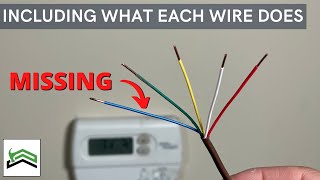






This is a great tutorial. I have a question. In temperature preferences I set my heat to 71 and save then set the cool to 71 and save as soon as I do this save the heat goes to 67 degrees. I’m I missing a step some where in the process.
Thank you for the instructional video. I just bought one today and it was very helpful! Cheers :)
My fan won’t shut off , it’s on auto but constantly rubs, anyway to set it to thermostat controls the fan?
Is there a way to automate the turning on of a ceiling or floor fan with the HVAC fan is running? I don't see any IFTTT triggers for this
You kick all sorts of A@# great communication and thank you for explaining the app as well.
Can you do a video on "Hold" and "Auto" functions, especially can they be both turned on? I am retired and home most of the time and prefer 1 temperature 24 hours a day most of the time. Thank you.
👍👍
Can you disable the "click button" so that no one can change the modes, but still allow the up/down twist of the knob to change the temperature?
How do u get Google mini to operate .
any way to schedule the FAN? Would like the fan to run only between 11pm to 0600 am
Not in the app, however you can manually turn on fan from app or knob. If this is REAL important to you, call your HVAC Co to add a timer to the fan controller.
Very informational, great video!
Thanks for doing this.
Well done, thanks