Це відео не доступне.
Перепрошуємо.
Jenkins tutorial 2024 - create first user in Jenkins - Hindi | How to create first user in Jenkins
Вставка
- Опубліковано 27 чер 2024
- Jenkins tutorial 2024 - create first user in Jenkins - Hindi | How to create first user in Jenkins
#rank #jenkins #hindi #jenkinstutorial2024 #trending #youtubesearch #devopstools
To create the first user in Jenkins, you typically need administrative access to the Jenkins instance. Here’s a step-by-step guide on how to create the first user:
1. *Access Jenkins:*
- Open a web browser and go to your Jenkins instance's URL. It's usually something like `your-jenkins-domain:port` or `localhost:8080` if you are running it locally.
2. *Unlock Jenkins:*
- If this is your first time accessing Jenkins, you will need to unlock it using the initial password. Follow the instructions on the screen to locate and use this password.
3. *Set Up Jenkins:*
- After unlocking, Jenkins will ask you to install plugins. You can either install suggested plugins or select specific ones. This process might take a few minutes.
4. *Create Admin User:*
- Once the plugin installation is complete, Jenkins will prompt you to create the first administrative user.
- Fill in the required details for the admin user:
- Username: Choose a username for the admin user (e.g., `admin`).
- Password: Enter a strong password.
- Full Name: Optionally, provide the full name of the user.
- Email Address: Optionally, provide the email address of the user.
- Click on "Save and Finish" or a similar button to create the user.
5. *Verify User Creation:*
- After creating the user, Jenkins will confirm that the setup is complete and will likely provide you with a link to Jenkins' dashboard.
6. *Log In:*
- Log in to Jenkins using the credentials of the admin user you just created.
7. *Optional: Configure Security:*
- Once logged in, you can further configure security settings, such as enabling security realms, managing permissions, and configuring Jenkins to authenticate against external user databases (like LDAP).
Following these steps will allow you to successfully create the first user (typically the admin user) in Jenkins and gain access to its administrative functions.
Your Queries
create Jenkins user
how to create first Jenkins user
Jenkins Tutorial 2024
Jenkins user create
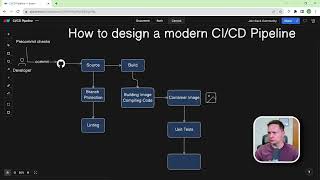








Nice ....