Quick Male/Female Ratio and Waffle Chart in Excel
Вставка
- Опубліковано 19 жов 2022
- #WaffleChart #InfographicChart
Hello Friends,
In this video, you will learn how to create quick waffle chart using sequence function in Excel. We have also explained, how to create a Male and Female info-graphic chart.
Download the practice file from the below link:
www.pk-anexcelexpert.com/quic...
Download the Free Project Management Dashboard
www.pk-anexcelexpert.com/exce...
See our Power BI Dashboard videos:
• Power BI Tutorial
Learn and download our interactive Excel dashboards free of cost-
• Excel Dashboards
Download the Calendar Control in VBA from below link
www.pk-anexcelexpert.com/full...
Download our free Excel utility Tool and improve your productivity:
www.pk-anexcelexpert.com/prod...
See our Excel Products:
www.pk-anexcelexpert.com/prod...
Visit to learn more:
Chart and Visualizations: www.pk-anexcelexpert.com/cate...
VBA Course: www.pk-anexcelexpert.com/vba/
Download useful Templates: www.pk-anexcelexpert.com/cate...
Dashboards: www.pk-anexcelexpert.com/exce...
Watch the best info-graphics and dynamic charts from below link:
• Dynamic Graphs
Learn and free download best excel Dashboard template:
• Excel Dashboards
Learn Step by Step VBA:
• VBA Tutorial
Website:
WWW.PK-AnExcelExpert.com
Facebook:
/ pkanexcelexpert
Telegram:
t.me/joinchat/AAAAAE2OnviiEk5...
Pinterest:
/ pkanexcelexpert
LinkedIn:
/ pk-anexcelexpert
Instagram:
/ pkanexcelexpert
Visit our Amazon Store
www.amazon.in/shop/pkanexcele...



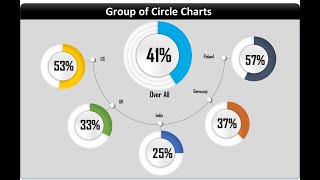





Amazing !!! I like the way you explain.
Most welcome
Wow. Yeah, you taught me a lot today, sir.
Thanks
Absolutely amazing. Thank you for sharing your knowledge with us :)
My pleasure!
Thank you.
Most welcome
Thanks PK for sharing, very informative
So nice of you
This a very amazin lessons. Thanks a lot
Thanks
Nice work, i liked! Thank you!
Thanks a lot.
Your channel is great. I love it. 😊
Glad you enjoy it!
This is incredible, thanks. Can you tell me why when I do the steps for the waffle chart, I select character 152 and 153 from Windings 2, but then it shows a different character on the sequence. When I look at the symbols code it is correct, but as soon as I enter it into the formula, it changes it.
👍👍 perfect
Thanks
Pls make detailed vedio on inbound dashboard
I want to know the pointer which u used in ur video,,,like yellow zoom pointer
Joining multiple excel files with multiple sheets/every file, the resulting data file is directly put into a single sheet (the files to be joined have the same structure, and the title starts from A1), how to use VBA?
Inbound dashboard please
I need inbound dashboard within 1,2 days please
The Formula in the video does not work. The formula from a comment: (COLUMNS($A10:A$10)+10*(ROWS($A10:A$10)-1))/100 does work, but won´t work when I want to put symbols in it does not work again:
=(COLUMNS($A10:B$10)+10*(ROWS($A10:B$10)-1))/10
Which formula can i use if I'm using earlier versions of Microsoft Excel
Because SORT, SEQUENCE etc are all Microsoft Excel 2019 version formulae
Use below formula:
=(COLUMNS($A10:A$10)+10*(ROWS($A10:A$10)-1))/100
First fill right and fill up
@@PKAnExcelExpert okay will give it a try and revert
Thanks Pryiendra
Sir mujhe basic excel aata hai but mujhe Logic use karna nhi aata advance level excel me😭😭😭😭😭😭 what should I do?
I've been crazy with a graphic designer for more than a week. I hate graph 🙃
Your any paid course please give me link