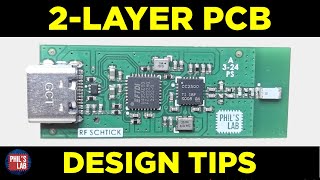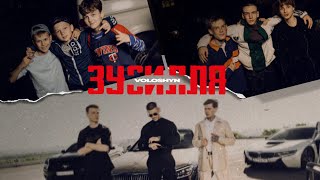Arduino Microcontroller Part 4 - Serial Monitor
Вставка
- Опубліковано 30 кві 2024
- This session gives a detailed demonstration of the Serial Monitor tool of Arduino IDE.
We can use this tool to communicate between Computers and Arduino microcontrollers.
The session includes four different tasks:
Task 1: Displaying a message on Serial Monitor
Task 2: Use Serial Monitor to enter a character and display its Hex & Binary equivalent on the Serial Monitor.
Task 3: Display the status of digital input (i.e., 0 or 1) on the Serial Monitor.
Task 4: Control pin no. 13 built-in LED by typing 0 or 1 on the Serial Monitor.
The session includes theory & practicals. - Наука та технологія