Power BI Webinar Survey Says
Вставка
- Опубліковано 30 гру 2020
- FREE Webinar; 11 November, 2020 at 10-11am NZDT
This PowerBI session is aimed at the intermediate level.
In this Power BI webinar we’ll use a real-life survey results scenario to show you how to turn a table of data into a model that makes it easy to create actionable insight. Which can be applied to any data analysis requirement you might have. You’ll learn how to:
Benchmark survey results and compare trends over time
Filter and view results by respondents to gain insights into different demographics
Group question responses to calculate overall satisfaction ratings
Fill in the form with your own results to see the types of questions contained in this dataset:
forms.office.com/Pages/Respon...
The dataset is updated daily so you can see your results in the report the following day.
Download the sample pbix file and dataset here: excelwithallisonmvp.sharepoin...


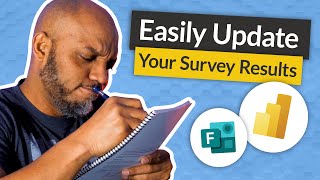






This was by far the most helpful thing I’ve come across when building power bi with survey data. The multiple choice results has been driving me CRAZY! Thank you!!
Allison you are heavenly sent !!! Thank you!
Was pulling my hair out over multiple choice question, you did in 1 hour what I was trying to do for the whole day. Thank you, Allison!
Absolutely amazing video!! 👌loved the guide to visualise Likert data and trick to save the questionnaire. Thanks so much!!!!🙏
So glad you liked it - thanks for the feedback and you're very welcome.
I've done Forms surveys for years and have only consumed Power BI (as a viewer), not designer, and finding this video was a godsend, as I was able to produce most of the visualizations* for an important study AND publish the report to Power BI web workbook for interactive consumption.
The one area I'd like to see covered (somewhere) is getting the AI-driven text analytics (from Power Query) working for long form text responses. I didn't have the Premium Per User Capacity licensing that's required, so the function throws an error. It would be nice to see that working.
Anyway, I agree with other comments below re: this being super helpful.
So glad you found it useful. Yes the premium licensing for the AI text analytics is a bit of a road block for many. I have written a blog post with screenshots of the process but I'll add it to my list of future post ideas and see if I can't do a decent video demo. In the meantime here's the link to the blog post: excelwithallison.blogspot.com/2021/06/text-analytics-in-power-bi.html
Super useful, absolutely excellent content ! Thanks so much, I've learned a ton !
You're very welcome!
HI, If we delete the Raw data, and we add new data to the excel data file, will the new data added to the excel file be reflected in this?
This was super helpful :)
At the 20 minute mark can you think of a way to put the apps into several columns and have the IDs in rows below (either as a list or cells with T/F for each ID)? I am trying to solve very similar problem. Thank you so much!
This could be done using a matrix and a bit of DAX magic to get the T/F. Otherwise just put the ID in rows, the app in columns, and count the ID from the apps used table in values.
Very interesting, just what I was looking for ...
One small question: what is the purpose of the questions table?
Hi Carine~
We didn't really use the DimQuestions table in this particular survey example since we asked so many different types of questions. In some scenarios or datasets though it can be really helpful to help filter your data by Question. This would be helpful if you unpivot the raw data so that you have a column for 'Question' and a column for 'Answer' (similar to what we did in the video with the Likert Responses). It works really well with audits and inspections where each question is a different requirement and you want to be able to analyze them all together.
Hope that helps?
Allison
Is it possible to create charts that include the full likert scale response options even if there are no values for some of the rating points (so we depict the full range for each item, which helps with contrasting the charts)?
Hi Michael~ This is possible if you have a matrix or data table with a list of all the possible responses. I'm doing a talk on this next month at the Power BI Summit: globalpowerbisummit.com/
this is good!! 👍
Allison, thank you so much for the video, I learned a lot! 😁 I'm new to Power BI and I'm dealing with many survey forms at once (whose questions have been changing over time ). It's challenging to create a data modeling in this scenario. Would you recommend me any books or some resource about that? Once more, thank you!
Hi~ Glad you learned a lot from the video. I don't have any resources specific to survey forms that change; it is definitely a challenging data model to work with! It depends how you want to treat the change in questions - is it still valid to compare the data once the question has changed? If so you may want to research 'slowly changing dimensions' and see if that helps at all.
Excellent tutorial
Glad you liked it
Hi Allison. This was a very good presentation and I have learned a few tricks. Thanks. I have one question to ask for your advice. Why do we need to use the Excel data's web path to build the Power BI? Why cannot we use Excel data saved in the Sharepoint or One Drive directly?
Hi! Sorry for the late reply. Using the web path ensures that Power BI can access the file from PowerBI.com. In that way, we can auto refresh the data using our Microsoft login credentials.
This was extremely helpful!!!!! Thanks for helping me not pull my hair out lol. Being completely honest. Quick question where do I find the link for the report?
Glad you enjoyed it Amanda! Here's a link to the report and survey data: excelwithallisonmvp.sharepoint.com/:f:/s/ExcelwithAllison/EtBwTVl8p3JHgbMFK2NzgmgBcC8u2Fg2TXhIlEblM8HiRA?e=pChiVJ
And here's the link to fill in the form with your own results:
forms.office.com/Pages/ResponsePage.aspx?id=y2WOCy7cTESo4BgvKn-HXI8xPYz2TbdKoCHooCjExWFURUQyN08zOVBQWExBQ05VVTBUOFdSMzhDNyQlQCN0PWcu
I update the dataset daily so you can see your results in the report the following day. I will also add this info to the video description.
can you assist with the M query used for the Dim Date
Here's a link to the DimDate table I use for most of my training videos: excelwithallison.blogspot.com/2020/04/dimdate-what-why-and-how.html
How do we do benchmarking with previous survey data results?
Hi Jessica~
As long as you haven't changed the questions from the previous survey results, you can do benchmarking or even trend analysis. In this case a Date Dimension table will be necessary to help filter the different survey collection periods. You may wish to add a column to your Date Dimension table that specifies which date ranges apply to each distribution of survey results, or just group by month, year, etc.
Here's my post on how you can create a Date Dimension table: excelwithallison.blogspot.com/2020/04/dimdate-what-why-and-how.html
@@excelwithallison Thank you Allison for your help!