All about Arrows in PowerPoint [Beginners Series]
Вставка
- Опубліковано 2 сер 2024
- Discover all about Arrows in PowerPoint. This beginners series provides creative ways in which to design and use arrows in your presentations. Complete PowerPoint Foundation Course: shop.presentation-process.com...
Contents of this video:
=================
00:00 The usual arrows
00:34 1- Different Line Settings
01:58 2- Change Arrow Heads
03:10 3- Change Elbow Connector
04:24 4- Design Custom Line Arrows
06:55 5- Combine Autoshapes
08:33 6- Alter Arrowhead
09:22 7- Reuse from SmartArt
Links and Resources:
Comprehensive All In One PowerPoint TEMPLATES Bundle 2.0
shop.presentation-process.com...
Ramgopals PowerPoint Mastery TRAINING Program
shop.presentation-process.com...
Sign Up for 25 Creative Ideas Free e-course
www.presentation-process.com/...
#ramgopalppt
The PowerPoint Templates showcased in this video can be used in any version of PowerPoint 2010, 2013, 2016 or 2019. The video is created in PowerPoint on Office 365 by Ramgopal.
Hi, we are Arte and Ramgopal from presentation-process.com. We post a new video every Monday and Thursday.
If you want to impress your bosses and colleagues with your presentations and make an impact on your business and career, hit the subscribe button, and the Bell notification so you don't miss anything.
We'll see you in the next video! - Навчання та стиль
![All about PowerPoint Slide Master [Basic to Advanced]](http://i.ytimg.com/vi/qxvIUhFOdrs/mqdefault.jpg)
![All about PowerPoint Slide Master [Basic to Advanced]](/img/tr.png)
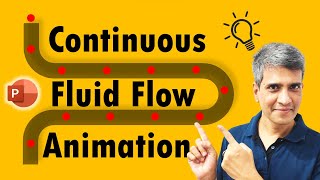






Complete PowerPoint Foundation Course: shop.presentation-process.com/p/complete-powerpoint-foundation-course
Sir. You must be breathing, dreaming and "eating" Power Point on daily basis. wonderful videos. namaste
Correct.
Oh wow. The elbow connector thing is something absolutely new to me. I’m definitely experimenting with that now.Thanks Ram sir.
Thank you so much! Love the pace and way you explain things!
Have been taking arrows for granted!
Wow! This truly was an eye opener! Thankyou very much!
Beginner here. Super helpful. Thank you!
Wow unbelievable
Sir you are awesome. I have just retired, however my learning has just started by seeing your PPTs. Have seen many of your videos, every single session is outstanding. Thanks a ton.
Though I work in power point for my academic presentations but your ideas have made me more creative. Thank you Ram for making videos in very simple but very well organised and explained.
Thank you for this great summary, nice work with smooth presentation
Elbow connector and delete edit points is something new for me. Thank you
Sir you’re a genius 😮 this is so entertaining to watch! I watched this while eating dinner
Mate this was really good! Thank you :)
Wow I learnt so much from this video, I didn't expect so much from an arrows video !
Feels like I was using PowerPoint and Word at 25% all my life until now xD
+1 sub sir thank you
This is amazing! Really helpful! Thanks for the great video.
You're very welcome!
Really thoughtful and fun. Thank you
Glad you enjoyed it!
A direct and eloquent presentation. I can only hope to present as well as you do one day.
Thank You Sir..useful information.. you solve my many problems related to presentation..
This is a real hack. Learnt something new today. Thanks
this is very nice presentation. Thanks so much
Thanks a lot Man it was very useful for my work for school
Outstanding 👏👏🙏
Sir simply outstanding....
Glad you liked it :)
Thanks... ! Very Useful Information..
Great share. Thanks so much
Wow. Very nice sir. Very informative video like ever.
Great video! :)
Thanks you so much.❤
Thanks for ur great explanation and am great full with u thanks soo much Ram
Happy to know you found the tutorial useful.
Thank you sir...much needed video and as always very useful too
Keep watching
nice work. thx
Thanks so much SIr.
I completely agree that there is limitless potential for creativity.
Appreciate your response!
Many thanks🧡🧡🧡
Excellent speaking power with excellent illustration. Keep it up dear!👍
until now you'r the best. thanks
Wow, thanks!
Very, very cool!
Thanks!
Thank you so much sir
so informative sir
Very helpful 😍🙏
Nice to know that Sachin!
Thank you so much !!!
You're welcome!
amazing
Informative like always😇👍
Happy to know that. Appreciate your support.
very useful sir. your way of presentation is very easy and easy to understand and follow. thank you sir.
Happy to know that. Thank you for watching
super!!!!
hello rangopal , excelent as always..regards from panama
Thanks a lot
excellent
You make me know how to use PowerPoint thanks sir.
Sir hats off you 🙏
Many thanks Medha. Appreciate the watch and comment.
thank you sir
Hope to see informative tricks😇
Love you sir
Woow really nice video sir
Thanks a lot
Thank you very much
You are welcome
Thanks for this clear and detailed presentation. I wanna ask about animated arrows that connect between two shapes. How can I make them look as if the dashes are moving to show some sort of progression?
thank u
Super
Amazing
Thank you! Cheers!
thank sir
Sir,
My heart felt congratulations for excellent presentation. I want to know how to draw an arrow with only one head, i.e, Half Head (means head only on one side).Please clarify...
Sir I make 2d educational video using PPT so sir make videos for educational purposes it help us alot
thank you for your ppt! but I want to ask you how to express the data in the table by compare and contrast with animation of text over the table?
Hope you can demonstrate the same for keynote presentation!
Please make a video on diffrent ppt presentation software and diffrence between ms presentation (home and student ) vs ms presentation (365)
And 1 video on Add ons (extension) for PowerPoint
👍👍👍
🤩👍👍
Thank you
You have a very creative brain. I love your power point.
Pls how can we save ppt animated video on phone format, so that it can be play on phone. Thanks
Many thanks!
How about saving as MPEG4 video file and sharing on phone?
I follow your procedure, but it doesn´t substract the shapes correctly, it adds some weird parts. Any idea why that would be happening?
And don't forget you can insert arrow icons too. There are even more unique arrow selections there. 😉
So true! Thanks for the suggestion!
Yeah but too easy for him haha
How your recording in circular shape? Please explain recording tips for teacher,, please.
How to change arrow colour bc it shows only green and is not changing
Sir, how you insert your speaking video in PPT.
This is done with Camtasia. You can find more details in this video: ua-cam.com/video/0bJ7-Jmq0wg/v-deo.html
Bhai ye aadmi after effect editor ko kha jayega
My GOD, the elbow connector control is an abomination.
Thank you Sir
Most welcome