Fluid Flow Animation in Pipeline using Arrows | Powerpoint Tutorial
Вставка
- Опубліковано 17 кві 2021
- This PowerPoint Animation Tutorial is about creating a fluid (water/gas) flow animation in a bend pipe using a series of arrows and making them move on a particular path in order to generate a flow like animation.
This type of flow is usually needed when we are creating any process flow animation which involves pipelines, motors, pumps, and other hydraulic or pneumatic circuits.
Hope You will like it.
Do Share your opinion in the comments.
Thanks for watching.
Do like subscribe and share.
Stay Connected for Such tutorials.
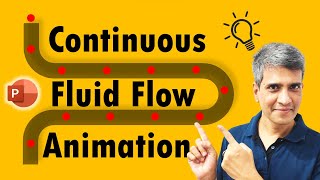








hi , i just want you to know that you really help me with my school project . thank you so muchhhhh . i hope you will always be happy and have a nice life .
exactly what I needed, thank you so much!
Great, man, awesome. I am a college professor in Brazil and and this video will be very useful to my classes.
Great video! It is very helpful, thanks for sharing
Your creation & animation is excellent
This is very useful for a Science teacher.
super, this is what I am looking for!
Beautiful
Thanks a lot
This amazing smart way to create animation
Ultimate. 👍
When you unlock all the sense of humor PPT , finally a worthy opponent.
You did a great job, sir, ty!
thanks
Very helpful tricks
Very useful for me
Thank you! It helps me so much
Glad it helped!
I really like this video
Thanks a lot.
i use this tutorial in shool lol
Great tutorial
Thank you! Cheers!
thank you
Great Tutorial, Thanks for explaining so clearly , step by step. I just have one question- When i tried, the flow is not continuous, it breaks for every cycle, the delay setting is "0", even then each cycle breaks, can you please help me know why this is happening so?
1- select the animation pane.
2- right click on the effect that you need to be repeat.
3- select effect option.
4- select timing.
5- Change the repeat sequence from (none) to (until end of slide)
awesome bro! zabardast
Genious
thanks 🙏
can we move our own image in pipe or something instead of shape?
Пожалуйста, читайте больше новостей и не полагайтесь только на один источник!
WE ARE UNABLE TO DO THIS IN PPT VERSON 2010. PLS GUIDE
distracting noise should be avoided during ppt
dislike for the music.
this is great your music is horrible!
Thanks a lot.