How to make a seamless repeat pattern in Photoshop | Floral Print Design Tutorial | Graphic Design
Вставка
- Опубліковано 6 лют 2025
- In this tutorial, you will learn how to create a seamless pattern using Adobe Photoshop. It's super easy and simple. If you have any queries , you can leave a comment.
Thankyou for watching !
Checkout my IG page @designdigs for more design content.
You can also contact me for freelance projects related to print design.
#printdesign #learningdesign #photoshoptutorial #designtutorials #textiledesign #tutorial #floralprint #floralpattern #seamlesspattern #printshop #print #freelancedesigner #graphicdesign #graphicdesigntutorial #graphicdesigner #freelancegraphicdesigner


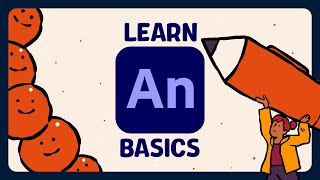
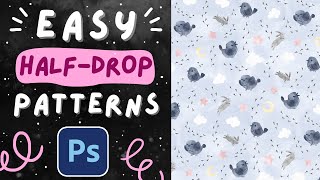





Heyy!!! this is video is amazing please make more videos also please make a video on digital motifs as well
Cool ❤
❤❤
What is the size of the canvas
Plz make more vedios
New video is coming super soon, Stay connected🙌🏻
@@designdigs how to make manual design then how to convert that design in digital form plz make correct and easy way
@@navdhagoel4391 Sure, Thanks for the idea ... I'll definitely make a video on this :)
@@designdigs can u gv me personal class for this ...I vll pay u definetly I really need ut
And also how to colouring in different ways 2,3 ways then repeate... I watched so many vedios ....Bt no one clear it
What’s the means of offset here ?? Why I’m doing offset here and secondly sister how can I half the image canvas please guid me !
Offset shifts the contents of an image horizontally or vertically by a certain distance. It is used to move the pattern in a way so that the edges of the pattern meet in the middle. This helps you to blend the edges and make them appear seamless.
Commonly we use half the canvas size value as the offset value , so that the edges of the pattern will meet in the middle and can easily be blended.