How I Created This VIRAL HYPERLAPSE Video With Premiere Pro & Lightroom | Adobe Creative Cloud
Вставка
- Опубліковано 9 лип 2024
- In this tutorial, I'll show you how to create breathtaking hyper-lapse and stop motion effects using Adobe Lightroom and Adobe Premiere Pro. Whether you're a beginner or an experienced creator, these techniques will elevate your video content to the next level! 🌟Don't forget to like, share, and subscribe for more productivity tips and creative tutorials! Let me know in the comments which method you prefer and what other Adobe tutorials you'd like to see. Happy creating! 🎨✨
Subscribe to Adobe Creative Cloud: adobe.ly/48Y1QJ1
Practice with Manny : adobe.ly/MannyHyperlapse
Try Premiere Pro: adobe.ly/43Y4hK9
Try Adobe Lightroom: adobe.ly/3Tzep6Y
🔎 Time Stamps:
00:00 - Introduction
00:10 - Previewing the Effect
00:20 - Editing Photos in Lightroom
00:31 - Copying & Pasting Settings
01:12 - Exporting Photos to Premiere Pro
01:26 - Organizing Your Premiere Pro Project
01:39 - Preparing Photos for Sequence
02:00 - Grouping Photos for Hyper-lapse
02:29 - Scaling & Cropping for Perfect Frame
03:30 - Alternative Method: Posterize Time Tool
04:01 - Comparing Both Methods
04:19 - Conclusion & Call to Action
About Adobe Creative Cloud:
Unlocking creative potential goes beyond tools - it's about cultivating inspiration, fostering innovation, and mastering artistic expression. On the Adobe Creative Cloud UA-cam channel, discover stories, concepts, and trends that ignite your creativity. We are your hub for creativity, connecting you with Adobe channels for detailed tutorials and product insights.
Adobe® Creative Cloud™ brings together everything you need to create your greatest work. One membership gives you access to all Adobe professional creative desktop applications, plus new features as soon as they're available. Cloud storage ensures file access anywhere, even on mobile, streamlining concept sharing. Cloud-based services let you build websites, mobile apps, and content for any medium/device. With Behance integration, you can publish your portfolio on your own URL and plug into the world's largest creative community to get inspired, get feedback, and find new opportunities.
Connect with Adobe Creative Cloud:
Twitter: / creativecloud
LinkedIn: / adobe-creative-cloud
Facebook: / adobecreativecloud
Instagram: / adobecreativecloud
#Adobe #AdobeUA-cam #AdobeCreativeCloud
How I Created This VIRAL HYPERLAPSE Video With Premiere Pro & Lightroom | Adobe Creative
Cloud
• How I Created This VIR...
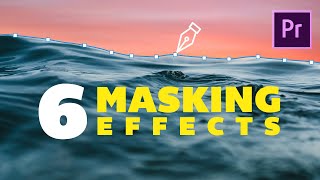








I hope I provided yall with some value 🙏🏾 I’m grateful for the opportunity
🔥🔥🔥
yooooo he go hard 🦭
Yooooo is that manny from Barz on wheels??
Can that be done in Adobe Rush
Just walk inn circle do you use of oranges w Amazon cingular umm...
Please add Ukrainian subtitles in Adobe Premiere Pro. Please. Mom is asking! Dad asks! and all relatives
Russian better