How to Use OneNote for Mac 2024
Вставка
- Опубліковано 20 лип 2024
- Discover the power of OneNote for Mac with this step-by-step guide! With over 10 years of experience using OneNote on both PC and Mac, you'll learn how to use one OneNote on mac including tips and tricks for maximum productivity. Whether you're a newbie or a long-time user, this video is packed with valuable information. Subscribe now to stay up to date with the latest OneNote techniques!
My Amazon Store | www.amazon.com.au/shop/aldoja...
Timestamps:
0:00 Intro
0:39 How To Download OneNote for Mac
1:42 Adding OneNote To Dock
2:27 OneDrive Benefits
2:56 Signing into OneNote
3:22 Creating your First Notebook
4:47 Opening an existing Notebook
5:56 Understanding Syncing status
6:44 Understanding the breakdown of OneNote Notebooks, Sections and Pages
7:11 Example of using a NoteNote page and Tags
7:42 Renaming and adding Sections and pages
8:34 Sorting Pages
9:00 Using Tags and Tick Boxes
10:28 OneNote as an infinite page
12:21 Using Tables in OneNote
13:23 Inserting and editing PDFs and documents
15:10 How to Search in OneNote
16:42 Example of Searching PDFs and screenshots
17:34 Sharing OneNote Notebooks and pages
18:52 Opening Multiple OneNotes
19:43 Adjusting Page View and dark background
21:05 How to delete and restore deleted pages and sections
22:27 Password Protect Sections
#Microsoft #Office #onenote - Наука та технологія



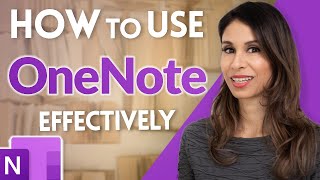





Excellent vid. I was wondering about new section group. Thank you.
Your tutorials are fantastic - well done. I flip between Mac and Windows all the time. I wish Microsoft would add tasks to OneNote on Mac.
Thank you so much! I was actually worried about how this video would be received as it’s one of my longest videos so thank you for the positive comment
Appreciate the tutorial! Would love to see a video on moving notes/notebooks from Evernote to OneNote on a mac.
Ohh I don’t use Evernote but I might look into it
Thank you for this tutorial! @aldojames Is it possible to delete a notebook and/or change its title? if Yes. how?
Hello, is there any way to see Windows notes within Mac Onenote, how can they be seen in the "paper" section in its online version?
Great video, thank you! Do you know how to change the date/time of a page? I've looked up instructions and it says a calendar should appear next to the date (but it doesn't) and clock should appear next to the time (also doesn't). I'm on a new MacBook Air. All apps are updated.
The date and time automatically appear when you create a new page, you can edit this by selecting on it and just tying over the text. hope this helps :)
Hola! Al exportar una hoja en PDF me queda guardada en varias partes (por ejemplo, si capturas la parte de arriba, la divide en 2 y la coloca una sobre otra). No sé cómo configurar que quede bien. Al enivarilo por correo, o al imprimir, hace lo mismo. ¡Sabes cómo puedo cambiar esa configuración? Muchas gracias
Hi Aldo thanks for the video. Is there a way to add a border around each note that I add? Thanks again mate
Not that I know of
How to export and read it at apple books?
Thanks for this tutorial
I have access to Microsoft apps (one note/ word/ excel etc.) but do not have access to one drive as it is a university account. Will I still be able to use one note?
Is there a way for me to use it across multiple devices without one drive?
To use it across multi devices you do need it stored in Onedrive. You can create a free personal Microsoft account and still use Onenote with your uni notes too :)
Any video on templates or linking pages for OneNote Mac
When you say linking pages, do you mean between OneNote pages or web pages?
Great video, thanks a bunch.
How do I clip so that the image is searchable? What's your workflow or do you use a specific tool? I'd like to be able to do what you showed in the banana example at about 17:00. And do you add the note "clipped from: URL" by hand, or is that automated?
I've tried insert > screenshot, dropdown > screen clipping, but that captures an image I then need to insert, and the text doesn't come up in the search results of OneNote.
The Clipped from is automated and the text in the image will become searchable but once it is indexed by OneNote which could take a bit as it syncs to online and back
@@AldoJames Thank you! Good to know it gets qued for indexing in Microsoft's cloud. Did a test-run, takes roughly 36 hours, then the images are searchable in OneNote. Which is really handy.
thank you so much for the video, i just move from windows to mac, and i cant find keyword in picture through search feature like in windows, do you have any suggestion? Thanks
what do you mean keyword in picture?
is there a way to arrange the notebook tabs so that they're above horizontally? I'm disappointed at how outdated the Mac version is. Considering how big my screen is the layout is tiny and dull.
Not yet on OneNote for Mac
Anyone else having issues with searching for a word or phrase after printing out a pdf on onenote in a Mac?
I'd like to know where I can insert spreadsheets, similar to the way it's done on Windows.
oh didn't even realize it didn't do that on Mac!
Can you set task reminders to get a notification?
Not that I know of
Are they going to get rid of one note now that loop came out? I am starting a new note collection and I love onenote, but dont want to start using it if they are going to get rid of it.
OneNote has been around for more than 20 years, I do not see it going away anytime soon
@@AldoJamesdo you know if there is way to set page size? My ultimate goal is to be able to print my note pages.
Does OneNote for MacOS support subpages? I see that option grayed out yet see vids for it in Windows OS.
It does
Is Mac version allows to create “ Tag list “?
I don’t know actually
pity they have not done the tabs layout feature for Mac- it's 2024 why have they not
I think it will come in time
how to export one note section or notebook from onenote on Mac .
i am so pissed off because of Macbook.
i regret why i buy macbook.