Canon MX922 ink cartridge issue fixed
Вставка
- Опубліковано 25 лип 2019
- My Canon that I use as an edible printer was not working, the black ink cartridge was not printing. Some of you were having the same issues so here is a quick video showing you how I fixed my cartridge.
I hope it works for you! ❤️ - Навчання та стиль
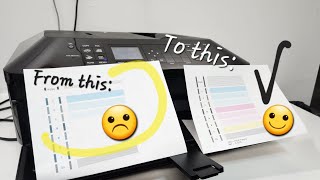








Thanks so much for this demonstration, SimpleBaking! I was rather surprised that discover that the entire black grid was missing from my test print page. Also, my cartridges indicated low levels when they were actually empty.
Thank you SO much! You were detailed and showed and explained everything perfectly! You saved my mind and printer! It was the exact same problem, I had forgotten where the maintenance menu was! Other videos just said to do a cleaning and nozzle check but those I watched didn’t show where that was! THANK YOU!!
Glad I could help!
Thank You, you are a joy to hear. Explaining every detail and reminding me of my daughter🙂
Thank you so much! My magenta wasn’t printing at all! I realized I didn’t put the cartridge in correctly.
Also if you use off brand ink (cheaper) it doesn’t show accurate ink levels. The off brand cartridges are clear so I can see if they’re empty or not.
I use off brand cartridges, sometimes you need to lift the little plastic vent on the one side and the ink fills onto the other side of the cartridge. If it looks like theres ink in there then it probably is stuck on one side.
This happened to me and when I opened the vent on top the other side filled up, I was able to use it a couple more times.
Hope this helps!
THANK YOU SO MUCH!!! After an hour of troubleshooting, this tutorial completely fixed my problem! :)
You're welcome!
Awesome !!! Fixed my issues, thanks so much for doing this..
Glad it helped!
Yes! Thank you so much for your advice. Worked! I learned a lot!
Thank you so much for this! It helped my issue!
You're welcome!
Same - thank you so much!
Thank you. You save my printer!
You're welcome!
Very good video. Thank you.
Glad you liked it!
TY so much! I did that and it fixed my issue!
You saved me over $200 that I did not have. Now I can print my images for my range top covers! Ty!
Thank you
thank you soooooo much
You're welcome!
This is so helpful. I have not used my printer in almost a year. I got so frustrated. You showed me more than tech support. What ink do you use? The canon ink is so expensive. Thanks
Awesome!! I’m so glad it was helpful!
I have cleaned and deep cleaned and the only colors that came back were magenta and cyan, but the identifier does not print telling you what color cartridge is printing. The auto head alignment does not work so I am at a loss. I know deep cleaning may help, but it is probably cheaper just to buy a new printer than go through all the ink to clean this one.
Yeah, probably at this point it would be cheaper to get a new one.
Why would you have to do the cleaning from both your computer & from the printer itself?
Hey girl… Thank you so much for your help
You are so welcome!
This was very helpful, Thank you very much!
my issue isthat my mx 922 will not priny black text on plain paper but if i set the preview to matt paper it works,though it takes longer,also i have another of this printer and there is no issue with it on plain paper,very strange?
Hi! I would print the test page to see if you're missing lines on the grid. If so then clean the printer.
You should have two black cartridges, I believe one for text one for pictures. One of them may be clogged.
Best of Luck!
Hi! is there any solutions for when it says that the sponge is full? I have a canon pixma ts6120 and it gives me this error after many cleanings and now it doesnt print 😔
Hi, I haven't had that error. I am not sure. Sorry! Hope you can fix it.
@@SimpleBaking thank you for answering
The print head carrier on my MX922 seems to be stuck in place (far to the left when I open the access door). The screen says it is an error code 6000. The reset instructions are not working and the carrier remains stuck. Please tell me there’s something else I can try. Thanks in advance.
force to the otherside then turn your printer off and on again, should run a reset
the ink gauge shows color ink almost empty BUT plenty of black . Printer says it is out of ink and will not even print text ???
If it shows empty and you still have color, try removing the cartridge and re-puncturing the little hole on the top again, just a little bit. Then lift up the little plastic button across from there and putting it back on. Put your ink back in and see if that helps. It has worked for me in the past.
The black ink issue, do the same and follow the steps on the video. Hopefully it will work. Good Luck!!
I tried all that and the yellow is still not working.
Do you know how to print with one cartridge on the MX 922?
You might be able to change the setting on your computer to "black only" and then it should let you print with that cartridge.
Hi!! How did you deep clean just one cartridge?
@@themacaronshoppe3717 I don't think you can just do one.
Mine started printing mostly pink...!!!😭😭😭. Placed new ink cartridges...still nothing
Oh no! hopefully you can fix it. Mine only had issues with the black and I kept doing the cleaning process until it finally worked.
It will consume a lot of inks
Yes, unfortunately it will use quite a bit of ink. I didn't mind in order to get the printer to work instead of buying a new one. Hope you were able to get it running.