Create Isometric Shapes in Seconds! - Adobe Illustrator Tutorial (+ Free Download)
Вставка
- Опубліковано 22 вер 2024
- Create Isometric Shapes in Seconds! - Adobe Illustrator Tutorial (+ Free Download)
Downloadlink: drive.google.c...
Hey everyone! I've created some 'actions' in Adobe Illustrator that you can download and create isometric shapes with in seconds! In this video I show you how to add these actions to Illustrator and what you can use them for! Thanks for watching :)
____________________________________
Don't hesitate to ask any questions you have in the comments! I will do my best to answer as many questions as possible.
If you liked the video, please consider hitting that like button! Subscribe to the channel to get even more tutorials (uploaded on a regular basis) and get your After Effects skills to the next level!
Thanks and enjoy :)
Bas
____________________________________
My most used plugins:
Flow:
aescripts.com/...
Rift:
aescripts.com/...
Motion:
www.mtmograph....
Overlord:
www.battleaxe....
Check out my tutorial as well: www.youtube.co....
Textevo:
aescripts.com/...
Buttcapper:
www.battleaxe....
Swatcheroo:
aescripts.com/...



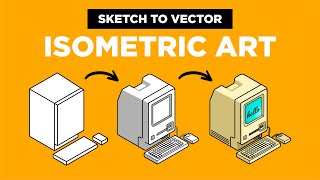





Thank you!!!
That's so cool! You make it look easy! I look forward to learning more from your channel. Thanks!
Champion! Thank you so much! And thanks for sharing this action for free, I never thought I’d be able to do anything isometric!
No problem, have fun! :)
Awesome! Thank you so much, works like a charm!
It’s really amazing!
Awesome, thanks! :)
Thank you for sharing!
Merry xmas bosch!!! thank you for everything you done to help others learn! GOD bless you bro, wishing you all the best for 2023
Thank you so much. Thanks for sharing this action for free, very helpful video
You're welcome! :)
dude this is so freaking sick!!! Thanks so much!
THANK YOU FOR THE DOWNLOAD LINK!!!!!!
GRACIAAAS
Thank you so much, this is gold!
Awesome! Thanks for watching :)
Thanks for the action!!!! works perfect
thanks man- you are awsome
this is pure gold, thanks!
Awesome! Thanks for watching :)
Thank you so much Bro... youre so kind
Thank you, this is amazing!
31k for this excellent video, it should have 3 million.
Thank you so much!
THANK YOU!! ✌
Thank you so much! This make my work so easy ♡
Nice Tutorial...Thank you
youre my hero. ❤🥺
One of the best videos! Fast and effective I forgot how to do isometric for a quick project and didn’t want to start from 0 so this really helped thank you!
This is amazing!!! Thank you! 👍
Very useful tool. Thanks for creating it. Also i learned some useful tricks. So i could i would have given you double likes.
Haha thanks Aditya! :)
amazing .. thanks
Awesome :) Thanks for watching!
awesome, thank you.
Thanks for watching! :)
Amazing! Thank you for this!
You're welcome! :)
wow
thank you so much
You're welcome! :)
Thank you!
You're welcome!
omg!!!!!!!!!!!!!!!!!!!!!!Thank you soooooooooooo much.
You're welcome! :)
Yeahhhhhhhh !!!!!
Yeahh!! :)
thanks
Thankyou!!
You're welcome! :)
Thank you ✨✨✨
You're welcome! :)
Wow you save my day :-)
Really helpful video sir... I tried to make an action key for transform effect and copies but it doesn't work, do you know how to get around this?
Hi! I tried following the installation steps, I moved it in the folder but it still doesn't seem to appear in my Actions panel. I tried reinstalling Illustrator, Run as Admin, and none of them work. Do you perhaps know what is the problem?
Nice
Thank you so much for creating this!! I downloaded the actions, but as I followed the steps to the action folder, I only have the "Default_action.aia" but not the "isometric.aia" as shown in the video. May I know if you have reomved the action, or there's something wrong with the download link? Thank you again for your time and generous sharing!
Dude!!!
Hello! I have a little problem using the actions I download. The figures that I create never quite join well, for example, the right wall with the left never quite coincide. Do you know of any solution?
Do you maybe have the 'VIEW > Snap to pixel' selected?
same
fuck yes! thank you so much for this!!!!
Fuck yes indeed! Thanks for watching :) Cheers!
So Nice 💘💘💘💘💘💘
You're welcome! :)
It works on Windows version of Illustrator too, right?
Yep it does! :)
It doesn't show up for me when i open the action tab? any idea?
same problem with me :( any solution?
@@astridtio2686 No idea...
I tried multiple times and I can't find it in Illustrator, while I actually placed it in the right spot (Ai 2021)
Very nice 😍💋 💝💖♥️❤️
Really nice 👌 😍💋 💝💖❤️
Thanks! :)
this is so helpful! many thanks!
THANK YOU SO MUCH !!!!!!
You are welcome! Thanks for watching :)
This is amazing! Thank you so much!