Create SVG Cut Files for Machine Applique Using Embrilliance Essentials
Вставка
- Опубліковано 10 лип 2021
- No paper pattern to scan to create svg cut files? No problem! I'll show you how to make your own using Embrilliance Essentials. Super fun and very easy!
Some of the links below are affiliate links where I make a monetary commission at no cost to you to support my family business. Thank you for using my links!
► Get Embrilliance Embroidery software here: bit.ly/3jP6emS
My Amazon Store - www.amazon.com/shop/powertool...
DESIGNS BY JUJU HALLOWEEN PLACEMATS - www.designsbyjuju.com/in-the-...
►Our Store (Seam Rippers, USBs, Decals, & T-shirts) - powertoolswiththreadstore.com
►Send Me Mail
Power Tools With Thread
14414 US Hwy 87W, Ste 3
LaVernia, TX 78121
►Send Me eMail
powertoolswiththread@outlook.com
►My blog - powertoolswiththread.com
►PTWT FB Page: - / powertoolswiththread - Навчання та стиль


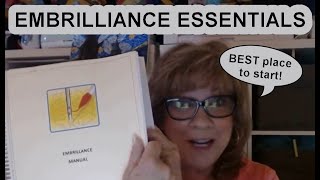






I finally found a video that explains this! I had no idea you could create a svg and have never heard of canvas cloud!!! Thank you thank you thank you!!!❤
This video is awesome, I have the embrilliance essentials. O M G, I did not know this, and I am so excited. I bought a Scan & cut yesterday and have been watching your videos all morning. I am probably never leaving my house again. Thank you so very much, this is going to make life so much easier.
It sounds like you are in for loads of fun to come!
Such a cute pumpkin Becky. Love watching you play with your toys.
Thanks for showing us the svg file abilities for embrilliance. You explain things so clearly!
Nice trick to use for making SVG files. Thank you for showing how to do!
Thank you. After nearly twelve months this has persuaded me to give my SnC a whirl! Appliqué alphabet here I come!
Thank you so much. This was very helpful to those without a cut machine. I can now print out templates to cut out especially for those designs
with inside angles and tight curves!
Love the video. It is a good thing you don’t know how many times I have watched. Now I I could just be brave enough to use the software and my scan n cut.
OMG I just did it! You are an amazing teacher thank you. I have been wanting to make Edyta Sitars Hop to it machine embroidery quilt and finally use my Scan and cut.thank you
Thank you. That was awesome & the walk thru the svg files is so helpful
Pulling the thread thru after your tie off is like a thread change on the longarm- brilliant
I can not say thanks enough for this video......and i have only watched the first few minutes. I now know how to use my Embrilliance software to create files to be used with my new Cricut maker to cut out fabric for applique. That was one of the main reasons I purchased the cricut was to be able to cut fabric. Thanks again!!!!!!!
I’m ordering Halloween fabrics now! Thanks Becky.
Great tips! I couldn’t figure out how to do this in Embrilliance. Thank you for going step by step, multiple times!
Great tutorial! Thank you for posting!
Another great video! Love this design. This will be perfect for my nieces & nephews. Just need to decide where to embroider their names.
It put a smile on my face 😘💐
I like see the different ways you cut fabric using the Scan n Cut. I leave the backing on the fabric and use the standard cutting mat. It works pretty well too. But I sure like the way you do this. Looks even easier.
I really like your videos. Thank you so much!
Glad you like them!
Thank you for a really good video lesson.
This is great, I am learning so much from you. Than you.
Great lesson thank you!
Totally Awesome!!!
Awesome!
Thank you I will try to double hoop. I do love your videos. They have taught me so much. One day will get a biggest machine.
Don’t have a scan n cut, I have the “C” brand cutting machine. I still enjoy watching you make these type projects, as well as all your other videos. Thank you
Perfect timing! I'm going to practice on this fabric that freys badly and hope the heat and bond or Steam a Seam will hold it together enough. I needed to widen my satin stitch in my Embrilliance applique to account for the fabric. Hope this works. Thanks!!!
Thank You Nice Lesson, very helpful!
You are welcome!
I just love watching you do these! I am soooo tempted to get a Scan n Cut after seeing all your demos. Thanks for all that you share, Becky…much appreciated. ♥️
Thank you so much for reminding me that we can make SVG files with the Embrilliance software, I just bought this pattern last week and will make my SVG files for it now. I really wish I had a Scan n Cut, you make it so easy to use. I have a Cricut and will have to write down size of SVG files before going over to the Cricut to cut them out. Thanks again for a another great video!
That's interesting. I didn't realize that Cricut didn't retain the svg object dimensions as they are when downloaded. But that's not a big deal if you know what size they are and can re-create them in the Cricut cutting machine. How odd. I'm glad I talked about how to determine the size of the object now using the Brother Canvas. Thanks for the input!
@@PowerToolsWithThreadI pop
Such a darling design! I bout the placemat recently and look forward to making it. I’m on my Brother Quattro 2 6700D and Embrilliance!
Yay! You've got the perfect set up get going!
Thanks, Becky. You’ve helped explain a mind boggling process using so many tools I’m going to try to attempt this with my Cricut. And use embrilliance to get the files to my Bernina by thumb drive ? I hope. 😬😊
My Cricut doesn’t size the designs properly. I need to add dimensions. Some designs come with them (Kimberbell) others don’t. Don’t know how to size those. If you figure it our, please let me know!
I'm extremely new to embroidery, I'm just getting started in it . I'm not computer savvy at all.
I haven't a clue what you did, why you did it, & what your going to do with it.
but, it was fun to watch.
Just keep watching and it was come to you!
Thank you so much, I really have learned a lot from you regarding the scan n cut and embroidery, but I have been trying to cut out fabric for applique on my scan n cut. Can you tell me the depth of your blade? Thank you again, love your tutorials.
Also the Stellaire xj1 and xe1
thank you. this is exactly what I was looking for. What is the fabric support you referred to before you started cutting. thank you
That's a real cute pumpkin placemat!
I really enjoy watching all your videos! I learn so much! Do you think it worked better without flipping the parts?😊😊😊😊❤❤❤❤🙇🙇🙇🙇😍😍😍😍🙏🙏🙏🙏👍👍👍👍
I’m looking into getting a Scan and Cut but I don’t have the machine like you have. It’s the Brother 1600e. I’m hoping it will work
Thank you for the video.
Thank you for your tutorial! So would you say 1.35mm is better? Also how do you get the lines more straight and not wonky? I’m going to try to do this to some of my vinyl designs. Thank you again.
Hi Becky, what is the cool little holder on the side of your machine?
Your tip on holding the embroidery arm is one I learned the hard way ...🙄😂....
Me too - that's how I learned too. A hard lesson but recoverable if you know to look at your stitch count to see exactly where you are, and how to jump backwards & forwards a thread color in the Needle +/- mode. I need to show how to fix that one day. Thanks!
Question, I have BabyLock Ellisimo Gold II with no WI-FI which is an older embroidery sewing machine. I also have Pfaff Creative Sensation embroidery and sewing machine With no WiFi. Can I save the files to a usb and finish the projects from there? Thank you.
Thankyou for the Tutorial . You have taught me a lot . I have a question .How you get the measurements to show on the SVG files in canvas ? I see you import SVG/DFX/FCM but only option I have is SVG. You are a very busy women , I wish I could do the things you do without a struggle. Thankyou .. I appreciate all your videos . I've done many with you. I'm thinking you have a better version.
Since you played thread chicken you should’ve showed us how little was left when it finally finished.🤓
Very nice. Do you think the fabric cutting sheet would be too sticky for the adhesive on the fabric? Thank you for the tutorial.
It didn't seem to be but I've also cleaned the mat several times so it's not as sticky as brand new. I have had a brand new FSS pull HNB off the back of the fabric before. Until it is less sticky, I put the fabric face down (leave the paper on) and mirror the design before cutting.
Did you use ironing board fabric or just insulbrite in your ironing pad? Super cute, love your videos too!
Insulbright.
how do you put your files in folders or how do you arrange them every time i go to look for something mine always come back up in the zip file and i know that i have unzipped them all and it seems like i can never find my files this video is great but i was following you step by step and my svg did not go where yours did and they came out kind of choppy not smooth lines now i don't have a scan and cut like you do i have the cricut maker so do you have any suggestions for me i will take all the advice i can and i really want to make these placemats but i didn't think they would be this much work
thank you for your help
Hi Becky,
Thank you so much for this great tutorial. Am trying to save but got an error message that “Could not create a good enough outline for a cutter”…do you know what that means and how do i go from here please? TIA
It sounds like there is a gap in the placement line somewhere. Cutting machines need a complete solid shape to make a cut file. Copy the placement line and paste it into a new tab. Then zoom in and really inspect the line. I bet you find some gaps. You can also print that placement line page, then fill in the gaps with a pencil and then scan in that page into the SNC to get your cut file. Good luck!
Should I use SF101 on all the background fabric? I know you did on the Red, White, & Bloom quilt. I’m just not sure when to use SF101 for in the hoop quilting and when not to.
You should use it for dense embroidery stitching inside of a design. This one didn't require it. But heavy stitches will cause pulling of the fabric and the SF101 minimizes that.
I have not purchased the Embrillance program yet, but I have a Cameo Silhouette. Do I need to use the Brother Canvas as well? If so, is it free or will I need to purchase it separately? Thank you in advance. You videos are very easy to follow. I feel as if I can proceed with making my table runner once I have everything that I need.
The Brother Canvas Workspace is free! You can make an svg and then import that into the free Canvas and then download the fcm file from there for embroidery. :)
Good evening Becky. Following along with this video but when i open thread screen where you have color or applique. I dont get a applique button only color. Thank you :)
You might uninstall and reinstall the program. Otherwise, id put in a ticket with Embrilliance.
Can you do this with a Cricut Maker instead of a Brother Scan n Cut?
You can do this with any cutting machine that cuts svg files.
I HV Diamond machine & HV Premier Ultra software. Really confused about SVG I haven't done any material cuts in my new SnC yet. Do I just need SVG if I have a CD embroidery that I want to cut material for????
Yes, the svg files on CDs will cut on the SNC.
Quick question! What is that iron you are using? I looked in your Amazon store and didn't see it. TIA!
Thanks for the heads up! I added it in there.
Can I cut kimberbell glitter and fabric on scan n cut?
I have cut Kimberbell fabric with the SNC, but I do the glitter by hand after the tack down stitch.
Can you use your cricut maker for this?
You can use your Cricut to cut the svg files once you have made them from the embroidery file.
Thanks! Now I know how to find the svg files for JuJu. Do all of her appliqués have similar files? I have a cricut maker that I use to cut my appliqué pieces.
How do you know the size? My Cricut brings in the files really big.
Yes, all applique files will have a Placement, Tack Down, and Final stitch. You'll always use the Placement file to create the svg because it is closest in size to what you want. Using a Cricut, you'll need to upload the design to the Brother Canvas and click on each one and write down the size of the svg like I showed in the video. Then when you import the design into your Cricut, if they have changed, you can resize them to exactly what they need to be. It's an extra step, but it's worth the trouble.
Using a Cricut, you'll need to upload the design to the Brother Canvas and click on each one and write down the size of the svg like I showed in the video. Then when you import the design into your Cricut, if they have changed, you can resize them to exactly what they need to be. It's an extra step, but it's worth the trouble.
Thanks, Becky! I didn’t realize that I could access the Brother canvas software. That’s great to know and excellent for finding out the dimensions! I would love to get the scan and cut but will give the Cricut a try before I find a new home for it. You are always so helpful ❤️
Why do you change your thread colors for the placement and tack down? Since it will all be covered by satin stitches....I usually just leave it all one color until I’m ready to satin stitch.
Hmmm. I did leave them the same I had thought. :)
Power Tools with Thread no, you changed thread each time you did a different color applique 😂😂 I was like “man that’s too much work” haha
Becky good evening. If I don’t have embrilliance does Design by JUJU design have the SVG files. I have brother scan n cut and simply appliqué.
No sorry, they don't provide svg files.
@@PowerToolsWithThread sorry to bother you but is there a way that I can use my scan n cut to cut the designs so that I can appliqué the pieces with out trimming at each color or placement.
@@josiebradley9802 Sorry but no. You have to be able to create the svg file using Embrilliance or other software that can turn embroidery files into svg cut files. Embrilliance is 10% off right now so if you're thinking about it, now is the time! It won't get any cheaper. I love to use Embrilliance and Simply Applique together as companion apps. bit.ly/3zgCSm7 Coupon code is BossBday21
@@PowerToolsWithThread Thank you
Oh my goodness! Thanks for this helpful tutorial Becky. I’m at a loss though. I followed along with your instructions on this very pattern and my file doesn’t show up like yours does in Embrilliance and definitely not in Canvas Workspace. Ugh! My file shows the jump stitches…and I cannot figure out how to get rid of them. Then when I open in CW, it is all wonky. Could it be because I’m using the .exp file type? I don’t know. So frustrating though because I have all these visions of cutting out my appliqué pieces but it’s not working. 😭
Yes, use the pes file format. Then save the final design to what you need using File/Save As and choose your machines file extension. 😉
@@PowerToolsWithThread thank you so much Becky for taking the time to respond to this! You are truly amazing. 🙏 ❤️. Again, a million thank yous!!!
@@PowerToolsWithThread it worked!!! What a game changer!!! Thank you!!!!
I'm so sorry .I found it on the other side of the screen. Your screen looks really different and I follow you a lot . Thank you again .
I'm using the online version and you might be using the downloaded version. The screens do not look the same even though the functions are alike. You just have to hunt around a bit. lol :) No worries!
Did Keith build the sewing table that your LUMINAIRE is sitting on? 😊😊😊😊
No, it's from IKEA.
@@PowerToolsWithThread I’m glad you mentioned that you bolted the table to the wall. That particular table has a nice surface area, but it can be wobbly, especially with the vibrations from a sewing/embroidery machine. How many anchors did you use?
What is the software your using, thanks
It's Embrilliance Essentials. bit.ly/3jP6emS
WHEN USING THE SCAN N CUT
HOW DO YOU KNOW WHEN YOU HAVE TO ADD TO THE PIECES OR NOT?😊😊😊😊
I usually run a test with scraps to make sure the edges are caught under the final satin stitching.
I posted this question on the Facebook group, but did not get the answer. You are using a sticky fabric sheet the question is did scan n cut cut the sheet also? My appliqué had the sheet connected to
My cut out fabric. I assume you have to
Be careful by taking it off the mat/sheet. Can you use the sheet again and store it on that aqua/green cover that it came with? The sheets are not cheap so I like to use them again but… can you?
Yes, I'm still using the original mat that came with my machine. On my old SNC, the CM model, occasionally the blade would cut through the mat. That doesn't happen with the newer SDX model that has auto depth sensing. If your mat has been cut through, just put some duck tape on the back of the mat and keep going! It won't bother it a bit.
Hi! Becky I finally got so frustrated trying to use my 2 different softwares, both PE 11 and Premier Plus to convert the cut file into a sag, I bought both Embrilliance and the thumb nailer. When I followed the video and saved the placement stitch as an appliqué sag it saved it into a Microsoft edge file? I am stuck, what do I do now to get it to the canvas work space? Please help me if you can! I am trying to make an sag file to cut out the BOO.
It looks like an Edge file because svg is not a native file type to Windows so it assigns that icon to it, simply because it doesn't know what else to do. But you can upload that file into Canvas. It truly is an svg and it will work.😊
Becky thank you so much! I was able to creat the cut / svg files with Embrilliance software. It was so much easier than in my other two very expensive software programs. I was soo frustrated after spending 2 days trying to make svg files in my other software programs. It was late at night when I wrote. Today I was able to make the boo block svg, and stitch out three blocks, and cut the fabric for the rest of the blocks. I am actually making 2 placements for my youngest grandchildren. I did 2 at a time using your color sort method. Again thank you. I am learning a lot from your videos.
Can I resize this to fit a 5x7 hoop?
It is not recommended to resize these designs as they probably won't work out. However, I've done a video on Embrilliance Enthusiast that shows how to split a design so that you can make each half in a 5x7 hoop. If that is your largest size and you don't think you'll be getting another machine anytime soon, then perhaps Enthusiast might be a good investment for you so that you can expand your skills and embroidery projects. ua-cam.com/video/TwJSSuXrffQ/v-deo.html
When I tried to put the the heat n bond side down , it stuck to the mat and the fabric came off. Needless to say the mat was ruined and I had to buy a new fabric mat.
Ugh. I've had that happen too, which is why I normally cut fabric side down and HNB side up. I only cut HNB side down on very dry days where the humidity is less than 65%.
What type of machine is this you have ?
Brother Luminaire XP2
I thought we needed simply applique to do this! It is good to know we do not.
You'll see I use different software for different things. :)
Well I used my fabric mat and my pieces were so glued down it left the heat n bond stuck permanently to my mat and ruined it😞
how will you do it moving forward I am mixed now seeing how some have had problems
I'm sorry. My SVG/DFX/FCM are there , they look different and are in a different place
You are so cute