Embrilliance Essentials Class 2 - Top Toolbar - Library, Hoops, Merge, Create Letters
Вставка
- Опубліковано 4 сер 2024
- Embrilliance Essentials Top Toolbar Class 2:
Hoops, Display Settings, Merge Design, Create Letters and Merge Stitch File
Embrilliance Essentials Software (including Thumbnailer, Stitch Artist and Enthusiast)
www.embrilliance.com/jamaffil...
Free Library Files embrilliance.com/?post_type=&...
Sewing Machines Plus (great place for all you sewing and embroidery needs! ) shareasale.com/r.cfm?b=596711...
MY AMAZON SHOP www.amazon.com/shop/influence...
5 X 12" Embroidery Hoop Set amzn.to/2VWRfhl
RAYON THREAD great source! shareasale.com/r.cfm?b=820333...
ORGANZA (all colors OR use my joann link below and pick up at your store today! ) amzn.to/3jl33CF
Birds Nest for Embroidery Tool Kit amzn.to/2Xb8ITs
Facebook group: / embroideryandsewingwit...
Insul-bright amzn.to/3AuCuRd
Washaway Stabilizer shrsl.com/33xzp
Cut Away Stabilizer shrsl.com/372i6
Tearaway Stabilizer amzn.to/2W9kaOJ
STICKY Tear Away Stabilizer shrsl.com/33hse
Terial Magic shareasale.com/r.cfm?b=154377...
or
amzn.to/3BHfoZi
Lite Steam a Seam 2 amzn.to/3zCLx23
Snaps and Plier Set amzn.to/3iLPCKD
Mini Iron amzn.to/2VoYDkY
Press and Cut Mat amzn.to/3ifMhEM
Joann (I love to shop online and just stop by and pick up my bags!) click.linksynergy.com/deeplin...
Silhouette Software shareasale.com/r.cfm?b=964247...
PLEASE NOTE: Some of the links are affiliate links which means I make a small commission if you purchase something at NO extra charge to you. Thanks!! - Навчання та стиль
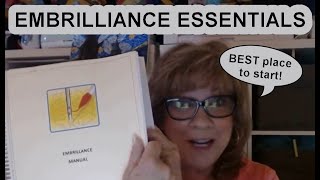








This is a great refresher for me….AND learning new things💕💕 Thank you!
So glad I found your videos. Thanks for doing them.
Yippee!! Glad you’re here!!!💕
Hi & thank you so much for your wonderful video classes!!! I am learning so much from you because you don’t rush us!!!!!!! Will continue to watch & learn from you, thank you again!
This is AWESOME class. Thank you Patty!
You are so welcome!
Thank you, thank you!!! I've had my Embrilliance software for 2+ years and have never taken the time nor found the "right" tutorial to help me through it. I love your tutorials . . . you speak nice and clear and go at a good pace to keep up with.. I'm learning now and loving it.
Thanks Shar!
Looking forward to learning more. Got my Embrilliance Essentials in the mail today!!! Oh I’m loving these classes.
Thanks Beverly!
Thank you, PattyAnne, very clear explained!
You are so welcome! Please send questions you may have to teampattyanne@gmail.com (i see them more quickly there)
Helpful, thanks! And appreciate your keeping them kinda short.
Thanks Connie!
I’m really enjoying your videos. You are a great teacher!
Thanks sooo much ch Susie!!
You are a great teacher. Learning so much
Hi Susan, Thanks soooo much! I'm glad to help!
Thank you very much for these great videos. TX/PR
Thanks for watching!
Your video was so helpful thank you PattyAnne
You are so welcome!
I’m njoying the tutorials. As a person with diesel is, I do far better with tutorials and yours are very well done. Thank you.
Thank you for making this easy to understand.
Glad it was helpful!
Was gifted Embrilliance for Christmas. I have a fairly new new Epic 2 and had used Viking software with my Designer SE since 2000. I am so happy to have found your tutorials!!! I have watched the first two and love the way you went through each icon. The merge stitch icon was my A Ha moment! I am well on my way and will continue to watch your videos. Technology allows me to have your tutorial side by side with my Embrilliance screen as I follow along - awesome! Thank you......
You’re so welcome Dana. Please let me know if there’s something you would like me to make a video of.
I am about to purchase this and these classes will be great. Thank you so much
Hope you enjoy it! Please send questions you may have to teampattyanne@gmail.com (i see them more quickly there)
Excellent tutorial! Thank you.
Thank you Cleo.
Your video was a great help to me. I just purchased the software today, I wanted to edit some files that I had you tutorial helped me a great deal. Thank you for the free archive files.
Glad it helped Lainey!
Thank you yet again for a wonderful video. It took me some time to try out all the things you were showing, but I got there. I usually use another software program, but decided Embrilliance offers me somethings that my other one feels a bit long winded to try, (possibly the blame should lay with me). You are very clear with your instructions, which is a breathe of fresh air.
Wonderful! Again, Gill, thanks for your comments. Sweet words like your keep me motivated to continue on.
omy! thank you so much for this wonderful tut series
You are so welcome!
OMG thank you so much. I've had embrilliance since last October and been to scared to use it. I'm so glad I've found your videos, you are so clear, concise and easy to follow. Lots of love from the UK Paula xx
You are so welcome Paula. I’m glad to help!
THANK YOU!! I've watched the first two classes and WOW!!your videos are so informative you're a great teacher. I got a brother pe800 a few months ago. I'm wanting to expand my creativity I can't wait to finish watching these classes. This is going to be so much fun 🙂 oh, I'm a new subscriber too 👍
Wonderful! It is so much fun!!!
Thank you! I've had my Janome MC 550E and Embrilliance for three months and have been totally intimidated by both. But with a machine tutorial at the shop Wednesday and finding your Embrilliance tutorials tonight, I may actually be able to produce a simple label for a table runner this week.
Great to hear!
Fantastic class.
Many thanks!❤️
Just found this. Wonderful!
Thanks!!!
Thank you I like the way you take it slower so we can learn and pickup what you are saying some go to fast then can’t remember. Thanks again I have watched your over and pick up something new each time.
You are so welcome! I'm happy to help, Jean!
Helps a great deal thank you
Glad to help
Thank you so much!!
You're welcome!
I have had this program for a year and haven't done anything with it shame to say. But first look at it with you just a fay ago I am ready to start exploring. Thank You for awesome details.
GReat!!! Have FUN!!
Thank you for explaining the icons! I wish they had a cheat sheet with explanation of what the do it would make it so much easier to understand what the functions are. I’ve had Embrillance for awhile and struggled with what to do.
I printed up the manual on the Embrilliance website and put it in a binder. It helps me to have the pictures of the icons, and the explanations. I agree with you, it can be a struggle.
great tutorial thank you
Thanks Madeline!
Thank you! I really want to learn how to use Embrilliance. I tried "reading the manual" and forget that. I need pictures and your simple way of explaining the icons that I can follow along with. I am excited about trying to do what you showed in your first two tutorials.
Glad it was helpful !Please send questions you may have to teampattyanne@gmail.com (i see them more quickly there)
Thank you
You’re so welcome!!
I have just found you tutorials thank you so much they are easy to follow. I have also been looking for the links for the free designs & cannot find it.
You are so welcome! Try this link embrilliance.com/?post_type=&product_cat=&s=library
Thanks for all
I am actually starting to get it.
LOVE it!!!
I'm loving your tutorials! Thank you! Unfortunately, I don't see the link for the 2013 free designs. There's some cut ones I'd like to add to a baby quilt I'm making. Thanks again!
Hello!! They are here: embrilliance.com/?post_type=&product_cat=&s=library+designs+2013
Thanks for your precise and comprehensive videos. Just bought brother se2000 and embrilliance essentials. Watching on iPad and following along on Mac. Unable to open additional free designs as my embrilliance does not show a catalogue drop down below the library . Is something missing in my software?
Hello Patty! I don't know if I explained myself well on my last text. But I do have the SAw but I do not have any of the fonts or the other things that ate in the catalog. So what did I do wrong in loading the CD to my laptop. Thank you for your help.
Patty Anne, Thank you so much for these videos on Embrilliance Essentials. How do I go about transferring a design in Embrilliance to a CD to sew it on my machine? I cannot seem to find this information anywhere! Thanks! Susan
All you do is go to file, save STITCH file as, and then save it to your thumb drive in whatever format your embroidery machine takes. For example, my brother machine takes the.PES files
Great video Im new with Embrilliance Essentials, can I ask you how I find the create tool I cannot see it in my toolbar thank you.
I think you are asking me about the create tool that only comes if you have Stitch artist
Hi! Just love you class such great information.I have been looking for someone togo into depth on embrilliance you are so good. Thank you so much. I am have a problem may you can help me with it am now to embrilliance. I bought it on CD the one I got was Stitch artist but did not get any FONTS is there something that I did wrong that it did not come in on my laptop. Thanks in advance for any help you can give me.
Hi Sharon, If you only have SA 1, you do only get the block font but you can use any BX fonts. This page may be helpful. embrilliance.com/bxlist
Hi Patty!! Thanks for responding to my question. I do have SA level 2 that's why I am so puzzled as to why I don't have any fonts already installed already can you tell me what may be going wrong Thank You again.
hi, i followed your directions to the letter, and it did come up as installed, but they are not added to my embrill library,so where did they go?
Does the program let you know what stitch to use?
This is good but I can’t see what you are clicking in order to merge 2018 or more files to my library. When I click the link, it takes me to UA-cam
I have PE8OO and am watching to learn essentials.. when I click on merge and get the library drop box.. with free designs... mine is empty 😞.. why? How can I get the free ones in my library ?
Patti, I do not have the measuring stick or the stitch simulator in my tool bar. I just purchased my Embrilliance Essentials 2 days ago…???
I am soooo sorry. I am just seeing your question. I hope that you have figured it out. for a somewhat quicker reply, please send questions you may have to teampattyanne@gmail.com (i see them more quickly there)
Since this video(s) is 2 years old How can I get the links that you show in the video?
Hi
Is it possible to create a DST file for Tajima machine?
When I click on merge stitch file it is empty. Maybe something happened during the install, but there are no files there. Any suggestions?
I am pretty new at this, so if this question seems dumb, that may be why. I have been browsing around for small embroidery fonts .50" to 1". I plan to personalize the quilted ornaments I make on 3" round balls, so the smaller the better. When descriptions say "0nly available in BX, what does that mean? Do I also have to order in the format of my machine which uses VP3? It is confusing, but I am anxious to get started! P.s. I love your videos. I am finally learning about embrilliance! In fact, I think it's way easier to learn to design something simple in that software than it is to design anything on my machine! Your instructions are so nice and clear.
Hi Nancy! Here is the definition of a BX font. It is VERY useful when working in Embrilliance! Then, as you know, after you design in Embrilliance you can save your file as VP3. The . BX format is an installation file for the Embrilliance Platform. It is most frequently used to install keyboard ready, typable embroidery fonts, but can also install libraries and other assets.
@@PattyAnnesPlace Where do I find the library of files? The files Embrilliance saves that I have purchased are nonexistant. I have 2 font packages I cannot find even after entering the serial numbers. I purchased "enthusiast" and entered the serial number and I have nothing but a $179 charge my card! Embrilliance Help is worthless.
I have no program directory or file structure with this program at all
Working through you essentials 2. I cannot get to the free library design. I cannot find links at the bottom your utube class.
Hi Sandra. I am not sure what you mean. Can you email me/us at teampattyanne@gmail.com
I bought Embrilliance recently and tried to add the files from the blog as you have shown in the video, it didn't work. Can you give any ideas what went wrong please
Hi Trisha, I am just seeing this question. Sorry so late! Please send questions you may have to teampattyanne@gmail.com (i see them more quickly there)
Hi. New to Embrilliance and thanks for your channel. I cannot find the link to upload files in your tutorial. All I am seeing is links to products . Where is it :)..please
All I see are links to products also
embrilliance.com/?post_type=&product_cat=&s=library
embrilliance.com/?post_type=&product_cat=&s=library
Hi, I don't have a catalog in my library folder. Is that something you added?
Hi Ron, I am not sure I know what you mean. I'll try to do a video for you that MIGHT help.
I opened a new window, and copy (ctrl + c) the image and pasted (ctrl + v) it in my other one that I wanted it to merge with, and it pasted in there. Would that still work or would I have to delete it and merge it in like you shown. I didn't see this video before I did it, if I did I would of just used the merge button.
You do not have to delete it.
You mentioned a Facebook page but I can’t find one which deals with Embrilliance only Cricut.
facebook.com/groups/embroideryandsewingwithpattyanne
I can't find the free patterns to put into embrilliance, and the only patterns I have in the library are angles.
Maybe this will help? embrilliance.com/?post_type=&product_cat=&s=library
I bought interlocking monograms from embroidery designs and how do I get them in Essentials? I saved it to my laptop but when I click on it to send to my Essentials it says not available, what'd I do wrong? I did the extract and all. And it's only their designs I have trouble with
Hi Rosanna. Can you send more details at TeamPattyAnne at gmail dot com
I am not sure what websites you were using to download
I loved your tutorial but didn't see the links you showed
Here is the 2nd link: embrilliance.com/archives/85436
embrilliance.com/?post_type=&product_cat=&s=library
How do I find the libraries that are free. I have purchased essentials, enthusiast and thumbnailer. What should be listed in library folder. ? It says no match found Everything I click on is empty Any help, thanks.
Hi Judy, Try going here: embrilliance.com/?post_type=&product_cat=&s=library
where can I find the Embriliance /archives/2
Do you mean this? embrilliance.com/?post_type=&product_cat=&s=library
I bought this program almost three years ago and gave up on it as there are no directions, so I’m trying to follow along on your well explained tutorials but I’m having trouble getting the designs to the usb stick. Please help! My machine is a Baby Lock Elissimo Gold and uses PES format. Thank you.
Have you tried “saving the stitch file as” and then go to find your USB on your computer.
@@PattyAnnesPlace Thank you for your prompt reply. I will try your suggestion soon.
This may be crazy but how do you send your design to a stick to use on the Machine ???
If you look at today’s video, the one on getting creative with Embro essentials, I mention it.
I have Embrilliance. I cannot find the free designs.
Maybe this will help? embrilliance.com/?post_type=&product_cat=&s=library
I did not see the link to download the zipped files
I dont see where you are getting the files from
I'm confused. In your first class you had in the tool bar a density map icon, now in class two you do not.