EASY to Use Dynamic Zoom & Panning Tool - DaVanci Resolve 16 Tutorial
Вставка
- Опубліковано 2 лип 2020
- Learn how to use the Dynamic Zoom tool to zoom in and out of your clips and/or pan (move left, right, up, down) over the duration of the cut. This is a very easy way to put a zoom effect onto your clips in Resolve 16.
◢◤◣◥ Chris Recommends ◢◤◣◥
ProtonVPN ►►proton.go2cloud.org/SHCa
Brave Web Browser ►► brave.com/chr492
HyperX QuadCast Microphone ►►amzn.to/2XXm3vf
Skillshare - 2 Month Free Trial for Online Courses ►► www.skillshare.com/r/user/chr...
See My Full Software Courses
christutorials.teachable.com
www.udemy.com/user/chris-nava...
www.skillshare.com/r/user/chr...
➣ Also Follow Me On
Steemit ►► steemit.com/@christutorials/
Minds ►►bit.ly/ChrisTutorialsOnMinds
Gab.ai ►► gab.ai/ChrisTutorials
◢◤◣◥◢◤◣◥◢◤◣◥◢◤◣◥
Credits
◢◤◣◥◢◤◣◥◢◤◣◥◢◤◣◥
Free Stock Photos & Images used from Pexels
www.pexels.com/photo/person-h... - Навчання та стиль
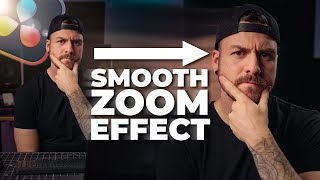








Thank you very much Chris, there are so many things to learn in DR16 and your videos help out alot with that.
OMG... I FINALLY realise how to zoom onto someone's webcam at the bottom of the screen! Amazing! Thank you so much!
Mahalo for this! Quick, easy to understand and straight to the point!
Thanks Chris, always enjoy your tutorials
I'm so happy this feature is so easy to use, thanks for the help!
well explained and well done. Thanks Chris :))
Chris, thank you! It's a very useful video!!!
Thank you for this.
Thank you...I've been trying to figure this out! :)
very helpful thank you
Thanks - this was just what I was looking for
1:55 Dynamic zoom mode
- make sure on the main prev window (not the source/media bin prev window) To see dynamic zoom option
6:15 or can do in cut menu too
** top R press Inspector to get the properties menu he has
4:10 drag corners to adj zoom key frames
4:45 no way to switch red and grren box but manually
5:30 can LMB the boxes to drag around
8:05 can do keyframing if wanna get more specifci but that would be a diff vid
Thanks!
Thx this is useful, you might wanna add though, that you _can_ switch the in and out points which was not mentioned in the video. Look on the right side in the dynamic zoom window. There's literally one more button called "swap". Click it. It'll switch green and red ;)
Wow awesome instruction. I get it!
GREAT VIDEO! Thank you!
Great video! Thank you!!
Tthank you chris 👍👍👍
After customizing a dynamic zoom, is there a way to copy it to another clip(s)?
Good one Chris!
Awesome!
yo put it all together for me. thank you!!!
THank you!
thank you!
thanks
Great video. Thanks for the help. I’m trying to use this with multiple clips, but it seems like the dynamic zoom I apply to one clip is altering the zoom of the next clip. Have you had any trouble with this?
Nice clear tutorial Chris. Real estate stills. Any way to apply a dynamic pan and zoom to like 20 photos, save it as a video, then open and rename that video (or project) later, and replace the photos with those from another shoot? i.e use it as a template??
very easy to learn
thank u
Hi, how do you do the zoom out effect if i want to do it for a tiktok clip? The clip is vertical
So I just have a high resolution image i took with my sony a7r4. id like to create an instagram reel that includes a panning across the image so people can see the detail of the image in a video format. How do i do this and how do i export the video for the highest quality for instagram. this will be extremely helpful for me!
When I click dynamic zoom and get the red and green boxes, my video clip goes away and all I see is black beneath the boxes. Makes it impossible to make the adjustments I need. I feel like this is an easy fix, but I'm a beginner and have no idea what to do. Help please.
I can't find any tutorial where people shows how to use Dynamic Zoom but inside a frame and not going out of the frame, is that possible on Davinci? I'm really struggling with that :/
My crazy mind thinks you could use this to make a pan n scan version of a 16x9 for a retro VHS feel.
It's weird how the controls are more extensive in the cut page, that the Edit page is stripped down. Also, the row of icons for the "Viewer Overlay" doesn't show up for me in the Cut Page, here ua-cam.com/video/Qnd0LZb-jY0/v-deo.html. The View | Viewer Overlay toggle is disabled in the cut page, so how do you get the icons to show up!
👏👏👏
davinci resolve crop in and keep the same size frame .
Hi Chris. I'm using Davinci Resolve 17 and when I go to the Cut Page the Dynamic Zoom tools you show near the end of this video don't appear. Any idea how to get them available?
I found the tool bar button directly after making this comment, Chris. Thanks for the tutorial.
Why does mine not have any of them top right buttons like inspector or the first two
Just says quick export
👍🙏😉 from 🇩🇪
Videostudio is a MUCH less powerful tool, but it's Pan & Zoom is way better than this.