✅10 Ways To Fix Automatic Repair Loop In windows 10 /11 -2023|Startup Repair Couldn’t Repair Your PC
Вставка
- Опубліковано 12 вер 2024
- ✅ 10 Methods are shown in this video to resolve all startup related issues with Advanced repair options. you could be getting different error like , you pc did not start correctly , startup repair could not repair your pc, automatic repair could not repair your pc but problem is same which is called startup problem . So i have tried all methods to recover your windows from this fatal error.
✅ You can watch this video till end to fix your issue ,steps shown in this genuine and proven working.
I am using windows 10 on my Laptop but you can try all the methods in windows 11 as well since both are almost same. some of the steps like commands you can try in windows 7 and 8.
In the Last steps your data may affected so choose that option carefully also backup your windows 10 if you have purchased it.
Visit My Website for more solution : www.howtofixte... ✅ Visit my Website for 5 more solution: www.howtofixte...
www.howtofixte...
▬▬▬▬▬▬▬▬▬▬▬▬▬▬▬▬▬▬▬▬▬▬▬▬▬▬▬▬▬▬▬▬▬▬▬▬▬▬▬▬▬▬
If you are not able to access the Startup repair screen. First you need to shutdown your pc laptop forcefully 3 to 4 times after that you will get AUTOMATIC REPAIR - like your pc did not start correctly or you may get startup repair could not repair your pc.
▬▬▬▬▬▬▬▬▬▬▬▬▬▬▬▬▬▬▬▬▬▬▬▬▬▬▬▬▬▬▬▬▬▬▬▬▬▬▬▬▬▬
How to Fix Automatic Repair Loop in Windows 10/11 [2022]
How to Repair Windows 10 Using Command Prompt
What To Do When Your Computer Won't Start Beyond Loading Boot Screen - Windows FIX
How to Fix Automatic Repair Loop and Startup Repair in Windows 10 - 10 WAYS
How to Fix Windows 10/11 Startup Problems (10Ways)
How To Fix Windows 10 Startup Problems [Complete Tutorial]
Automatic repair couldn't repair your pc windows 10 100%solved
Fix Windows 10 start-up - Backscreen, Bootloop, Infinite Loading [2022]
#HowToFixWindows10StartupProblems
#SrtTrail.txt LogErrorinWindows1087
How To Fix Windows 10/11 Start-Up Problems - Automatic Repair Loop, Infinite Boot, Blackscreen
▬▬▬▬▬▬▬▬▬▬▬▬▬▬▬▬▬▬▬▬▬▬▬▬▬▬▬▬▬▬▬▬▬▬▬▬▬▬▬▬▬▬
COMMANDS IN For repairing windows
sfc /scannow
▬▬▬▬▬▬▬▬▬▬▬▬▬▬▬▬▬▬▬▬▬▬▬▬▬▬▬▬▬▬▬▬▬▬▬▬▬▬▬▬▬▬
command for repairing disk
chkdsk /f /r c:
▬▬▬▬▬▬▬▬▬▬▬▬▬▬▬▬▬▬▬▬▬▬▬▬▬▬▬▬▬▬▬▬▬▬▬▬▬▬▬▬▬▬
If facing same issue automatic repair error watch this video
• ✅ How To Fix Preparing...
Video 2
How to fix windows 10 Startup problems ✅Blackscreen, Boot, Automatic repair loop, stuck on Loading
• ✅FIXED-Automatic Repai...
• ✅100% Fixed Automatic ...
✅If your problem is solved don't forget to like and subscribe our channel ✅✅ / howtofixtech
thank you guys


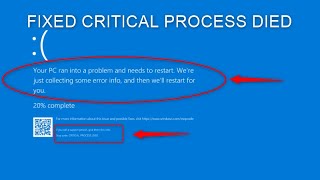






Thank you so much! Awesome video! My laptop finally turned on after many weeks of the blue repair screen. I tried all the options you recommended, and it was the System Restore option that turned my laptop on. I will probably have to do something about how slow it is. But for now, THANK YOU!!!👍
Happy to see please subscribe and support
OMG I've been stuck since yesterday trying different things and I just tried your second method now and it worked for me. Thank you so much
Subscribe dear
HOW
It didn't work, it just went back to choose option
Same here😭
Me too
Thank you, how to fix tech with excellent video and detail step by step explanations that really help the people with minimum computer knowledge or skill ,thank so much for your video.
You save my time & money.... 👍
That's why i created channel for same please subscribe dear
Great job best video to fix boot up problems i have seen and I have watched a lot of them..Thank you Sir please keep making them. Your presentation is straight to the point, concise, and easy to follow and understand. Sisco
I have tried all the startup options , but no use , it is showing unmountable boot volume
Thanks bro, the hard drive reset worked for me. May everything you strive for work out for you🙏🏼🙏🏼🙏🏼🙏🏼🙏🏼🙏🏼
welcome
Broo you have saved my PC love u brooo
Happy to see dear
I like to say something......i faced that issue today....i also tried all the possibility suggested by youtubers but at the end it didn't worked.....so don't waste your time and reset your laptop with clean all files option
Not for all many users problem has been fixed check the comments also i also suggest clean installation but for data not possible for all. Also you need to check hardware also if clean install not worked
Thanks brother I have tried 1st method and it has worked for me
Happy to see dear
thank you very much .... it worked!!
Happy to see please subscribe
Thanks alot it's work , I tried so many times and many mathod... It won't work, but after I follow this steps it's really work thanks for your help
Happy to see please subscribe and support
Mine doesn't show my administrator😭 I can't use my laptop for presentation
Bhai I am forget my possword which is u put in your commond promt plz solve my problem
chkdsk /f/r c: it says "Cannot open volume for direct access. All other stuff wont work. Even system restore doesnt exist as an option, what else to do sir?
Thank you so much sir 🙏
It's working ✅
Thankyou yes it works, if anyone has this type of problem they can follow this video
Happy to see please subscribe and support
Thank you so much Bhai 3 din se me preshan tha sab try kr liya tha ho hi nhi rha tha safe mode se ho gya thanks Bhai👍👍
please help me
Happy to see dear
Well it does shows the automatic repair. But unfortunately, the black screen appears and then diagnosing pc appears.. After that the blue screen didnt pop up but instead the " repairing your disk, this might take an hour to finish" appears, idk how to open the startup menu or commands to reboot my pc
Thik huya ??? Kayse Kiya Bhai
Getting the same problem
Hi, My PC stuck in update restarting loop. When I try to restart with safe mode, it doesn't work, my PC still stuck in restarting loop and cannot access in safe mode. How can I resovle this? thanks
Also I try to press F9 for disable restart, but still doesn't work
@@xingsu4973 please watch my videos in playlist which is laptop not booting
Nice work bhai and thank you
After restart, its black screen and can't be turned on.
Thanks for video support helpfull sir 👍👍👍👏👏👏👌👌👌💯🙏🙏🙏🙏
Happy to see please subscribe
Bhai mene kal raat ko windows and driver update kiya tha tab se blue screen aa raha hai. Mene restore previous version kiya tha par wo 10 15 min windows run hone ke baad fir se blue screen aa raha hai.. aur windows updates tab me purane updates fir se pending par hai..
Thanks bro for big support,
I have windows 11, after command prompt will i get windows 11 or windows 10?
Sar Vahi bata raha hai na hi safe mode mein jata hai
Bro can help me , i cant fix my laptop eventhough i followed your instructions, thanks in advance
Same here
Find any sol
Best man, saved my girlfriends laptop, thank you so much
welcome
You are the best man! Fixed my problem! Million thanks to you❤
Happy to help please subscribe and support
I was shocked I kinda get to know my pc after this 😂 even though it did not work I just reset the whole thing but thanks for figuring out everything
Now I faced .....seen many UA-cam videos not worked....guys trust ur self ... Gather or study info from customer service......(in my case I reset simply by recovery key (to know they will provide down how to find )
Good suggested
well done my Friend and your English is good
please keep it the nice videos learning
thanks indeed
Happy to see dear
Heyyy my pc dont have the reset this PC or the advanced options i have win start up nothing works there and the bios
I don’t have the startup settings ??🤦🏽♂️
You earned another subscriber my friend thank you for your video
Thanks
How to remove start up problem again and again pressing start bottom 3,4 times and it is ok in windows 7.
thankyou so much😩
Thank you so much!! The clean boot worked for my dell laptop. Thank you and please keep on making videos like this! God bless.
Happy to see dear
If problem with hard disk then window is also not installed?
Can be but after sometime it will corrupt
Thxxxxx brooooo finally my problem solved thank you so much
Happy to see dear please subscribe and support
Bro startup repair ky bad phr sy advance option aatha hy f1 f2f3etc..kuch nhi aarha
Excellent guidence, Issue resolved. Thanks!
Happy to see dear
What does it mean if the pc wont boot in safe mode with networking
I have tried its very useful
Happy to see please subscribe
After it says, windows resource protection could not perform the requested operation.
X:/windows \system32>
What is the next step??.
nothing is working broo literally..its been 5 to 6 days My pc got into this problem..It would be please if you talk to me over this issue...Please Please
I tried every thing but its says "you need to sign in as an administrator to continue 😶
Mine stop at stage 4 only. No stage 5. What I'm going to do sir?
Same situation here any solutions pls?
If I do window with USB its going to be right?
From yesterday I'm trying
did you solve this problem?
Thank you for making me perfect( from your videos )
Happy to see please subscribe and support
Sir in my laptop there is no advanced option,just asking to login my account,and i forget my account password,need hlp sir
Nothing worked for me
brother, how tp fix cloud download? im just using my phone as internet connection via usb cord.
Hello my Lenovo IdeaPad 100S is showing this blue screen but the cursor disappeared, I cannot click on advanced options or proceed to any option
Reinstall windows
Bro nothing is working 😭😭
Thnk u
welcome
Thank you bro 😭😭
Happy to see dear
Sir nahi ho raha hai plse help
Thanks sir
Welcome
I have tried everything but nothing is working
THANKSS VERY MUCH. 😭😭
Happy to see dear please subscribe
I love u Man U save me ❤️
Happy to see dear please subscribe and support
None of them work but I have the same problem and followed the steps 😢
Did you resolve the issue ???if yes then please tell me
@@Rebels7000 any solution please ?
Missing continue option
Do you need to be online for this procedure
No
Bhai.. sahi chanal wale. English me kahe bol rahe.. kya hindi me sahi nahi ho skta
Saying the system can't be reset what should I do
Thank u so much😀
You are most welcome please subscribe
Thanks!!!
Welcome!
Let's see
What should I do please say me
What should I do if automatic repair or any option nothing showing.. error code is System Bad System Config info
Reinstall windows once
@@HowToFixTech without reinstall any solution?
Unfortunately nothing works for me even the reset pc doesnt work . Pls I need a solution
Did u try fresh windows installation?
All Steps I have done but again it same problem what should I do finally?
Reinstall fresh windows dear
I have tryed all of these. And when I reset it gets to 64 % then goes back to blue screen ?
Like me😩
@@MohsinAli-cm9qz does this guy reply
Same
update what happened
Please make fresh installation
Bro i forget admin pasword. And none of merhod works i am unable to open command promt, unable to restore/reset without password. Windows is crupt.
Reinstall fresh windows dear
If we didn't have accounts what we want to do
Mera bhi nhi tha mere me shidha os select ka ata tha
the thing is my password is Also not working like wow...then what to do i was thinking of resting my laptop but it asks for password and for some reason it shows i entered incorrect password
Clean install windows
Didn’t fix anything, I jst shtdwn lp will see it next year 😢😢
stage 4 its time take 40 min
When I tried chkdsk command it says chkdsk is not available for raw files
Please help me on this
Chupa laga ke dekho shayid chal jai😂
I tried every option including reset this PC 😭😭😭 but nothing is working 😭😭
Did you find the solution ?
It's not working
I tried everything you said but it doesn't work please help
You got solution ?
It doesn't work out 😔
Ohh please check out my playlist
None of these worked for me ? What should i do
Dear please check my playlist and comments back
No metod work
What's clx
Bro F4 ke bad to mera computer chalu hi ni ho rha
Reinstall windows issue looks big
No change were made
No not resolved 😭😭😭
Brooo!
It stuck on Stage 4....What I have to do.Now😔
Playlist dekho
Tried command prompt on this video and its not working
What exact error
@@HowToFixTech stuck in preparing automatic repair, tried everything on the video but to no avail.
I can't get too advanced options
what error?
(f4/Or 4 botton on keyboard)
show me press on keyboard.
Any
System not working press F4
Check ur hardive
Chkdsk /f /r c:
It's doesn't work , stop at stage 4 said not enough disk replace bad cluster AF54
Your disk is full ? No space to run this command
@@HowToFixTech lot's of space there.
@@Kleemkrom issue with hardrive
@@HowToFixTech final question
I was uploaded drives, might be
If I reinstall windows 10, will relsove the problem and
data will safe in system or lost?