CREATING A TYPESETTING TEMPLATE IN WORD FOR MAC |
Вставка
- Опубліковано 19 січ 2023
- Waddup frands! Here's an hour of me rambling through the process of creating your own typesetting template from scratch. In Word. On a Mac.
✨ For more bookbinding and typesetting tips, tricks, and tutorials that make your crafting so much easier, subscribe to my Patreon
/ omgreylo
A list of the books I’ve bound is on my website fanficbookbinding.com
You can also follow me on Twitter @omgreylo where I geek out on fonts, puzzles, and crafting. And I’m not as active on TikTok and IG, but you’ll find me there as @omfgreylo. - Навчання та стиль


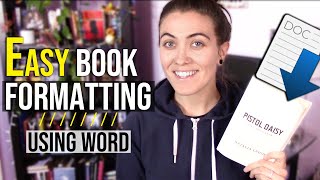






Thank you so much for this! I really appreciate that you demonstrated on a Mac because I was really struggling with the specifics of Word on a Mac. I'm excited to use my new template!
i started with doing page break not section breaks because i didn't know how you got them but then when you started doing headers and footers i was like "well crap now i HAVE to find out how" and restarted lmao
but really this was SO helpful!!! i wanna try book binding (specifically of my own drafts) and use project gutenburg but this made it so i can make my own easy template for anything that i can make copies of and edit! thanks!!!
This has been so helpful thank you! I'm looking forward to your other videos for MAC users 😭
Thank you so so so much for this!! It is exactly what I have been looking for for days!
Wow!! Thank you so much… I’m getting ready to attempt my first book binding and this was beyond helpful!! ❤
I had a question though, around 30:40 you were talking about the spaces in between paragraphs and I was hoping you can explain how to remove that because when I paste the fanfic to my word doc it's still showing the spaces.
hi! I have no idea how to go about printing my final product... I can't even export with the correct format to pdf on my mac. Any advice? Thanks for the really helpful video!
OMG THANK YOU this was so amazingly helpful especially because you did it on MAC.
the only thing i was wondering was: for example the title page. You placed it on page 3 (i am completely new to binding so please forgive me if thats a redundant question) but wouldn't page 3 mean that it will appear on the left side of the book? Maybe I don't get the logic yet, but I would have thought the title page and the first chapter should start on page 4 and 8 to appear on the right side of the book? (or this will make more sense to me once I've printed out the booklets I think)
I think it’s cause the first two pages are the front and back of the double sided empty page, followed by the title page which would be the front of the second double sided page
when i went to print it, none of the stuff was lined up for me to print. like it was out of printing boundaries. is there a way for me to fix it?
Do you happened to have a specific way we can contact you? I've tried Instagram and Twitter, but I don't think I'm getting through. 😔