Employee Attendance Tracker in Excel | Attendance Sheet in Excel
Вставка
- Опубліковано 21 лют 2024
- Employee Attendance Tracker in Excel | Attendance Sheet in Excel
Welcome to our latest tutorial where we'll guide you through creating an efficient Employee Attendance Tracker using Excel. Keeping track of employee attendance is crucial for any organization, and with Excel's versatile features, managing this task becomes streamlined and organized.
In this video, we'll walk you through step-by-step instructions on setting up your attendance tracker, including creating a user-friendly interface, inputting employee data, setting up attendance templates, and generating insightful reports. With Excel's powerful formulas and formatting options, you'll be able to customize your tracker to suit your specific needs, whether you're managing a small team or a large workforce.
By the end of this tutorial, you'll have a comprehensive attendance tracking system that not only saves you time but also provides valuable insights into your employees' attendance patterns. Whether you're an HR professional, a small business owner, or simply looking to improve your Excel skills, this tutorial is for you.
✅For more videos please subscribe our channel:
/ powerexbyjitendra
Sample workbook:
==============================
docs.google.com/spreadsheets/...
==============================
Must watch these three videos:
👉 • Fully Automated Debit ...
👉 • Fully Automated Data E...
👉 • Fully Automated Attend...
Playlists of our top videos:
1. Stock Management System in Excel
• Stock Management Syste...
2. Advanced Excel Formulas
• Advanced Excel Formulas
3. Awesome MS Word Videos
• MS Word
4. Conditional Formatting in Excel
• Conditional Formatting
5. Data Entry Form
• Data Entry Forms
6. Custom Number Formatting Tricks
• Custom Number Formatting
7. Recent Uploads
• Recent Uploaded Videos
8. Best Excel Shortcut Keys
• Best Shortcut Keys in ...
9. Power Query Tutorials
• Advanced Excel Power Q...
10. MIS Report in Excel
• MIS Report
11. Excel PivotTable
• Excel Pivot Table
12. Task Tracker or To-Do List
• Task Tracker or To-Do ...
13. Excel for Accounting
• Excel for Accounting
14. Excel Lookup Functions
• Excel Lookup Functions
15. Filter
• Filter
-------------------------------------------------------------------
Video is created by Jitendra
Published on Powerex by Jitendra
Language of this tutorial is Hindi.
#attendancesheet
#powerxbyjitendra
#excel
Subscribe on Telegram:
t.me/powerexbyjitendra
Contact Us:
Instagram: kumarjitendra11...
Facebook : / powerex-by-jitendra-10...
Copyright Disclaimer Under Section 107 of the Copyright Act 1976, allowance is made for 'Fair Use' for purposes such as criticism, comment, news reporting, teaching, scholarship, and research.
Fair use is a permitted by copyright statute that might otherwise be infringing.
Non-profit, educational or personal use tips the balance in favor of fair use.
Thanks
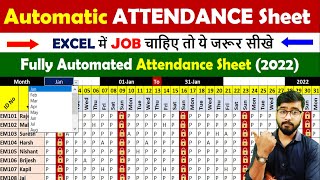

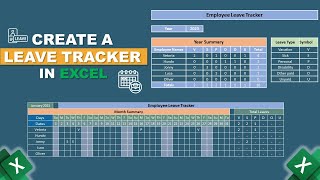






Grate sir thank you so much
Thank you so much for this explanation
Thanks a lot
Sr can you make list How to enter the year to issue 12 months ? Thank you for sharing
Very interesting video I am also learned from your channel a lot of work thanks
Thanks a lot
Very nice sir, Thanks❤
Sir, yadi month me aane Wale any avkash ke dino ko is prakar se lock Kiya Jaa sakta ho to use bhi batane ka kasht kare. School me students ki attendance ke liye upyogi hoga.
Sabse sandar videos
All Excel video sabse advance
Thanks a lot
Thanks for sharing and teaching excel tips.. Its very useful for me and I am adopting this table for my Dairy Farm.. Request you to make an excel which is applicable for Dairy Farm Management if possible..
Thanks🙏
Jitendra,
Couple of things you can add to make this format really powerful.
1) Add Holidays on top of Days.
2) For weekoffs, provide the option. Provide 2 cells for Weekoffs and people can select weekoffs from the dropdown. Whatever days they will select, those specific days will be highlighted.
3) Also highlighted the columns from 1st employee to the last employee for Holidays
For 2nd date, eomonth can be used to avoid the criteria of iferror.
I watch almost all your videos. Nice teaching style. Keep up the great work
Hello dear thanks for your lovely comment. 🙏🙏🙏
Daily & monthly production report for garments
If two days are off i e Saturday and Sunday, then sir, what should be formula in data validation bar???
We usually need daily dashboard for attendance. How can we generate that since date is always changing .
👍
Sir mujhe ek stock kai liye prog chahiye latest wala jis mai sale purchases ho aur edit ho air stock bhi batayen plz sir
Ek question tha
For ex_Jab v hum kisi ek particular Month select krte hai, aur attendance sheet Wale cell mai kuch v data type krte hai,
Toh wahi same data har month k sheet mai show ho Raha hai,
Hum chahte hai ki woh data sirf ek hi particular Month k sheet mai show ho, na ki har month k sheet mai,
New employees aad krenge to ho jayega
Can you please teach
In case later if we want to add name's of the student in the leave tracker who will join newly.
When i change the month even Mon Tue shows as holiday!!
Please helo us rectify
Sirji pp entry karana hai to kaise formula hoga
If we want to make from 20 to 20 than sir
Per employees individual weekly day off and off employees different days count of P & A days, please solve the problem sir
Bhai ek daily deposit lene wali sheet banao 5 year ki
Ok I try
sir employees ke TA/DA lekey ek video banahe jin men all employees record manage in a sheet details are >>> 1. Departure place, 2, date aor date ky below time, 3. Arrival place, 4. date and below time, 5. purpose of jurney, 6. KM, 7. rate, 8. day, 9. daily, 10. amount, 11 total amount. for 15 days. TA/DA with vloookup formula style. because i will every month make one by one employee. it is very hard work, so please make a video use these step in one sheet.
SIR I WANT TO KNOW HOW TO ADD HALF DAY?
Bhai glitch hy tumhare sheet me..months change karte hy to data nehi badalta hy aur delete kar do toh sab data delete ho jata hy!!
Same problem with me
It's not a glitch. This format is for just one month. For 12 months you will have to create 12 sheets. If you want to blank the data, use Macros
Fir Iskandar Kyada mtlb hua jb data change hi nhi ho rha h
हाँ जी मेरे साथ भी ऐसा ही हो रहा है।
यदि आपको इसकी जानकारी मिलती है तो प्लीज मुझे भी बताना 🙏🏻
Same problem
DAY CHANGE NAHI HO RAHE HAI.. BAKI SAB FUNCTION HO RAHA HAI..
next month ki selection ky bad sheet blank nhi hoti is ka kuch bta din
agree sir all of the tutorials have same issue i have been through multiple videos
Apps er name?
Please give file permission
Sir month change korne se pichle month ka attendance next mont me show kar Raha hai
Yes
sir ji aap purush nahi maha purush hai. Charan kaha hai aap ke ? main aap ke charan sparsh karna chahta hoon sir ji 🙏
Ye to apka badappan hai vaise mai bahut hi samanya insaan hu
İ sent request
Bhai sahab month wise Attendance Chenge nhi ho raha hai only date, & day Change ho raha hai
AGREE I HAVE SEEN MANY TUTORIALS THE ATTENDANCE REMAIN SAME ONLY YERAS MONTHS GET CHANGE, SO THIS IS USELESS.
Drop down krne pe January ka February March ka bhi p aur a same aa raha hai dono me
Data same same filled hai na isliye
@@PowerExbyJitendra ha par mai 😍🥰 apke skill ka fan hu sir bhut accha skill hai apke pas
It is so kind of you.
Sir,
Countif Absent ka function check kareye aap shayed lock nahi kare shayed. Thanks
government holy day color need
But sir when we change month data is not changed
Because data is filled manually
How to link with raw data
@@PowerExbyJitendra Sir, when I change for the next month ,the data is automatically filled there from the previous month and if I am removing that, the previous month's data is also getting deleted.Can you please guide how to fix the problem..?
Dekho Jan 2024 h uss ko next cell m eomonth fun dalo it will work just ek cell jump kar k uss re m try karo
Sir ji Mera DateValue ka function #VALUE return kra rha hai.
Iss bare mai kuch bataiye
Your video was good
But after implementing this all
when we change month the absent and present remains
Why?
Try to resolve it
Please create a copy of this sheet and delete the data
This format is just for one month. For 12 months you will have to create 12 sheets. In case you want to blank or delete the data, you can do it manually or can use Macros
You are absolutely right. Thanks for clearification.
@PowerExbyJitendra I have created many Attendance Sheet on my Channel and always get such comments. So thought to reply here too
@@PowerExbyJitendrasir mujhe abhi bhi smjh nahi aaya …12 sheet mean?